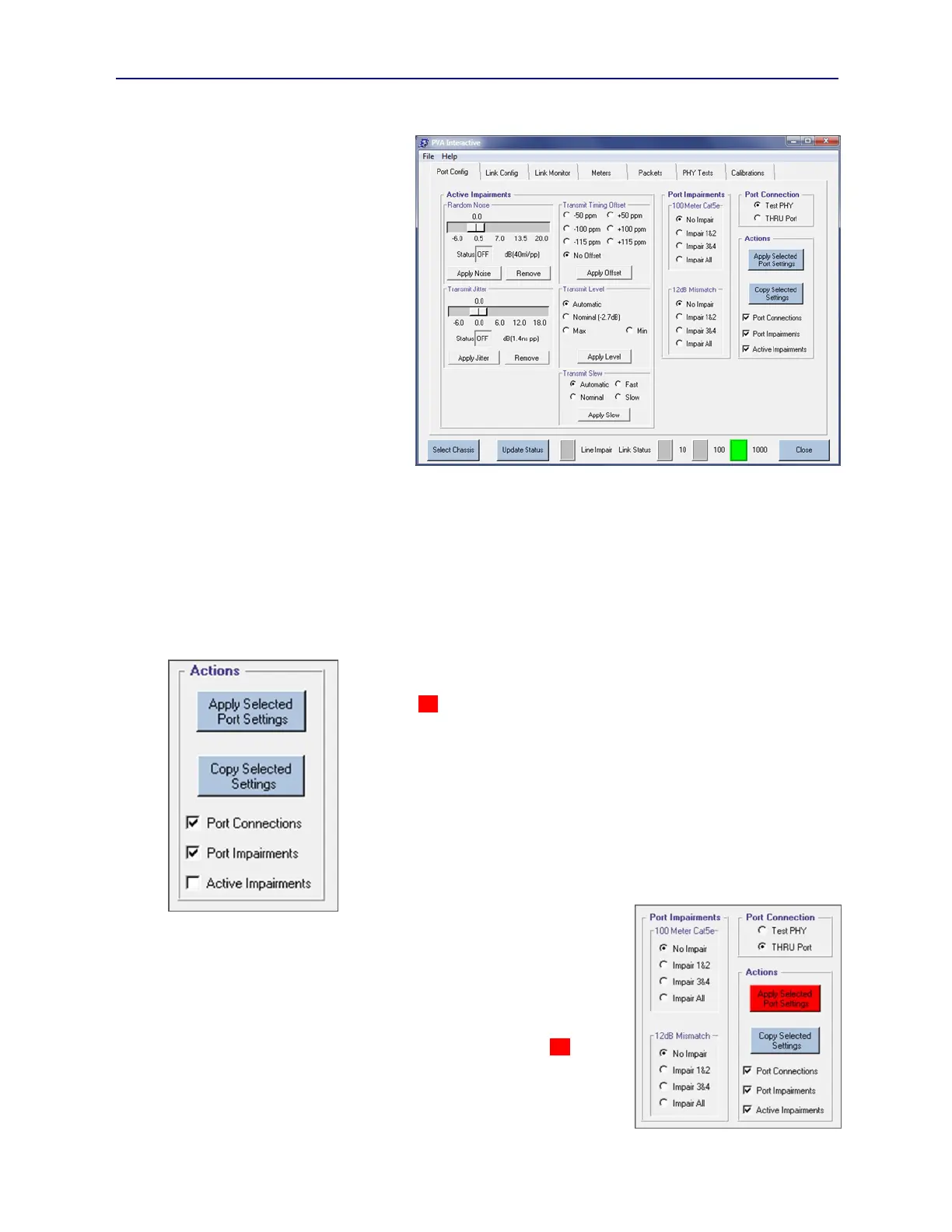PVA-3000 Reference Manual
December 2, 2019 Sifos Technologies
3.6.1. Port Config Menu-Wide Controls
The Read Settings button is the only
menu-wide operation in the Port Config
menu. Read Settings is used to update
all Port Config menu configuration
settings to match actual resource settings
in the current test port of the currently
connected instrument. Generally, this
operation is not frequently necessary
because each time a new test port is
selected in the Slot-Port helper menu or
each time the Port Config tab menu is
selected, all displayed settings will
update automatically to match actual
resource settings in the test port.
The Read Settings button will also clear
out any pending configuration changes
and assure synchronization of the Port
Config tab menu to associated test port
resources.
3.6.2. Port Config Actions Sub-Menu
The Actions sub-menu within the Port Config tab menu (see Figure 3.10) is used to:
1. Apply Port Connection configuration changes
2. Apply Port Impairments configuration changes
3. Copy Port Connection, Port Impairment, and/or Active Impairment configuration settings to other test ports from
the current test port
Whenever radio buttons are selected in the Port Connection and Port Impairments
frames of the Port Config menu, the Apply Selected Port Settings button will
annunciate red to indicate that a pending change should be applied (see Figure 3.11).
At this point, pressing the Apply Selected Port Settings button will effect the
selected configuration setting in the current test port if the corresponding checkbox for
Port Connections and Port Impairments is also selected.
The three checkboxes, Port Connections, Port Impairments, and Active
Impairments serve as filters for which settings can be applied or replicated to other
test ports. For example, if Port Connections is de-selected, then any settings selected
under the Port Connection frame will not be applied when the Apply Selected Port
Settings button is pressed and will not be copied when the Copy Selected Settings
button is pressed.
Replications of configuration settings will be
further discussed below in Section 3.7.
3.6.3. Port Connection Sub-Menu
The Port Connection sub-menu governs the switch position of the PVA Switch
in Figure 2.1. Test PHY causes the TEST interface to connect to the TEST
PHY while THRU Port routes the TEST interface via the 4-pair coupler to the
THRU interface. When either of these radio buttons are selected, the Apply
Selected Port Settings button in the Actions frame will annunciate red (see
Figure 3.11) meaning that the configuration change will only take effect when
that button is pressed and if the Port Connections checkbox is selected.
3.6.4. Port Impairments Sub-Menu
The Port Impairments sub-menu also controls test port switching options. The
100 Meter Cat5e sub-menu represents the Line Loss impairment discussed
Figure 3.10 Actions Sub-Menu
Figure 3.11 Pending Port Config
Figure 3.9 Port Configurations Tab Menu