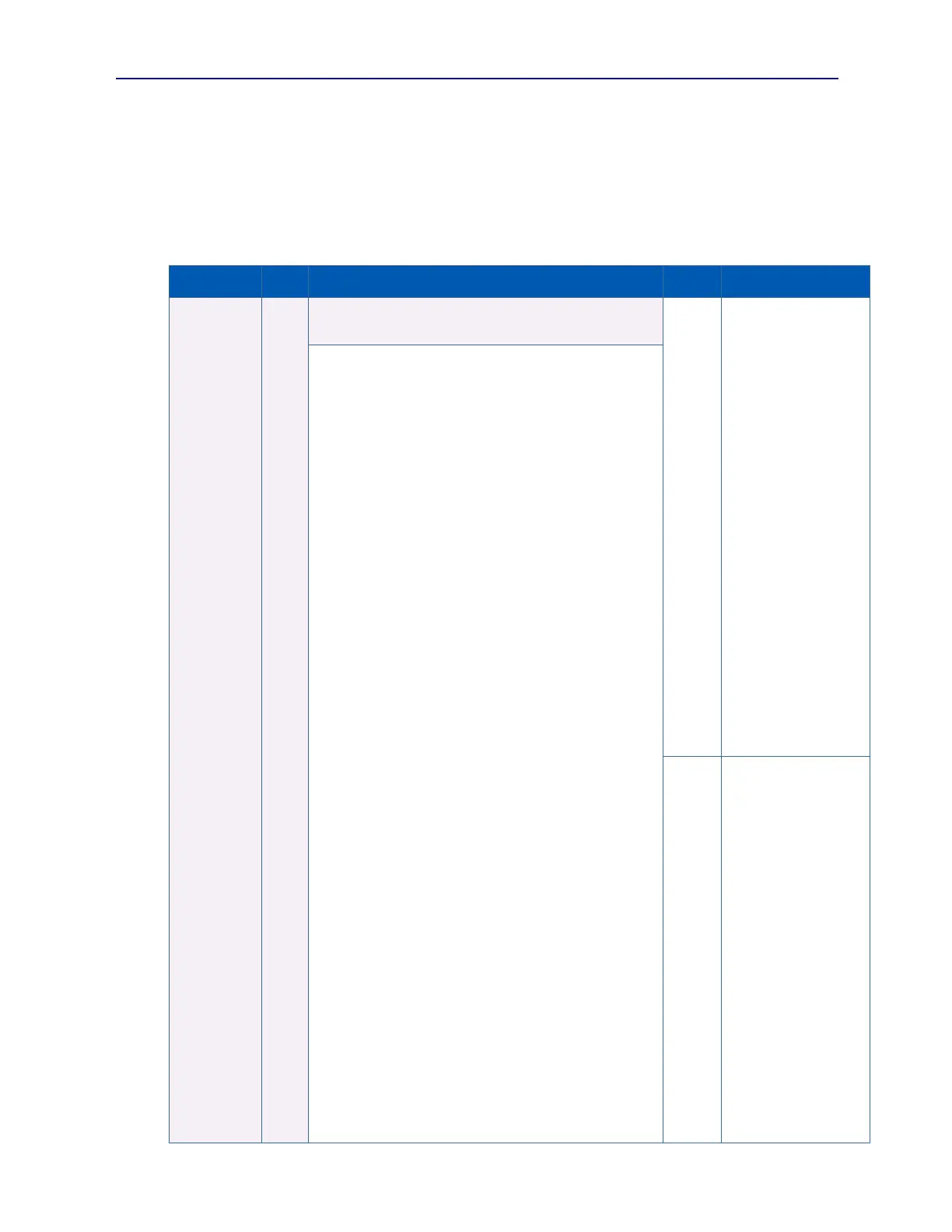4.10. Link Status and DUT Receiver Measurements
performance. These were reviewed earlier in Sections 1.3.12, 2.2.2, 3.9, and 3.11. These measurements might often
Configures and/or performs link configuration (Link Status) or
link integrity analysis (Link Stability). Measurement is
performed on an already established link. Can be used as
an alternative to packet flow to assess link health.
Measurement may be either immediate or event triggered.
Configurations are retained in test port.
trig off Configures measurement to start immediately upon
stat query. (Test Port wake-up default)
trig ext Configures measurement to start upon receipt of the
first Event Trigger following a stat query.
sample link Count (instantaneous) link status “UP” samples
over count interval (Wake-up default).
sample remote Count (instantaneous) 1000BaseT Remote
Rx “OK” samples over count interval. Only viable for
1000BaseT links.
sample local Count 1000BaseT Local Rx “OK” samples.
count samples Specifies how many link status samples to
collect. Range is 1 to 100. (Wake-up default = 1)
period 20 Sample rate of 20msec (Test Port Default).
period 50 Sample rate of 50msec with maximum possible
sampling duration of 5 seconds.
period 100 Sample rate of 100msec with maximum possible
sampling duration of 10 seconds.
timeout 10 Specifies that an Event Triggered measurement
will time out if no trigger occurs within 10 seconds
following stat query. (Wake-up default)
timeout 100 Specifies that an Event Triggered measurement
will time out if no trigger occurs within 100 seconds
following stat query.
clear Clear latched Link Status & Remote Fault history
stat reg1 Append results with Latched Link Status & Remote
Fault Status (IEEE 802.3 Register 1)