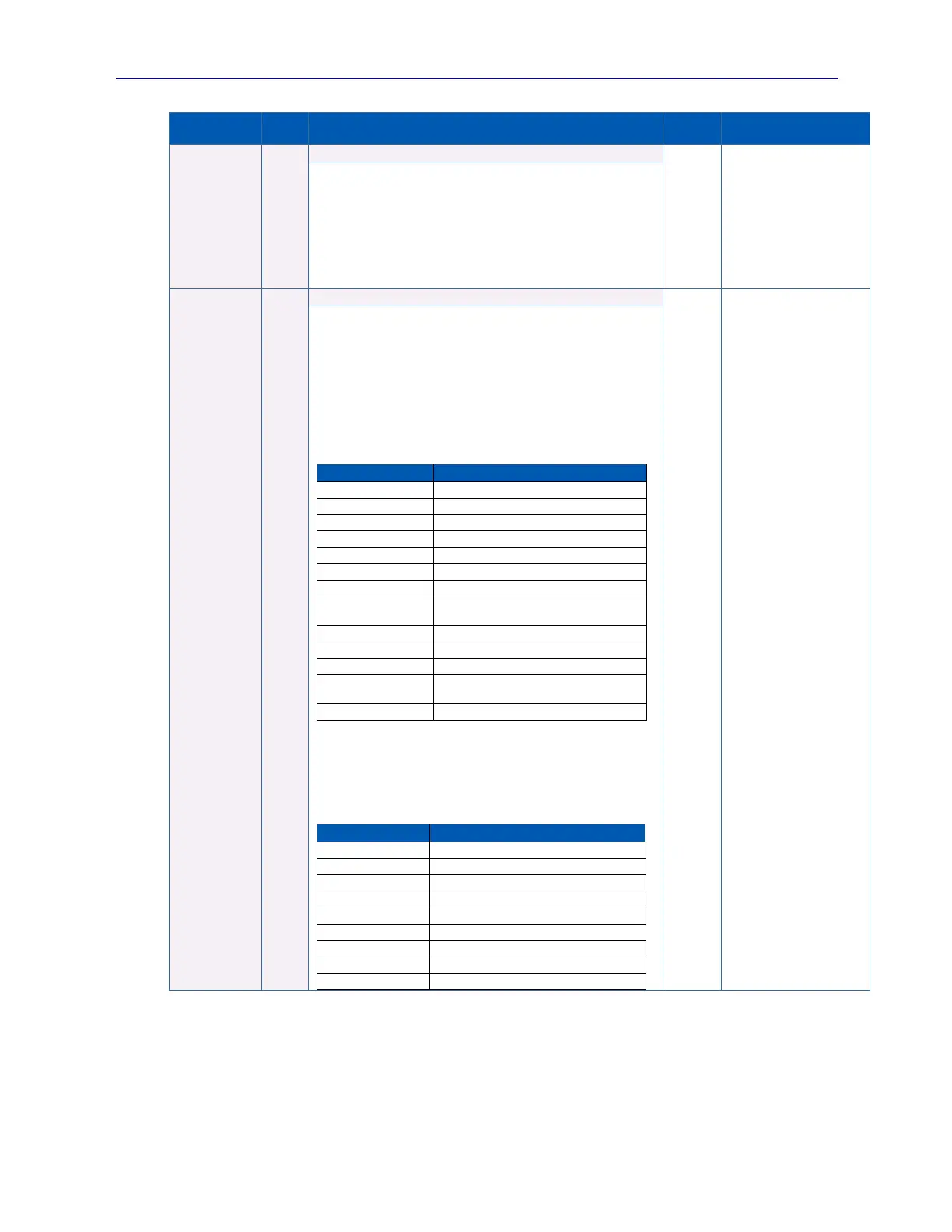PVA-3000 Reference Manual
December 2, 2019 Sifos Technologies
MEASURING
+
Total_Packets
+
CRC_Erred_Packets
| UNLINKED
| IDLE
| DISCONNECTED
Starts and stops an unfiltered Rx MAC packet counter. The
stat query always returns the frame counting state and if it is
in the MEASURING state or IDLE state, returns the latest
count of frames and erred frames. The action (start or
stop) will accept the broadcast port 99,99.
start Clears counters & starts frame capture, counting
stop Discontinues frame capture & counting and retains
count values
Recovers and reports the advertised capabilities (through
auto-negotiation and relate link-up processes) of the link
partner (DUT) regardless of link success. Reports link state,
link partner auto-negotiation advertisement category, link
partner response to local auto-negotiation category, gigabit
Ethernet support, Fast Ethernet support, 10Base-T support,
100BaseT4support, PAUSE protocol support, link partner
Remote Fault status, link partner gigabit Rx OK status, auto-
MDI support, gigabit MASTER/SLAVE support, and ability to
link to non-auto-negotiating link partner.
LINKED, UNLINKED, DISCONNECT
NO, HALF, FULL, HALF+FULL, N/A
NO, HALF, FULL, HALF+FULL
NO, HALF, FULL, HALF+FULL
NO, RESPOND, XMIT,
RESPOND+XMIT
AUTO, MDI_ONLY, MDI-X_ONLY
AUTO, MASTER_ONLY,
SLAVE_ONLY, N/A
-diag Adds additional diagnostic information including, auto-
negotiation status, Fault indications for link rate resolution,
gigabit timing resolution faults for forced MASTER, forced
SLAVE, and AUTO resolution modes, Time to link (from
physical connect) to MASTER with link partner SLAVE, and
Time to link to SLAVE with link partner MASTER.
COMPLETE, NOT_COMPLETE, N/A
RATE_RESOLVED, DET_FAULT, N/A
<Link_Time x.y sec>, TIMEOUT, N/A
<Link_Time x.y sec>, TIMEOUT, N/A
NORMAL, PRE_DISTORT, NO_RELINK
1000Base-T Train Time, N/A
4.11. PowerShell PSA Test Support Utilities
PowerShell PSA offers several utilities and higher-level commands that perform testing support functions on a port
level. These commands utilize Port Configuration and/or Measurement commands described above, and therefore
programmers should be aware that certain configurations previously established by those commands may change upon
execution of the Test Support Utility commands. As with the Test Port Configuration and Measurement commands,
the port parameter may be used with these commands to direct which slot-port should be configured or from which
slot-port to return a status. Broadcast port =99,99 is not accepted with PowerShell utilities.