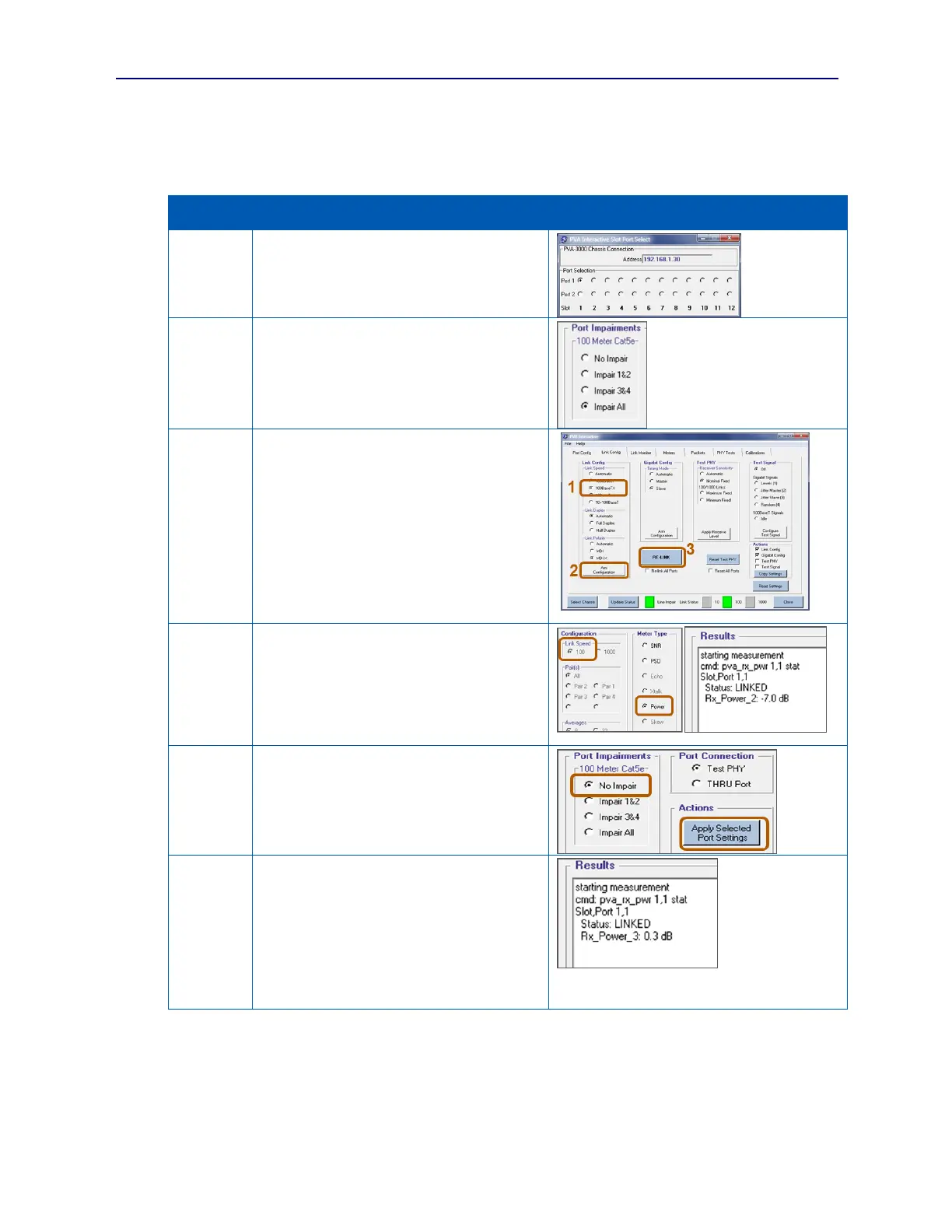PVA-3000 Reference Manual
December 2, 2019 Sifos Technologies
3.16.5. Example 5: Measure Wideband Power Loss of Line Loss Impairment given 100BaseTX DUT
Test port 1,1 should be connected to a DUT that supports 100BaseTX operation.
Hint: If all pairs are impaired, then it won’t matter whether DUT links as MDI or MDI-X. Measure loss on either pair.
Select the port to use for measurements
Click on Port 1 in Slot 1 on the Slot Port Select
menu.
Configure the port to add the 100m Line
Impairment on Pair 3
Select the Port Config Tab.
Select Impair All under 100 Meter Cat5e
Click Apply Selected Port Settings
Configure the Test Port speed, polarity and duplex
settings.
Select the Link Config Tab.
Select 100BaseTX under Link Speed
Click Arm Configuration
Click RE-LINK
Measure Power with line impairment switched in.
Select the Meters Tab
Select 100 under Link Speed
Select Power under Meter Type
Click Measure
Configure the port to remove the 100m Line
Impairment from Pair 3
Select the Port Config Tab.
Select No Impair under 100 Meter Cat5e
Click Apply Selected Port Settings
Measure Power with line impairment switched in.
Select the Meters Tab
Select 100 under Link Speed
Select Power under Meter Type
Click Measure
Conclusion: Wideband power loss of the Line
Loss impairment is
-
0.3 dB -
-
7.5 dB = 7.2 dB.