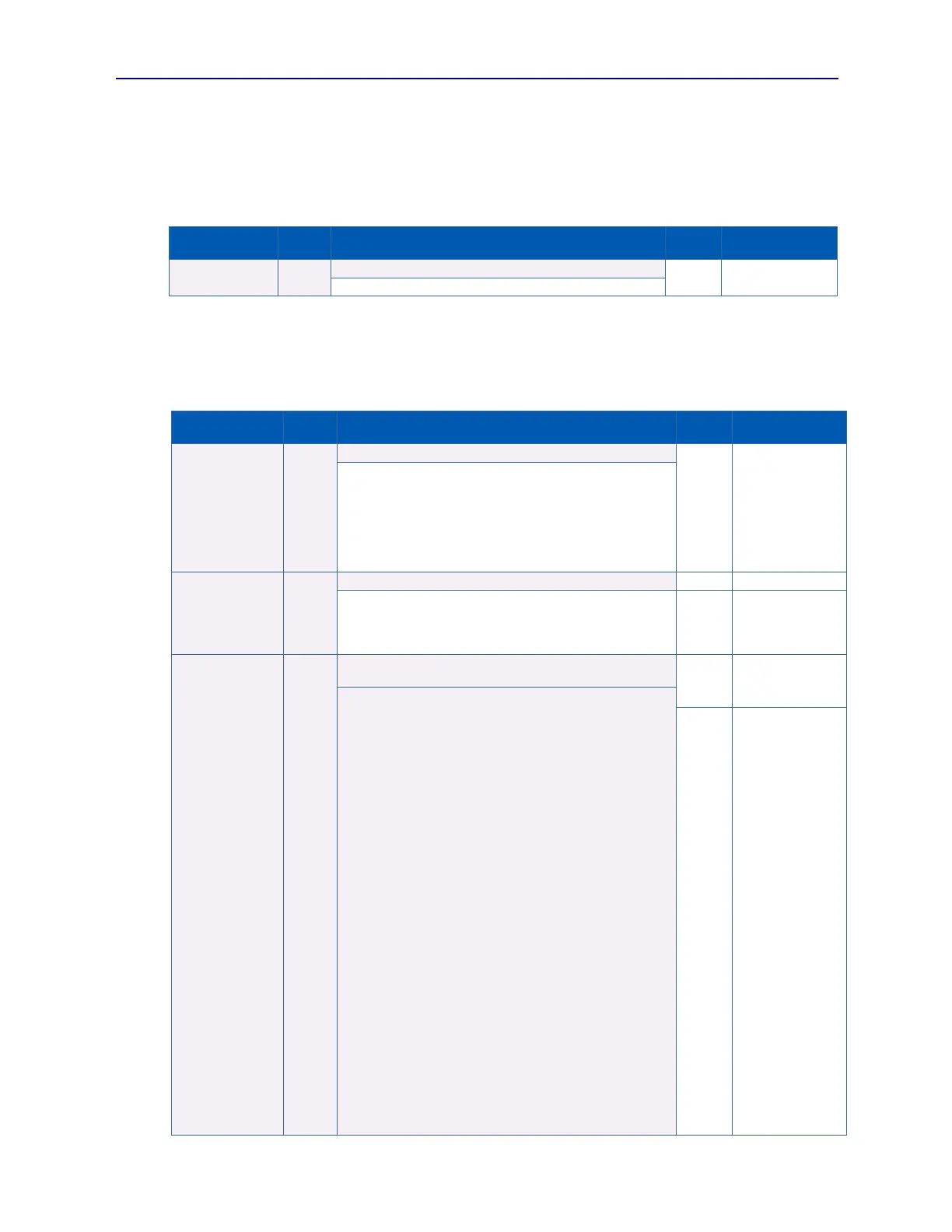PVA-3000 Reference Manual
December 2, 2019 Sifos Technologies
4.5. Test Port Trigger Generation
The Test Port Event Trigger is used to enable synchronization of measurements across multiple test ports and multiple
instruments. This broadcast trigger capability was described earlier in Section 2.2.5. It is only available in PVA-3000,
PVA-3002, PSA-3000, and PSA-1200 instruments meaning it is not available in PSL-3000 and PSA-1200-PL
platforms.
Produces an immediate broadcast Event Trigger.
4.6. Test Port PHY Link Configuration
Test PHY Link Configuration commands and queries govern configurations of a 10/100/1000BaseT connection
between the Test PHY and a potential link partner. Configurations were addressed earlier in Section 2.2.1. Some of
these commands accept the broadcast configuration where port= 99,99.
Resets the Test PHY to known “power-on” state with auto-
negotiation fully enabled. Default is to reset all aspects of
Test PHY including Auto-Negotiation defaults and front-end
configurations. Accepts broadcast port= 99,99.
restore: Retain present link rate (speed), duplex mode,
polarity, and gigabit timing mode following the reset.
Causes an immediate re-link to occur using any Auto-
Negotiation configurations previously specified and returns
link status. Accepts broadcast port= 99,99.
auto | 1000 | 100 | 10 | 10+100 <duplex auto | full | half>
<arm>
LINKED |
UNLINKED |
ARMED
Configures Test PHY to advertise selected speed and link
duplex mode through either an immediate re-link (default)
or through a re-link to occur later. Note: Use command
pva_relink to initiate the link change if “arm” is specified.
Use pva_link_mon to query link status. Returns LINKED
if re-link is successful, returns UNLINKED if re-link fails,
and returns ARMED if ‘arm’ specified. Accepts broadcast
port= 99,99 only in combination with arm argument.
auto Configure speed to whatever rate is auto-negotiated
with link partner. Test PHY supports 10/100/1000BaseT.
(wake-up default)
1000 Configure Test PHY to advertise only 1000BaseT
available
100 Configure Test PHY to advertise only 100BaseTX
available
10 Configure Test PHY to advertise only 10BaseT available
10+100 Configure Test PHY to advertise both 100BaseTX
and 10BaseT available
duplex auto Allow links to auto-negotiate for duplex mode
duplex full Force link to full duplex only
duplex half Force link to full duplex only
arm Configure link speed and duplex mode but suppress
any re-link (auto-negotiation) until a later re-link operation
takes place. Enables use with port ‘99,99’.
AUTO |
1000 | 100 | 10 |
10+100
+
AUTO | FULL |
HALF | VARIOUS