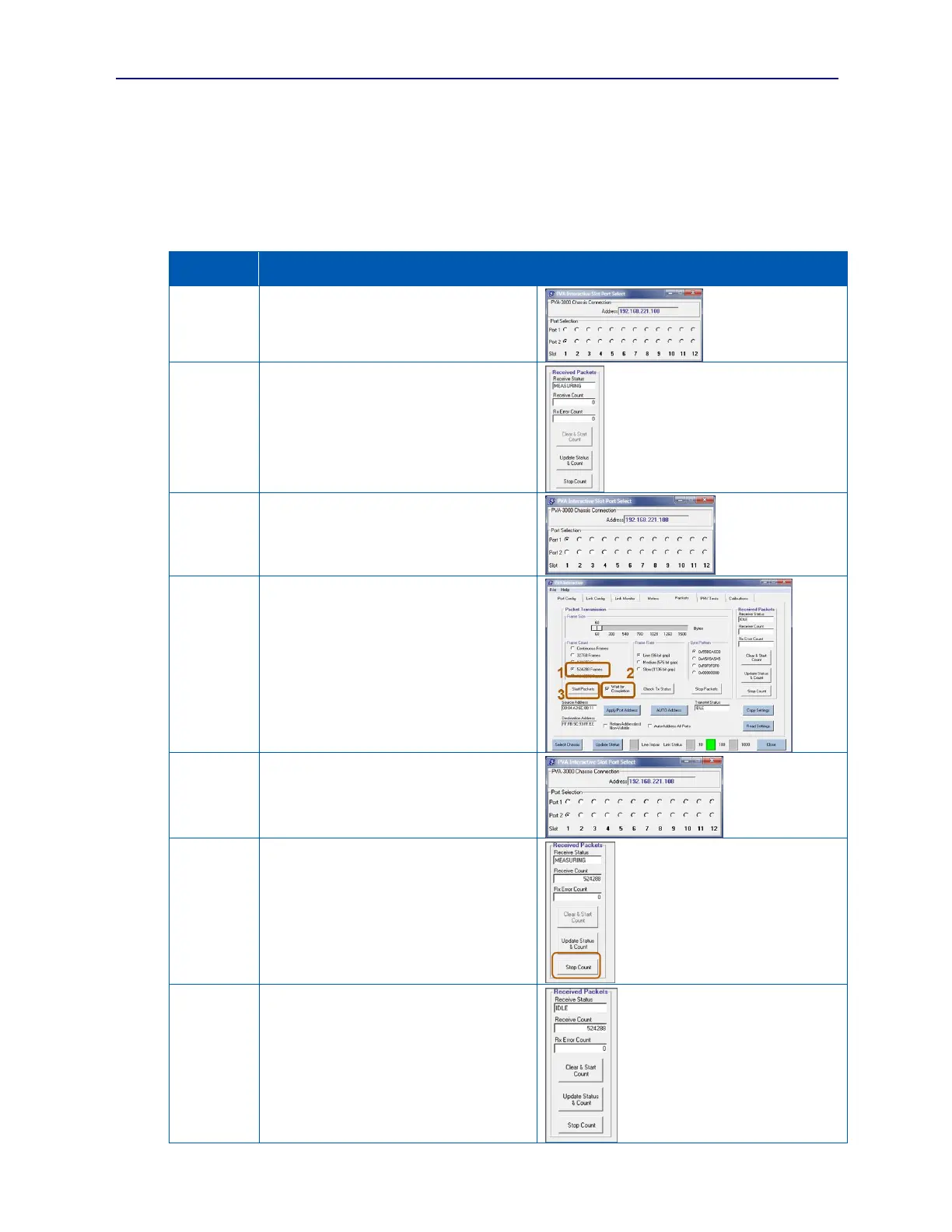PVA-3000 Reference Manual
December 2, 2019 Sifos Technologies
3.16.6. Example 6: Establish and Verify Packet Forwarding in a Switch
Test Ports 1,1 and 1,2 need to be connected to a DUT that supports packet forwarding. Verify that both ports 1,1 and
1,2 are linked before performing the following tasks.
Hint: Pre-configure test ports for AUTO Address on All Ports – this will assure that packets originated in test port 1,1
are addressed to test port 1,2 and visa versa.
Select the port to count received packets.
Click on Port 2 in Slot 1 on the Slot Port
Select menu.
Start the Received Packets Counter
Select the Packets Tab
Click Clear & Start Count under Received
Packets
Select the port to transmit packets
Click on Port 1 in Slot 1 on the Slot Port
Select menu.
Configure and Transmit Packets
Select 524288 under Frame Count
Select Wait for Completion, then
Click Start Packets under Packet
Transmission
Select the port counting received packets.
Click on Port 2 in Slot 1 on the Slot Port
Select menu.
Inspect the Received Packets Counter
The Receive Count will update when the
Packets tab is refreshed after Port 2 is
selected.
Click on Update Status & Count. The
Receive Status and Receive Count should
stay the same.
Stop the Received Packets Counter
Click on Stop Count.
Packet Count= 524288