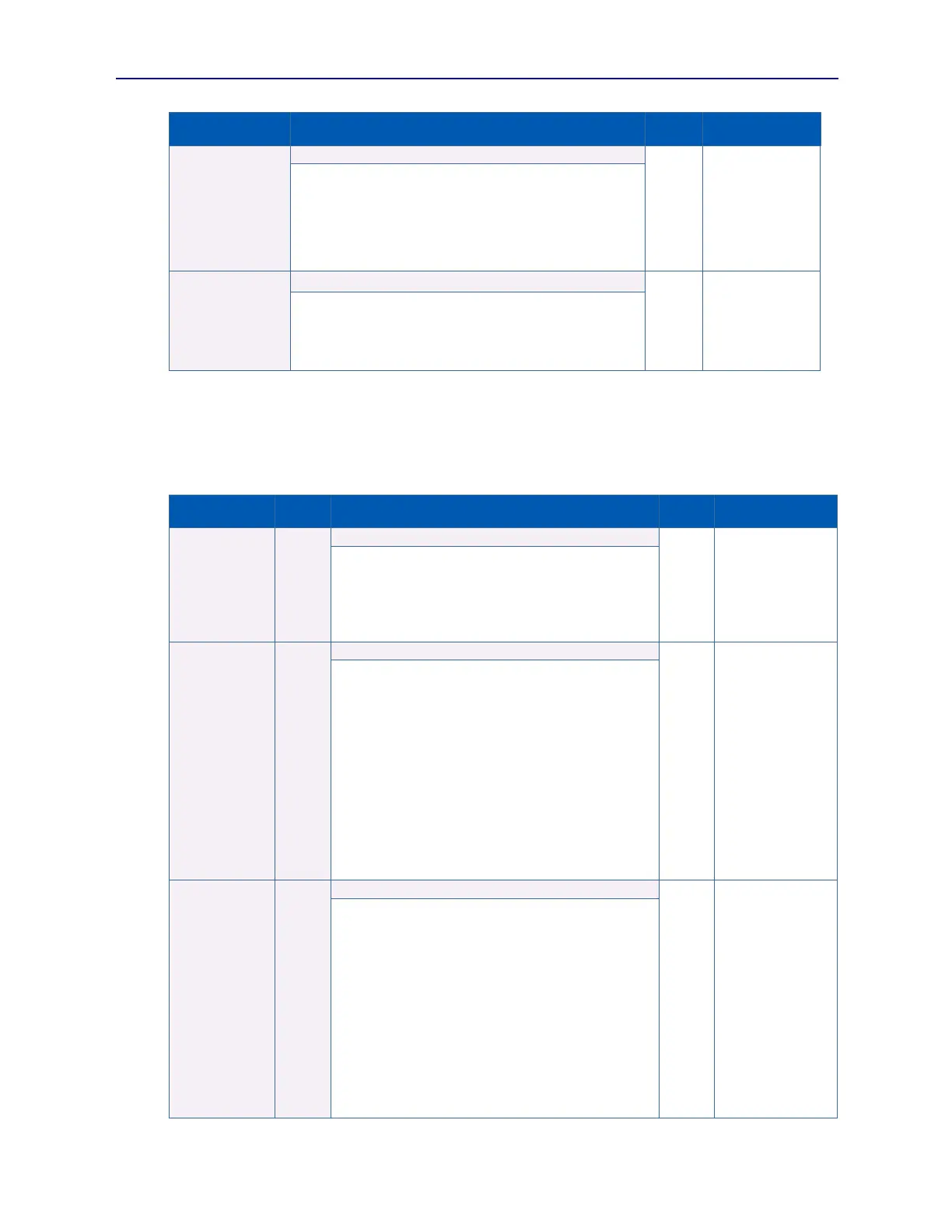PVA-3000 Reference Manual
December 2, 2019 Sifos Technologies
ipAddr#1 <ipAddr#2 ipAddr#3… ipAddr#8 >
Preconfigures up to 8 PSA / PSL / PVA chassis’ for rapid
switching between chassis connections using qpsa
command. Must be executed before qpsa can be used.
ipAddr#1 First of up to 8 PSA/PSL chassis addresses
ipAddr#2 Second of up to 8 PSA/PSL chassis addresses
…..
ipAddr#N Last of up to 8 PSA/PSL chassis addresses
Switches from current PSA / PSL / PVA chassis to a
different PSA / PSL / PVA chassis in a small fraction of a
second. Chassis address specified must have been
included in a prior qpsa_config command.
ipAddr PSA / PSL / PVA address to switch to.
4.3. Test Port Connection and Passive Impairment Configuration
The following commands are directed to specific test ports and generally used for static configuration of test resources
at that port. Whenever the port parameter is provided, the default slot-port for that and all subsequent commands will
be set, as will the command prompt. These commands accept the broadcast configuration where port= 99,99. See
Sections 2.1 and 2.2.8 for further information on these test port resources.
Configures switching to either terminate to Test PHY or
route Test Port through to Auxiliary Port.
phy Terminate the test port to the Test PHY (wake-up
default)
through Connect the Test Port via low loss coupler to
the Auxiliary Port
impair | normal <pair12 | pair34 | all>
IMPAIRED |
NORMAL
+
ALL | PAIR12 |
PAIR34
Inserts or removes a worst case IEEE 802.3 insertion
loss (100M Cat5e) passive line simulator from the Test
Port on 2 or 4 pairs of the LAN connection.
impair Inserts the 100M Cat5e passive line emulator
normal Removes or bypasses 100M Cat5e passive
line emulator (wake-up default)
all Perform the connect or bypass on all four LAN pairs
(default)
pair12 Perform the connect or bypass on LAN Pairs 1
and 2 (Blue and Orange TIA pairs) without altering
Pairs 3 and 4.
pair34 Perform the connect or bypass on LAN Pair 3
and 4 (Green and Brown TIA pairs) without altering
Pairs 1 and 2.
impair | normal <pair12 | pair34 | all>
IMPAIRED |
NORMAL
+
ALL | PAIR12 |
PAIR34
Inserts or removes an 11.5 dB line mismatch on all pairs
or specified pairs. Amplitude Noise Impairments are
only enabled when in the normal state.
impair Inserts 11.5 dB line mismatch
normal Removes the 11.5 dB line mismatch (wake-up
default)
all Perform the connect or disconnect on all four LAN
pairs (default)
pair12 Perform the line mismatch connect or
disconnect on just LAN Pair 1 and 2 (Blue and Orange
TIA pairs).
pair34 Perform the line mismatch connect or
disconnect on just LAN Pair 3 and 4 (Green and
Brown TIA pairs).