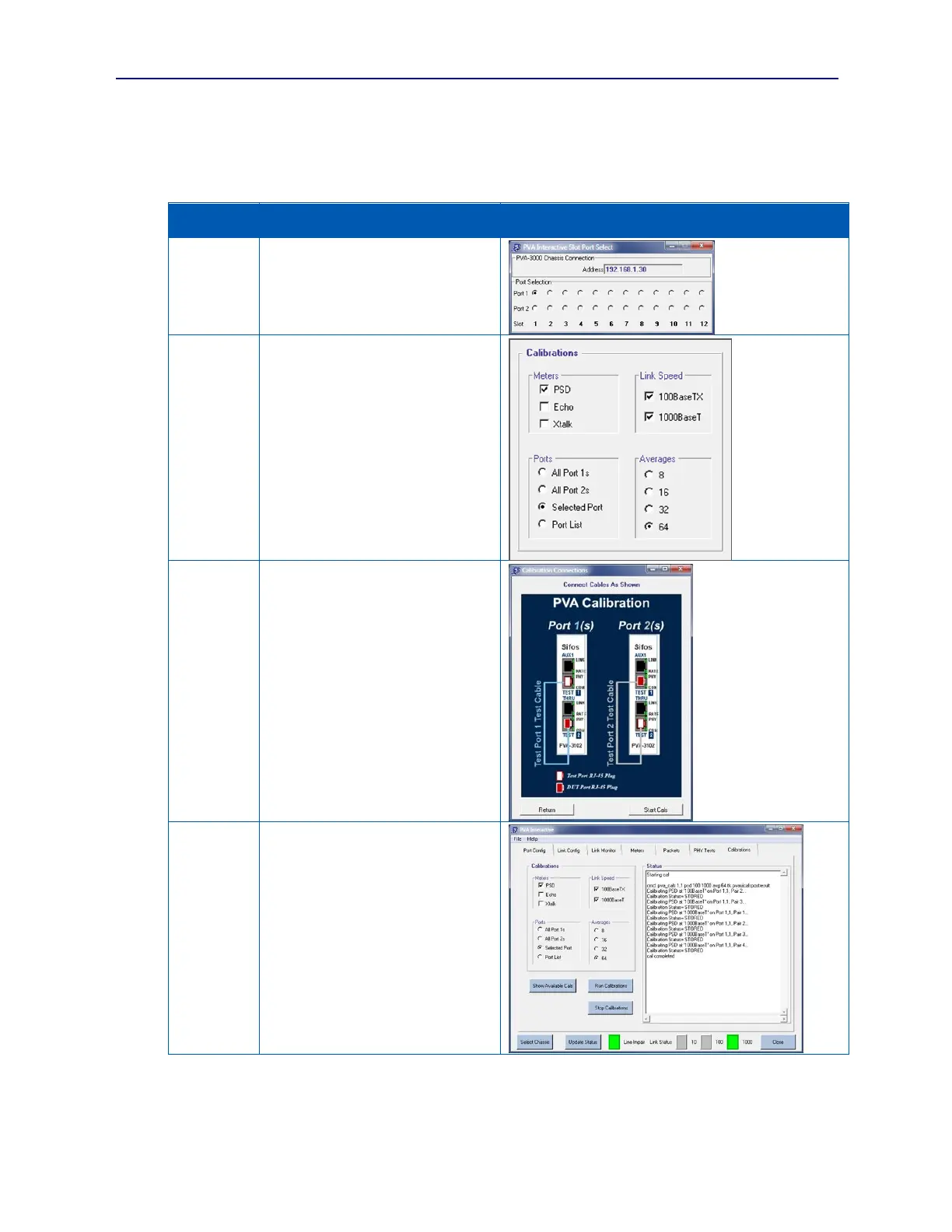PVA-3000 Reference Manual
December 2, 2019 Sifos Technologies
3.16.3. Example 3: Calibrate Test Port for PSD, both 100BaseTX and 1000BaseT
This task is performed using the Calibration menu. Port 1,1 should be connected to Port 1,2 using the Sifos furnished
test cable.
Select the port to configure.
Click on Port 1 in Slot 1 on the Slot
Port Select menu.
Perform Calibrations
Select the Calibrations Tab
Select PSD, de-select Echo and Xtalk
under Meters
Select Selected Port under Ports
Select 100BaseTX and 1000BaseT
under Link Speed
Select 64 (or desired value) under
Averages
Click Run Calibrations
Verify Test Port Connections
Test cable should connect the test
port to be calibrated to a mating
calibration port.
Click Start Cals
Calibrations sequence and completed