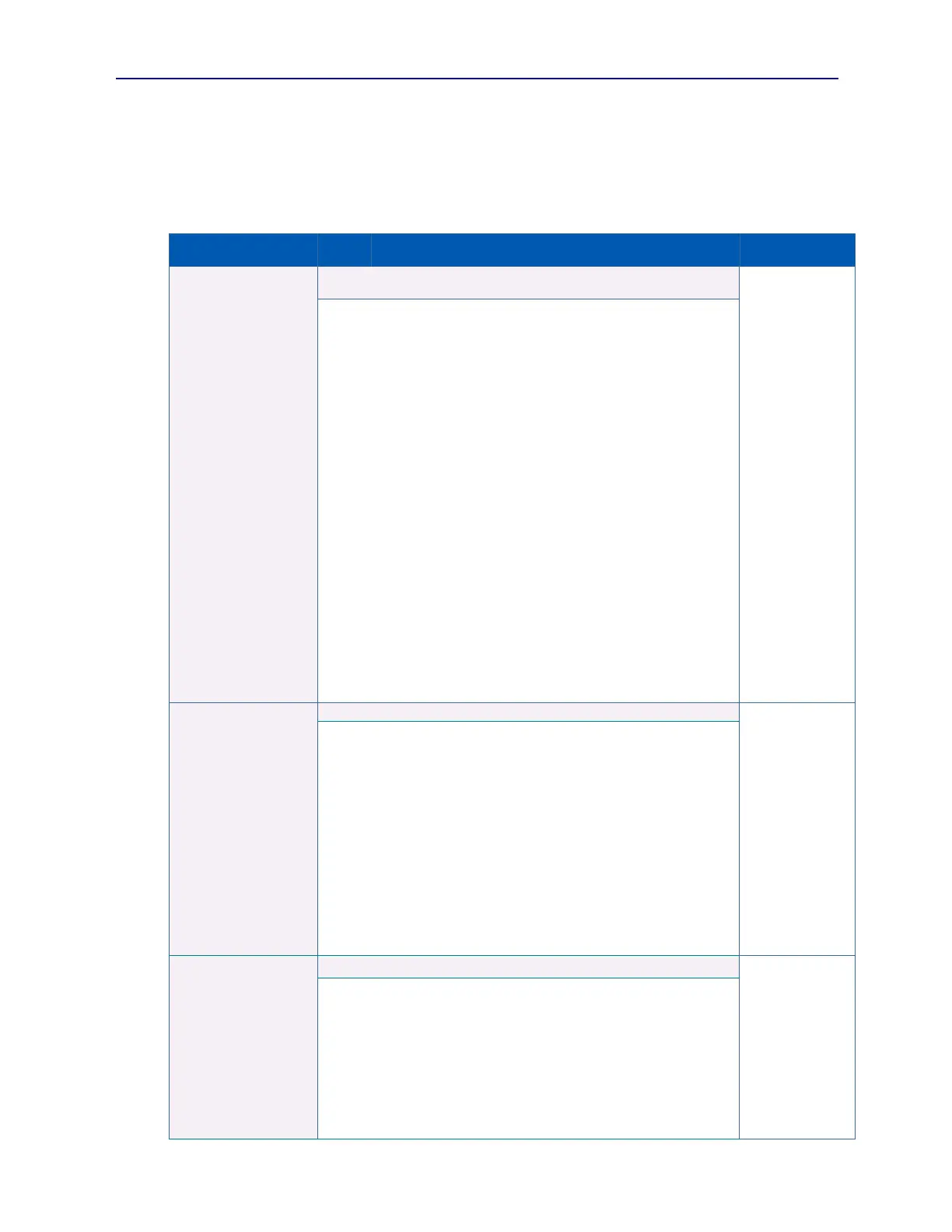PVA-3000 Reference Manual
December 2, 2019 Sifos Technologies
4.14. PowerShell Multi-Port Measurement Utilities
Multi-Port measurement utilities are provided to automate the sequencing of measurements such as PSD, SNR,
Wideband Return Loss (Echo), and Wideband Crosstalk (Xtalk) across multiple Test Ports in a PSA/PVA chassis.
These utilities take advantage of Event Triggering to run measurements on a specified pair or pair-group
simultaneously and then produce results in the selected port sequence. PSD and SNR measurements will be specified
for either 100BaseT (2 pairs) or 1000BaseT (4 pairs) while Bulk Return Loss and Bulk Crosstalk are restricted to just
1000BaseT link-ups.
<port1 port2 .. portN> link 100 | link 1000 pair pairNo <start fstart>
<stop fstop> <avg nAvgs> <plot <color>>
PairNo +
{slot,port_1 +
(READY +
List of 33
Frequency &
Amplitude (dB)
points)
| UNLINKED
…
slot,port_N +
(READY +
List of 33
Frequency &
Amplitude (dB)
points)
| UNLINKED }
Perform 1000BaseT (4-Pair) or 100BaseT (2-Pair) PSD measurements
and produce PSD meter results for multiple test ports on a selected LAN
pair. Measurements will run simultaneously on all selected Test Ports.
Utility will first verify presence of all required calibrations.
port1 port2 .. portN Ports to test.
link 100 Produce PSD measurements for 100BaseT link-ups.
link 1000 Produce PSD measurements for selected pair given
1000BaseT link-ups.
pair pairNo Specifies LAN PAIR to measure. Range is 1 to 4 where Pair
1 is TIA blue pair, Pair 2 is TIA orange pair, Pair 3 is TIA green pair,
and Pair 4 is the TIA brown pair. If link is 100BaseT, only Pair 2 or 3
may be specified and depending on pair number, link will be forced to
MDI_X or MDI respectively.
start fstart Specifies non-default start frequency for frequency response
analysis. Range is 0.02 MHz to 80 MHz. Default is 1 MHz.
stop fstop Specifies non-default end frequency for frequency response
analysis. Range is 0.2 MHz to 100 MHz. Default is 100 MHz.
avg nAvgs Specifies non-default number of averages to use in
measurement. Range is 1 to 64. Default is 16. nAvgs must be
between 48 and 64 if fstart < 1 MHz.
plot Produce graphical frequency vs power plots of each port’s PSD
measurement. Must use PowerShell WISH for this feature. Traces
will accumulate up to 10 ports, then start overwriting after that.
color assign a non-default graph color scheme of classic, sky, rain,
sand, desert, or mellow. Specify pair to configure default, pair-
specific color scheme.
<port1 port2 .. portN> link 100 | link 1000 pair pairNo <avg nAvgs>
PairNo +
{slot,port_1 +
(READY +
SNR(dB))
| UNLINKED
…
slot,port_N +
(READY +
SNR(dB))
| UNLINKED }
Perform 1000BaseT (4-Pair) or 100BaseT (2-Pair) SNR measurements
and produce SNR meter results for multiple test ports on a selected LAN
pair. Measurements will run simultaneously on all selected Test Ports.
Utility will first verify presence of all required calibrations.
port1 port2 .. portN Ports to test.
link 100 Produce SNR measurements for 100BaseT link-ups.
link 1000 Produce SNR measurements for selected pair given
1000BaseT link-ups.
pair pairNo Specifies LAN PAIR to measure. Range is 1 to 4 where Pair
1 is TIA blue pair, Pair 2 is TIA orange pair, Pair 3 is TIA green pair,
and Pair 4 is the TIA brown pair. If link is 100BaseT, only Pair 2 or 3
may be specified and depending on pair number, link will be forced to
MDI_X or MDI respectively.
avg nAvgs Specifies non-default number of averages to use in
measurement. Range is 1 to 64. Default is 8.
<port1 port2 .. portN> pair pairNo <avg nAvgs>
PairNo +
{slot,port_1 +
(READY +
RL(dB))
| UNLINKED
…
slot,port_N +
(READY +
RL(dB))
| UNLINKED }
Perform 1000BaseT Bulk Echo measurements and produce meter
results for multiple test ports on a selected pair given 1000BaseT link-
ups. Measurements will run simultaneously on all selected Test Ports.
port1 port2 .. portN Ports to test.
pair pairNo Specifies LAN PAIR to measure. Range is 1 to 4 where Pair
1 is TIA blue pair, Pair 2 is TIA orange pair, Pair 3 is TIA green pair,
and Pair 4 is the TIA brown pair.
avg nAvgs Specifies non-default number of averages to use in
measurement. Range is 1 to 64. Default is 8.