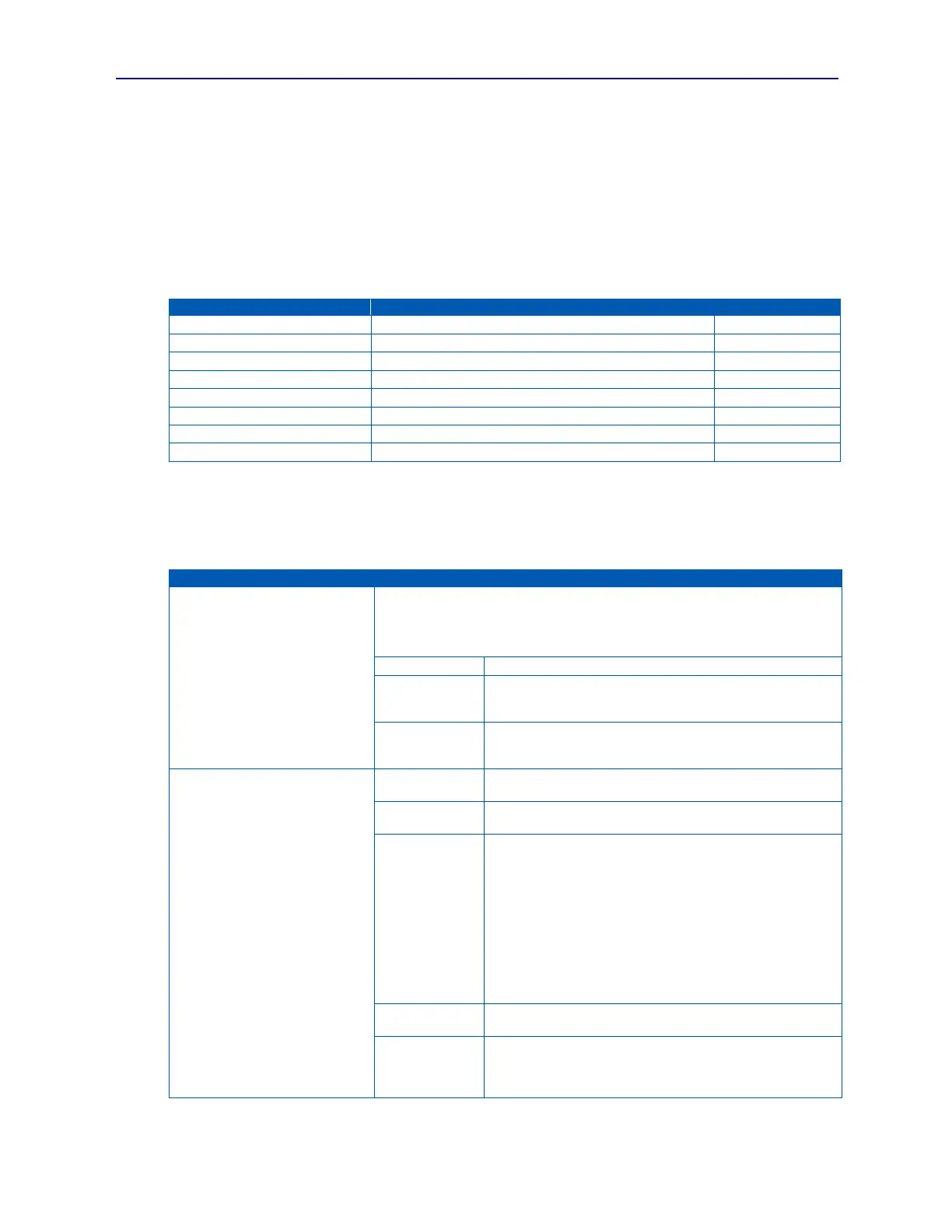PVA-3000 Reference Manual
December 2, 2019 Sifos Technologies
DUT_CLASS: Specifies if DUT is a bridging device such as an Ethernet hub or switch. This parameter is not
currently used by PVA software but is reserved for future use.
PVA_TEST_RESULTS_PATH: This parameter, if provided, will override the default test reporting path found in the
psa_env.txt environment file and guide all test results and reports to the specified directory path that can be DUT type
or model specific. This assures that reporting by DUT type is isolated and distinct. The PHY Performance Test Suite
(see Section 5 utilizes this information for storage of test reports to non-default locations.
In combined PSA-PVA environments where a device-under-test might be power sourcing switches (PSE), the DUT
Local Configuration file may also carry additional information that is pertinent to the PoE characteristics of those
DUT’s. These additional parameters are described in the following table:
{Current directory path for storing PSA test report files}
{Non-standard Conformance Report template file}
{Non-standard Multi-Port Report template file}
These parameters are each described in the PSA-3000 (or PSL-3000) Technical Reference Manual.
2.3.5. Directory and File Organization – Microsoft Windows
When PSA software is installed to a Microsoft Windows
PC, files will be populated to particular directories as
described in the following table.
C: \Program Files\Sifos\PSA1200
Note: On 64 Bit Windows,
C:\Program Files will become
C:\Program Files (x86)
Note: International versions of
Windows may choose a different
name for “Program Files”
PowerShell PSA Script Libraries
PowerShell PSA Wish and PowerShell PSA Tcl Executables
PSA Initialization Script
PowerShell PSA Wish & PowerShell PSA Tcl resource files
Various PSA reference documents
PVA Interactive software for the Sifos PhyView Analyzer and
any library subdirectories (e.g. ‘sifos_lib’) required for PVA
Interactive
PSA Interactive software for the Sifos PowerSync Analyzer
and any library subdirectories (e.g. ‘sifos_lib’) required for
both PSA Interactive and PVA Interactive
Windows XP
C: \Program Files\Sifos\PSA1200
Windows Vista, 7, 8, or 10
C:\Users\Public\Sifos\PSA1200
DUT (local) Configuration Files including \Config\env
environment file sub-directory
Sub-directories by chassis IP address that store all calibration
files for PSD, Bulk Return Loss, and Bulk Crosstalk meters
PVA & PSA Test Report Files
PVA specific report templates include: pva_report.xlsm,
pvaDCunbalance_report.xlsm, and psd_trace.xlsm.
PSA specific report templates include psa_report.xlsm,
mp_report_30.xlsm, psa_trace.xlsm, psa_lldp_trace.xlsm
pse_lldp_trace.xlsm, and service_report.xlsm
Chassis-specific subdirectories under \Results\ will
automatically be created as needed by PowerSync Analyzer
software.
Files only used when PSA software is placed in “Demo Mode”
(also called Emulation Mode).
Tcl scripts stored in this directory will automatically source
into PowerShell PSA. This directory includes various
PSA/PSL/PVA sample scripts at installation. It also includes
the pva_veriphy.tbc application for automated testing.
Version information concerning individual PowerSync Analyzer software libraries is available from PSA Interactive
under the [Help] menu as well as from PowerShell PSA using the pva_version command.