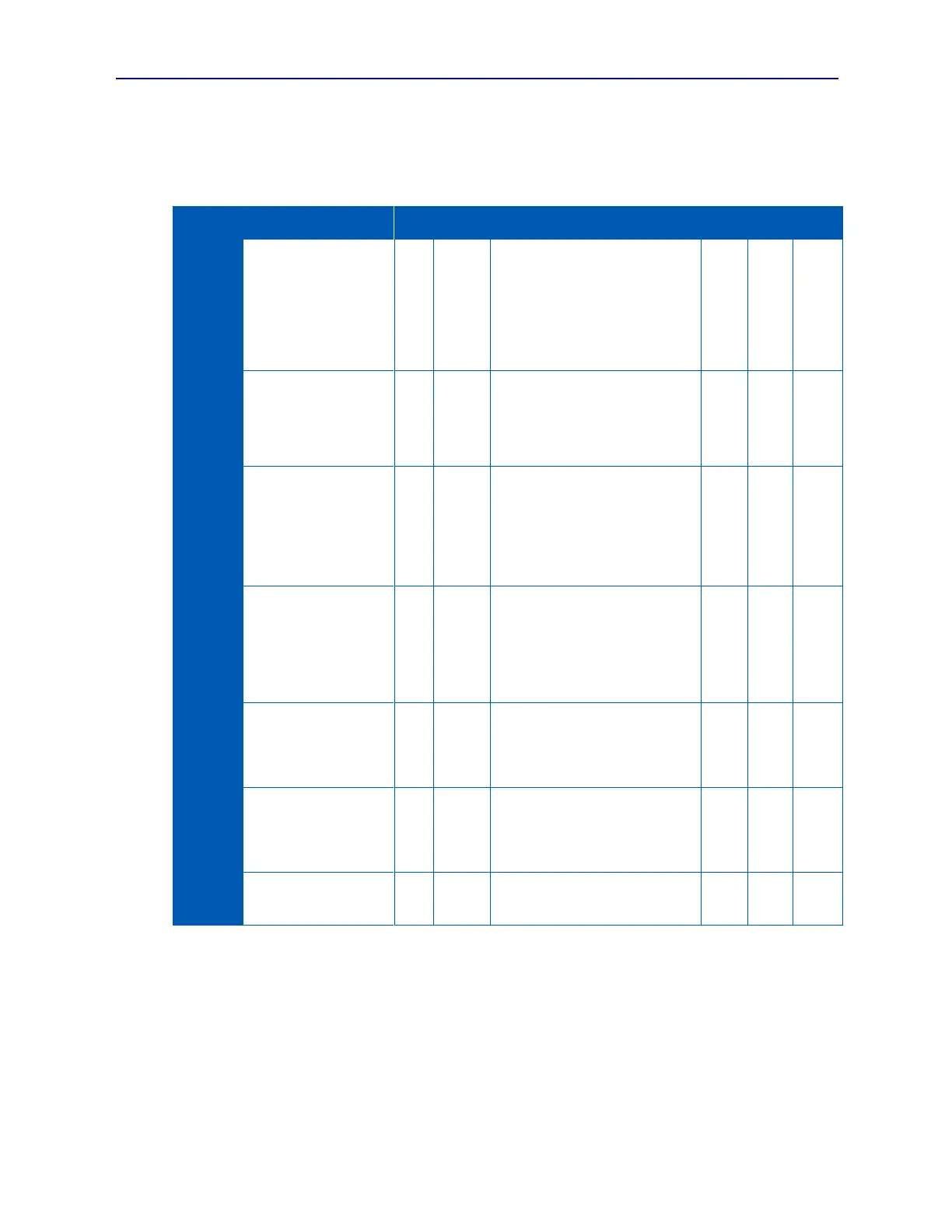PVA-3000 Reference Manual
December 2, 2019 Sifos Technologies
2.2.2. PVA-3000 Meters: Overview
PhyView Analyzer metrology was introduced earlier in Section 1.3. In the following table, functional characteristics of
each of the PVA-3000 meters** are presented. Characteristics include applicable link rate, result units and formatting,
meter configurations, and support for single pair, multi-pair, and multi-port results.
Link Monitor
Report Link Status and
configuration
Measure Link Stability
See Section 1.3.1
count
of “UP”
or “OK”
samples
Count Type: Link Status or
Remote_Rx or Local_Rx
Sample Count: 1 to 100
Sample Period: 20, 50, 100 msec
Latched Link Status: (ON, OFF &
Clear)
Triggering: Immediate or Event w/
timeout
Wideband Power
at present 100BaseTx
or 1000BaseT link rate
relative to “nominal”
transmitter
See Section 1.3.5
1000BaseT: Specified Pair or 4-
Pair.
100BaseTx: Always measures
current Rx pair.
Power Spectral
Distortion
Spectral response
relative to “nominal”
transmitter
See Section 1.3.3
dB
33 freq-
pwr pts.
over
range
per pair
Link Rate: 100 or 1000
Pair Number: 1,2,3,4
Start Frequency: 0.02 to 80MHz
Stop Frequency: 0.2 to 100MHz
Averaging: 1 to 64
Triggering: Immediate or Event w/
timeout
Signal-Noise Ratio
Residual Distortion to
+36 dB
See Section 1.3.4
Link Rate: 100 or 1000
Gigabit Mode: Master or Slave or
AUTO
Pair Number: 1,2,3,4
Averaging: 1 to 64
Triggering: Immediate or Event w/
timeout
Bulk Return Loss
Wideband Echo
Response to –26 dB
See Section 1.3.8
Pair Number: 1,2,3,4
Averaging: 1 to 64
Triggering: Immediate or Event w/
timeout
Bulk Crosstalk
Wideband Crosstalk
Response to –39dB
See Section 1.3.9
Pair Group: 12,13,14,23,24,34
Averaging: 1 to 64
Triggering: Immediate or Event w/
timeout
Gigabit Timing Skew
See Section 1.3.6
* Multi-Port meter modes available in PowerShell PSA only.
** The Link Partner (capabilities) meter is not included here but is described later in Sections 0 and 4.10.
2.2.3. PVA-3000 Meters and Link Rates
One important distinction between PVA metering relates to link rate (or link speed) management. Two meters, Link
Monitor and Tx Level, do not in any way attempt to force a particular link configuration. These meters respond to the
current link condition and report a result for that link condition. If the link is DOWN, they will report that condition.
The PSD and SNR meters support the selection of a link rate, either 100BaseTx or 1000BaseT, when configuring
and/or performing the measurement. So unlike Link Monitor and Tx Level, both of these meters may need to re-
configure a link prior to completing a measurement. Both meters will notify of a failure to establish the specified link
rate.