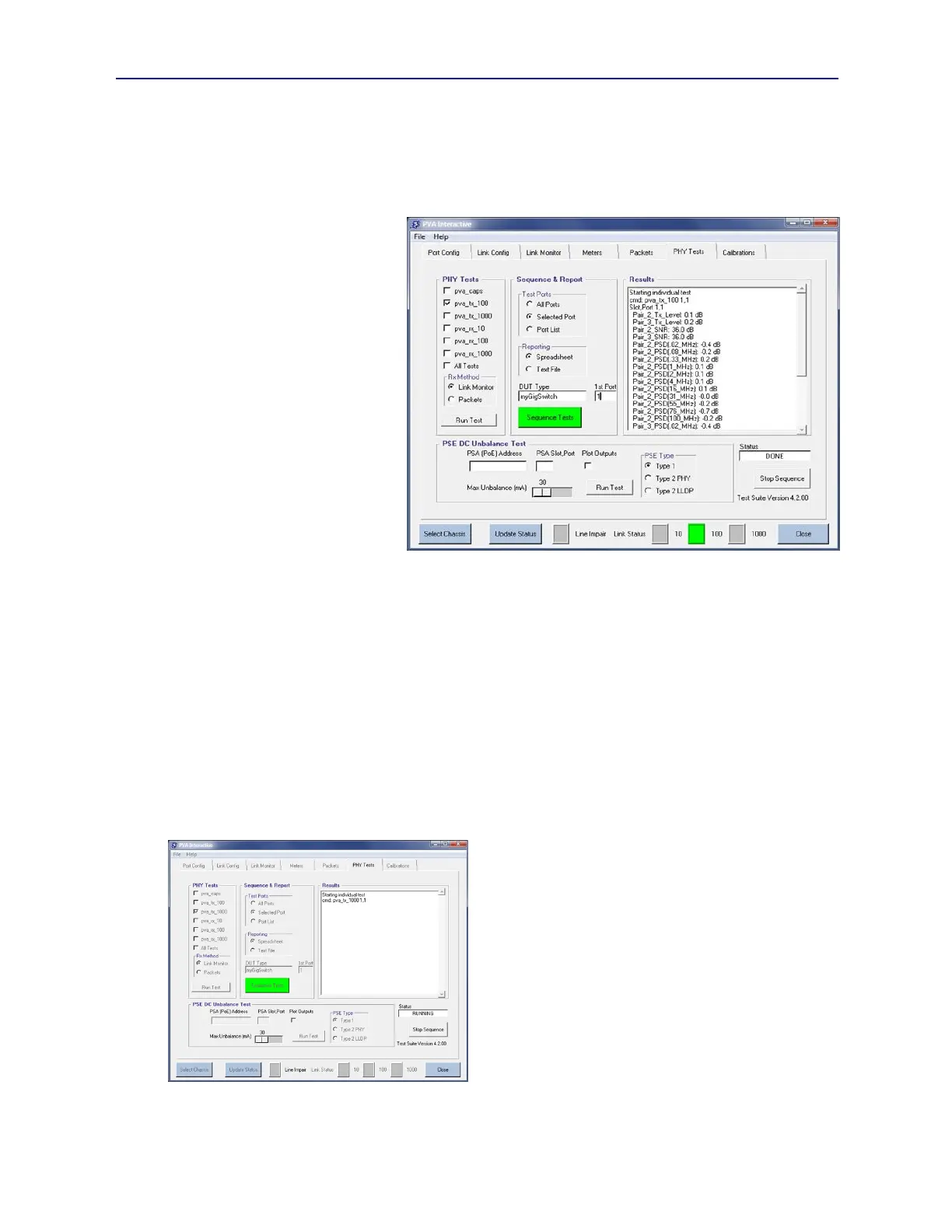PVA-3000 Reference Manual
December 2, 2019 Sifos Technologies
3.12. PHY Tests Menu
The PHY Performance Test Suite (PTS) is an optional feature of the PhyView Analyzer that offers a group of fully
automated 10/100/1000BaseT transmitter, interface, and receiver tests and associated reporting and analysis. In PVA
Interactive, the PTS is accessed via the PHY Tests tab menu. This menu will be deactivated when connected to PVA
instruments that have not been enabled for PTS.
The PHY Tests menu (see Figure 3.30)
consists of three fundamental
components:
1. PHY Tests sub-menu for running
individual PHY tests on individual
test ports and selecting tests to
include in automated test and
reporting sequences.
2. Sequencing & Reporting sub-
menu for sequencing one or more
PHY tests on one or more test
ports and delivering all test results
to standardized reports.
3. PHY & PoE Tests sub-menu for
running a specialized DC
unbalance analysis on Power
Sourcing Equipment (PSE) in
conjunction with a PSA-3000
PowerSync Analyzer.
The PHY Performance Test Suite
includes six tests:
1. pva_caps: Analyzes port-under-test auto-negotiation and link-up capabilities
2. pva_tx_100: Comprehensive analysis of port-under-test 100BaseTx transmitter performance
3. pva_tx_1000: Comprehensive analysis of port-under-test 1000BaseT transmitter performance and interface
characteristics
4. pva_rx_10: Automated 10BaseT receiver stress testing
5. pva_rx_100: Automated 100BaseTx receiver stress testing and analysis
6. pva_rx_1000: Automated 1000BaseT receiver stress testing and analysis
These tests are described in greater detail in Section 5.
3.12.1. Selecting and Executing Individual Tests
The PHY Tests sub-menu is utilized for two purposes: Selecting individual tests to execute and report in the Results
display (see Figure 3.30) and for selecting groups of tests to sequence automatically using the Sequence & Reporting
sub-menu.
To execute an individual test, the checkbox for that specific
test is selected and the Run Test button is pressed. The test
will then run on the current selected test port as defined in the
Slot-Port helper menu and the result of the test will appear in
the Results area. As the test executes, the menu controls will
disable as shown in Figure 3.31. This is essential since the test
must take full control of the instrument until it completes.
Note! PHY tests are comprehensive sequences of many
measurements and will typically take up to several minutes to
complete.
The Run Test button will disable if more than one PHY test is
selected or if All Tests is selected. This is because the PHY
Performance Test Suite sequencer must be run in order to run
more than a single test.
The Rx Method selection decides whether the receiver tests, pva_rx_10, pva_rx_100, and pva_rx_1000, will utilize
Link Monitor measurements or Packet Flow measurements. As discussed earlier in Sections 1.3.12 and 3.11.4,
Figure 3.30 PHY Performance Tests Menu
Figure 3.31 Running pva_tx_1000 Test