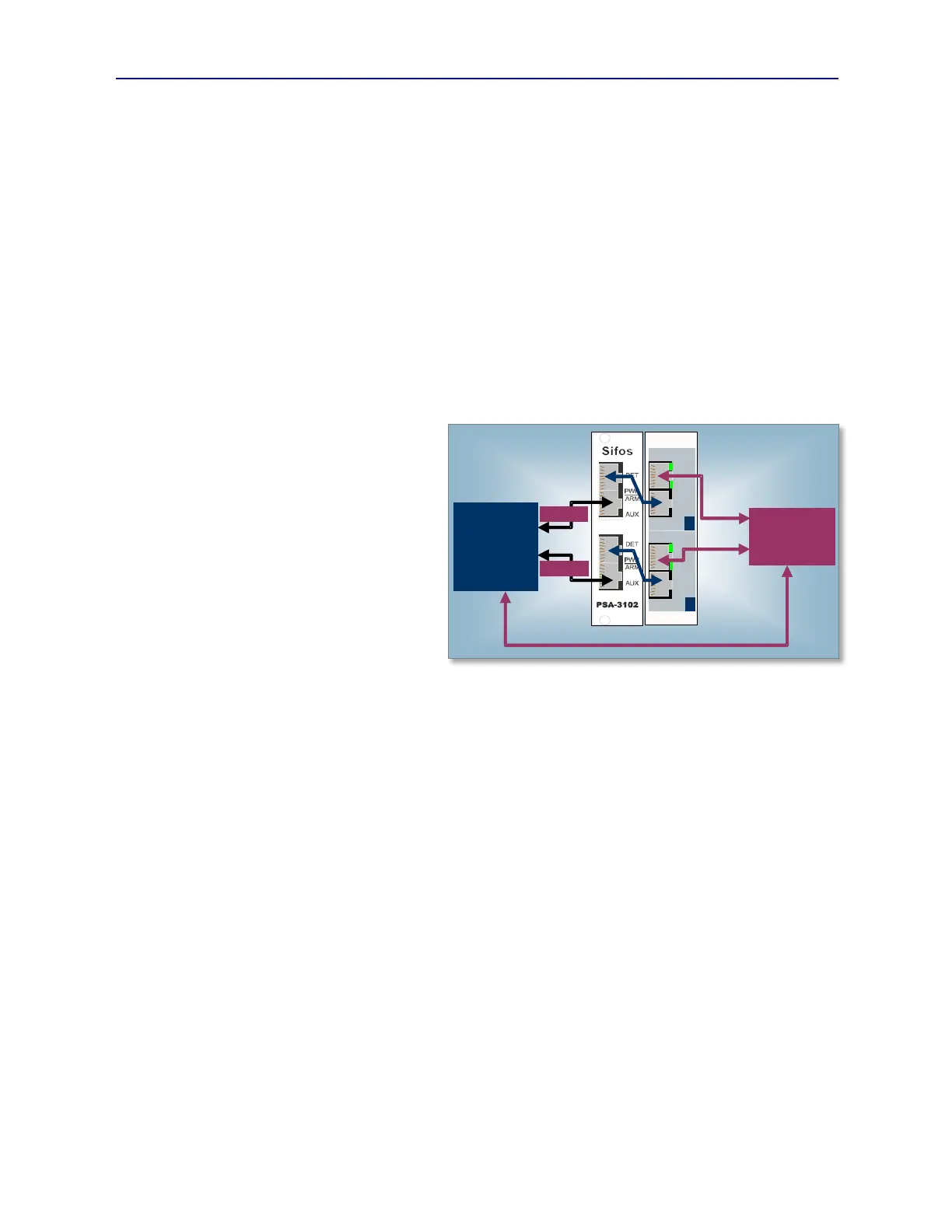PVA-3000 Reference Manual
December 2, 2019 Sifos Technologies
Summarizing, PSE’s must incorporate magnetics that will tolerate DC biases in excess of 10 to 20 mA without
adversely impacting the integrity of 100BaseTx and 1000BaseT signals. Specifications are somewhat blurred by
ambiguity in 802.3at, inconsistency between 802.3at and TIA/EIA cabling allowances, and the absence of explicit
accounting for the effects of connecting hardware (plugs and sockets) toward DC unbalance. For these reasons, any
testing of PSE tolerance to various levels of DC unbalance should be performed in a conservative fashion.
5.6.3. DC Unbalance Analysis with the PhyView Analyzer
Assessing PSE immunity to various DC Unbalance levels is an extremely challenging measurement to perform.
However, within the PHY Performance Test Suite, a fully automated application is available to assess PSE PHY
performance as DC Unbalance is induced over a range of levels.
The test configuration for DC Unbalance measurements requires two additional hardware elements:
1. PSA-3102 test blade, PSL-3102 test blade, or PSA-3002 Compact PowerSync Analyzer
15. PVA-DCU In-Line DC Unbalance Generator Unit
Figure 5.19 shows the required test setup for the DC Unbalance test application. In this configuration, the PVA-DCU
is connected in line between the PSE port-
under-test and the PowerSync Analyzer test
port.
The PVA-DCU provides a fixed level of DC
bias on the PSE PoE magnetics following
power-up and then allows the PSA-3102 blade
(see Figure 5.20) to augment that level of bias
with increased levels of unbalance current,
Iunb. In this manner, the amount of DC
unbalance experienced by the PSE port-under-
test is considerably larger than that seen in the
PoE magnetics inside the PowerSync
Analyzer. This assures that degradation in
signal integrity from the PSE
10/100/1000BaseT port will not be the
consequence of magnetics inside the
PowerSync Analyzer.
The PhyView Analyzer is then connected to the OUT port on the PowerSync Analyzer. This connection allows it to
link to the PSE port-under-test in order to perform measurement. The link is done over an electrically “transparent”,
DC-decoupled channel that will be calibrated and compensated as part of the DC Unbalance Analyzer software.
The two PhyView Analyzer measurements of interest are:
1. Low Frequency PSD (e.g. 20KHz and 200KHz)
16. Signal-Noise Ratio (SNR)
As the PSE port magnetics begin to saturate with DC bias, both the Low Frequency PSD and the SNR will drop in
value. Low Frequency PSD drops because low frequencies are attenuated and the comparable time domain
parameter, Pulse Droop, will increase (see Section 1.3.3). SNR will drop because of the signal clipping that
materializes when magnetics become saturated and essentially run out of dynamic range (see Section 1.3.4).
To produce a controlled DC Unbalance impairment, the PowerSync Analyzer behaves as a programmable Powered
Device that can get the PSE to apply power and then can apply a programmed load that is used in concert with the
PVA-DCU In-Line Unbalance Generator to vary the level to DC Unbalance.
Once power is applied by a PSE, the PVA-DCU will force a fixed level (I
bias
≈10mA) of bias current across the PSE
port-under-test magnetics that is present regardless of the load current drawn by the PSA test port. As the PSA
increases load current, the PVA-DCU translates the increased load current into increased DC Unbalance such that Ibias
increases ≈0.8mA for every additional 10mA load current. Hence, at any time, the total DC Unbalance seen by the
PSE port is the sum of:
1. PVA-DCU fixed I
bias
(≈10mA, I
unb
≈20mA)
17. DCU Unbalance Current added by PSA load level passing through the PVA-DCU
The magnetics in the PowerSync Analyzer test port only see the second component of DC Unbalance and therefore will
experience ≈10mA
less biasing, or ≈20mA less DC Unbalance than the DUT port.
Figure 5.20 PSE DC Unbalance Test Setup (2 Ports)
THRU
Rate
Link
TEST
THRU
TEST
PVA-3102
Impr
Com
Rate
Link
Impr
Com
1
2
Sifos
(Optional)
Packet
Analyzer
PSE
Port 1
Port 2
PVA-DCU
-Unbalance Gen.
PVA-DCU
-Unbalance Gen.
THRU
Rate
Link
TEST
THRU
TEST
PVA-3102
Impr
Com
Rate
Link
Impr
Com
1
2
Sifos
1
2
Sifos
1
2
Sifos
(Optional)
Packet
Analyzer
PSE
Port 1
Port 2
PVA-DCU
-Unbalance Gen.
PVA-DCU
-Unbalance Gen.
PVA-DCU
-Unbalance Gen.
PVA-DCU
-Unbalance Gen.