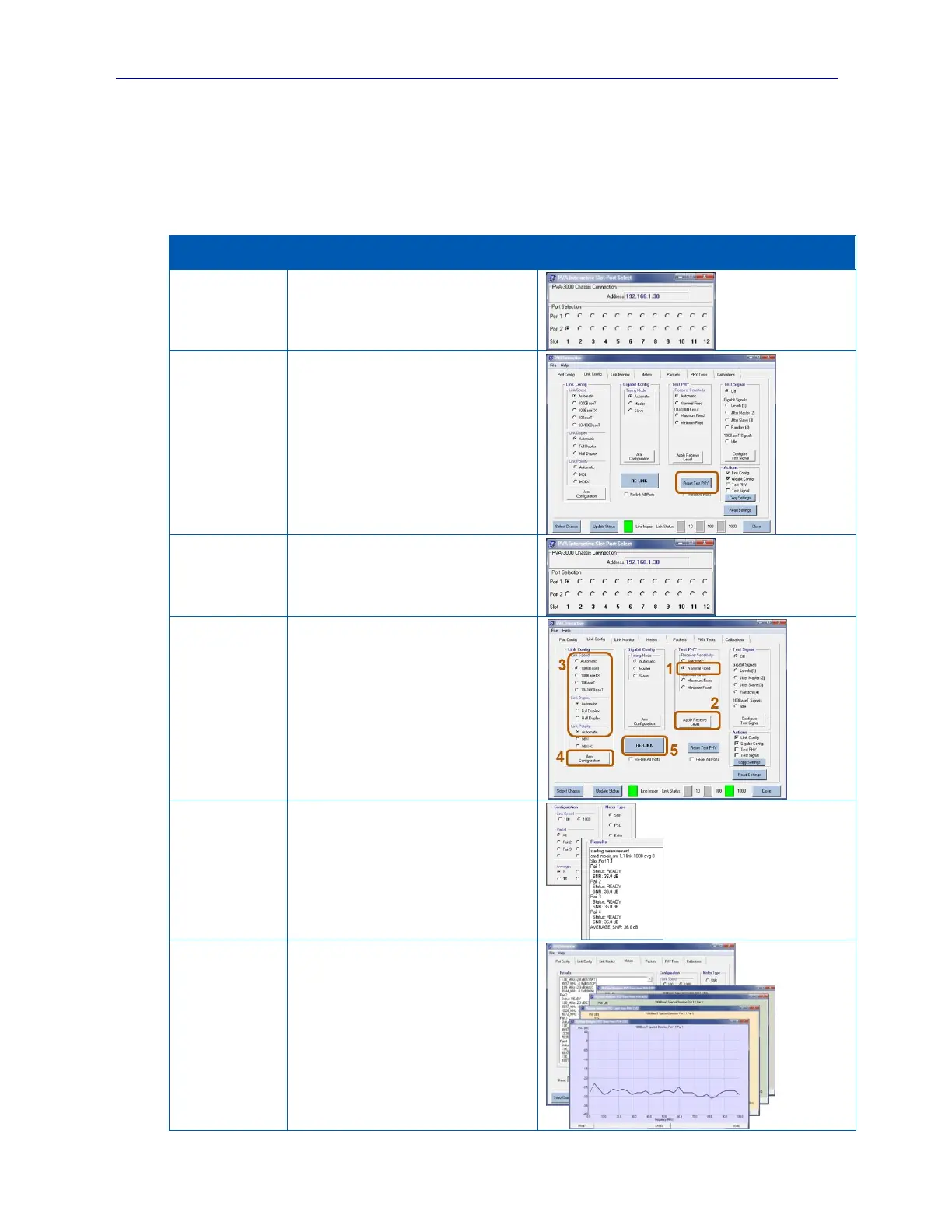PVA-3000 Reference Manual
December 2, 2019 Sifos Technologies
3.16.4. Example 4: Measure 4-pair PSD and SNR of Calibration Partner linked at 1000Base-T
This task is performed using the Link Config and Meters menu. Port 1,1 should be connected to Port 1,2 using the
Sifos furnished patch cable.
Hint: If test port is Slot 1, Port 1, then Calibration Partner port is Slot 1, Port 2.
Select the port to configure.
Click on Port 2 in Slot 1 on the Slot Port
Select menu.
Reset calibration partner port to default
TEST PHY configuration
Select the Link Config Tab
Click Reset Test PHY
Select the test port to use for
measurements
Click on Port 1 in Slot 1 on the Slot Port
Select menu.
Configure the test port speed, polarity and
duplex settings.
Select the Link Config Tab.
Select Nominal Fixed under Test PHY
Click Apply Rx Level
Select 1000BaseT under Link Speed
Select Automatic under Link Duplex
Select Automatic under Link Polarity
Click Arm Configuration
Click RE-LINK
Measure SNR.
Select the Meters Tab
Select 1000 under Link Speed
Select SNR under Meter Type
Select All under Pair(s)
Click Measure
Measure PSD.
Select the Meters Tab
Select 1000 under Link Speed
Select PSD under Meter Type
Select All under Pair(s)
Click Measure
Expect –2.6dB & Flat Frequency
Response