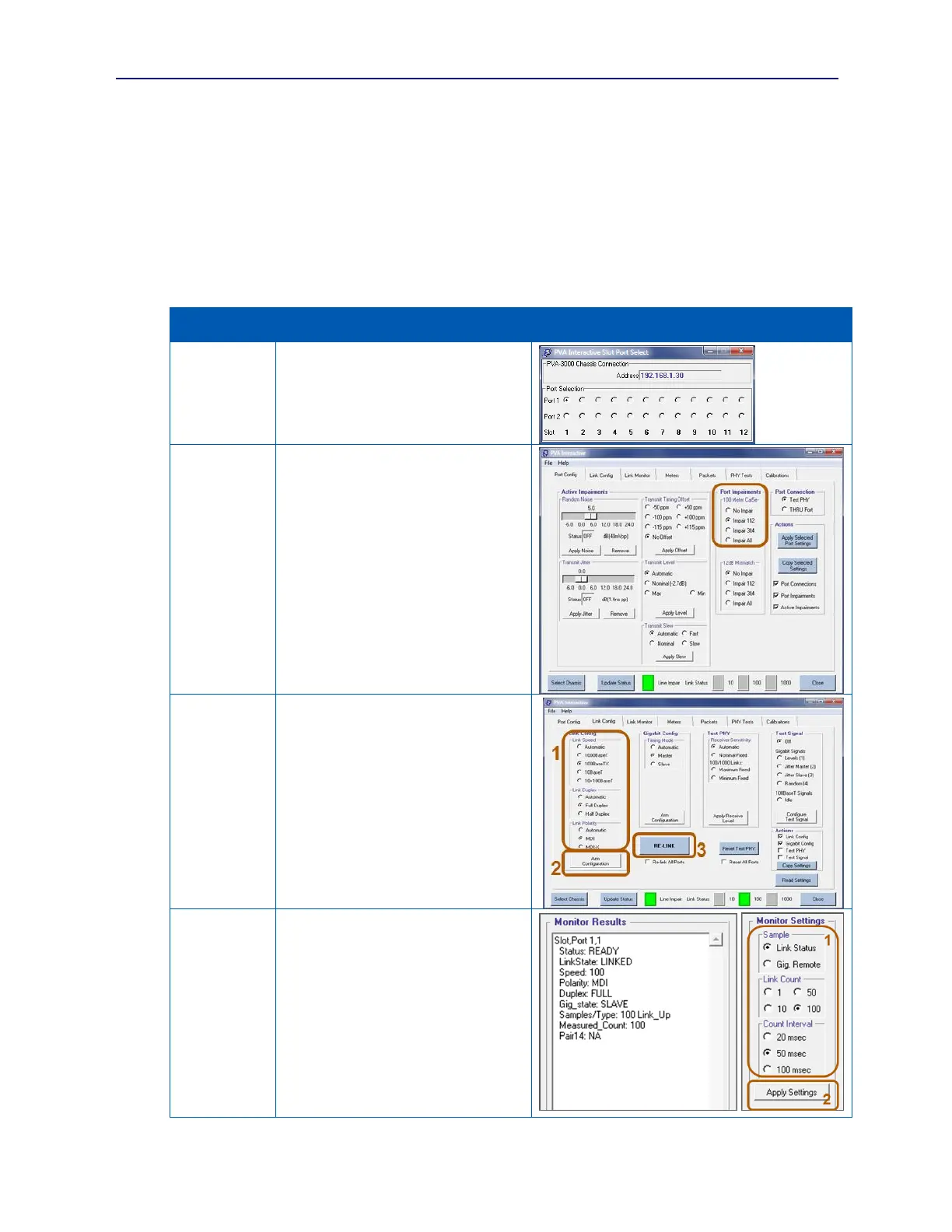PVA-3000 Reference Manual
December 2, 2019 Sifos Technologies
3.16. PVA Interactive Examples
The following paragraphs will demonstrate how to perform various tasks with PVA Interactive so that users may better
understand the use of the resource menus described previously in Section 3.
3.16.1. Example 1: Force a DUT on Slot 1, Port 1 to 100Base-T, MDI-X, Full Duplex, with Line Impaired Rx
This task is performed using the Port Config, Link Config, and Link Monitor menus. Test Port 1,1 should be
connected to a DUT that supports 100Base-Tx and MDI-X connections. Link success will be verified over a 5 second
period.
Hint: To force the DUT into MDI-X polarity, the test port needs to be set for MDI polarity.
Select the test port to configure.
Click on Port 1 in Slot 1 on the Slot Port
Select menu.
Configure the port to add the 100m Line
Impairment on Pair 2, which will be used
by the test port for Tx when the polarity is
set to MDI.
Select the Port Config Tab.
Select Impair 1&2 under 100 Meter Cat5e
Click Apply Selected Port Settings
Configure the Test Port speed, polarity and
duplex settings.
Select the Link Config Tab.
Select 100BaseTX under Link Speed
Select Full Duplex under Link Duplex
Select MDI under Link Polarity
Click Arm Configuration
Click RE-LINK
Verify link status over 5 seconds
Select the Link Monitor Tab
Select Link Status under Sample
Select 100 under Link Count
Select 50 msec under Count Interval
Click Measure
Expect: LINKED, Speed= 100, MDI