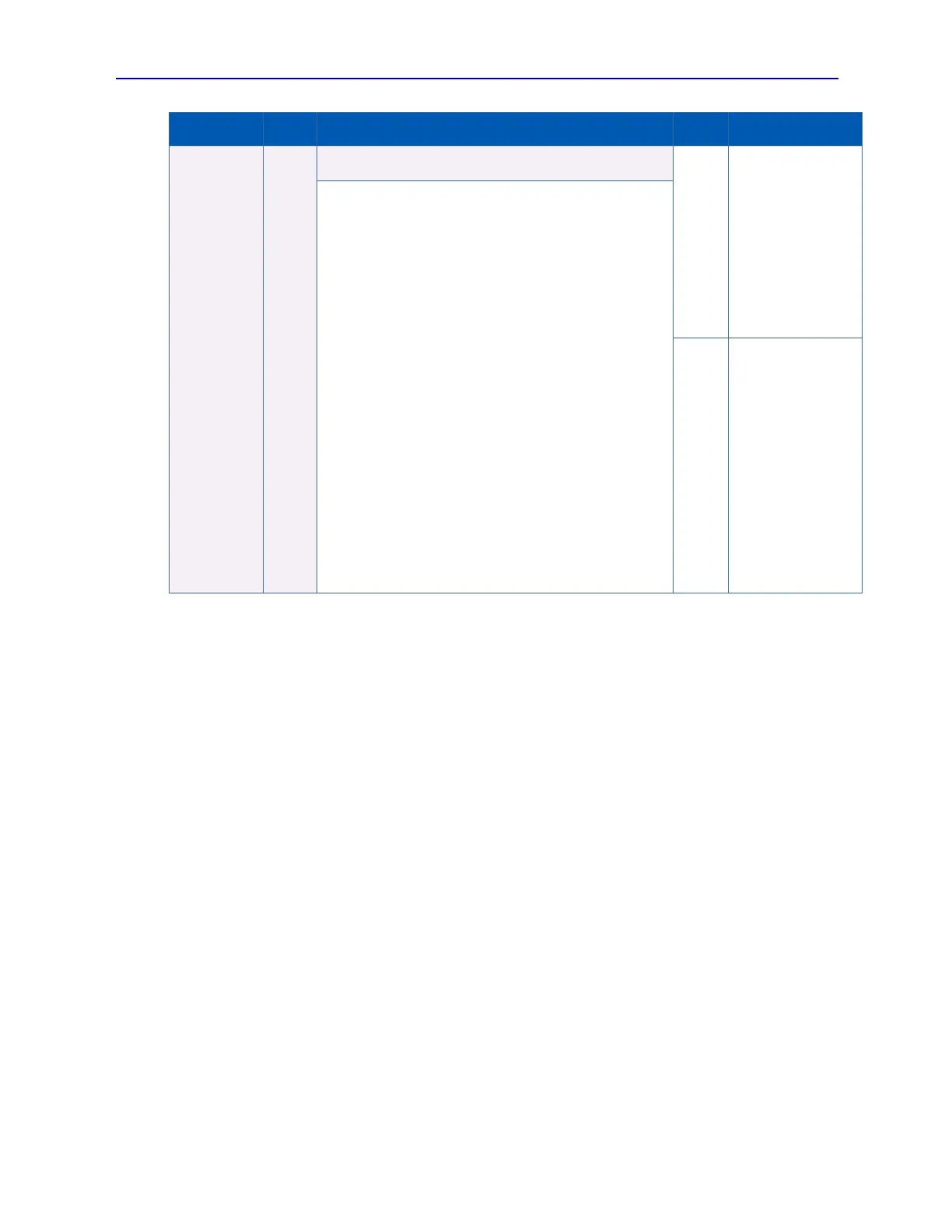Configures and performs a Bulk Crosstalk Response
measurement on selected pair group using the calibration
data previously acquired for specified LAN pair, test port, and
PVA instrument. Measurement may be either immediate or
event triggered. Configurations are retained in test port and
in PowerShell PSA software.
The bulk crosstalk response measurement returns a single
Crosstalk (dB) figure for the selected pair group.
trig off Configures measurement to start immediately upon
stat query. (Test Port wake-up default)
trig ext Configures calibration to start upon receipt of an
Event Trigger following a stat query.
pairs pairGrp Specifies 1000BaseT LAN PAIR GROUP to
measure. Range is 12, 13, 14, 23, 24, and 34 where Pair 1
is TIA blue pair, Pair 2 is TIA orange pair, Pair 3 is TIA
green pair, and Pair 4 is the TIA brown pair. (This
configuration is not maintained if PSA Software is closed.
PSA Software wake-up default = 23.)
avg nAvgs Specifies the number of raw measurements to
average into each channel response coefficient. Range is
1 to 64. (Test Port wakeup default is 10).
timeout 10 specifies that an Event Triggered measurement
should time out if no trigger is received within 10 seconds
following stat query. (Test Port wake-up default)
timeout 100 specifies that an Event Triggered measurement
should time out if no trigger is received within 100 seconds
following stat query.