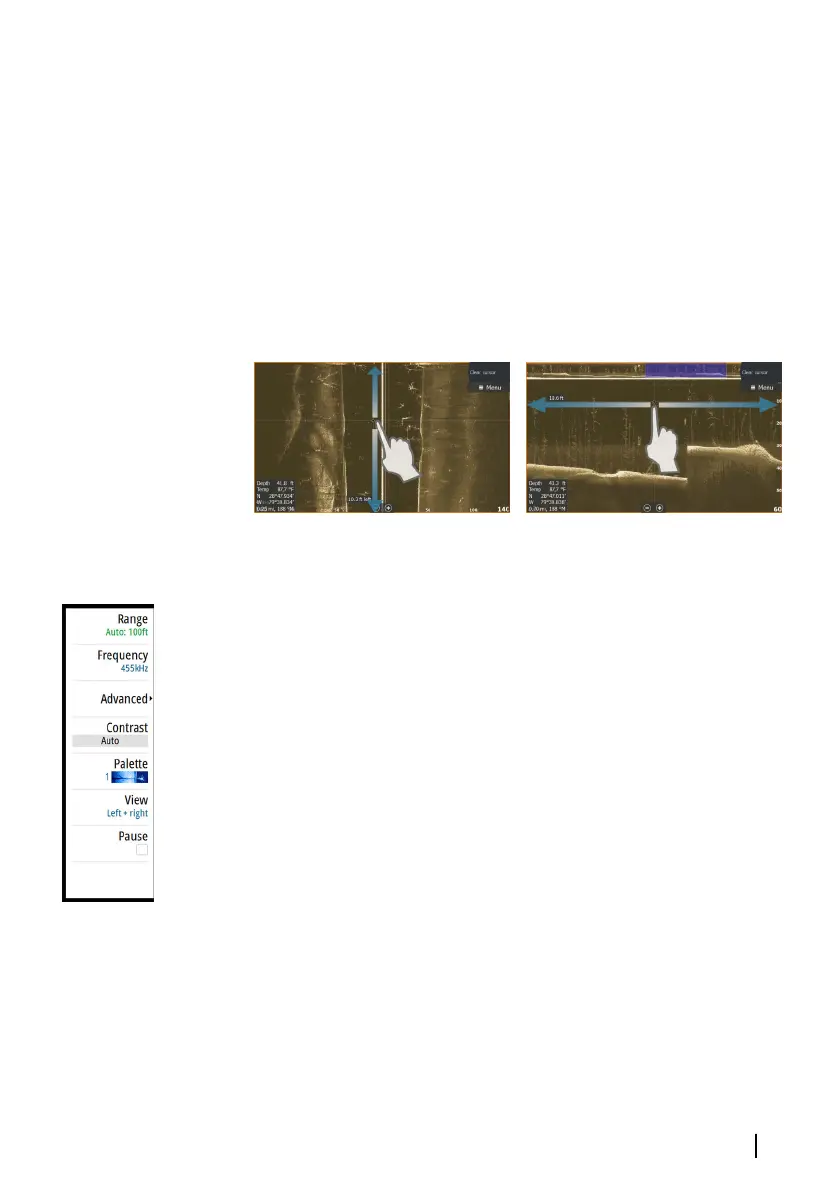Viewing StructureScan history
Whenever the cursor is active on a StructureScan panel, the scroll
bar is shown on the panel. The scroll bar shows the image you are
currently viewing in relation to the total StructureScan image history
stored. Depending on the view selected, the scroll bar is on the far
right side (SideScan) or at the top of the screen (DownScan).
You can pan the image history by dragging up/down (SideScan) or
left/right (DownScan).
To resume normal StructureScan scrolling, press Clear cursor.
Setting up the StructureScan image
Range
The range setting determines the water depth and SideScan range
that is visible on the screen.
Auto range
When the range is set to Auto the system automatically sets the
range depending on the water depth.
Preset range levels
You can select between several preset range levels.
StructureScan frequencies
StructureScan supports two frequencies. 455 kHz provides ideal
range and image quality in most situations, while 800kHz is used to
provide higher detail in shallow water.
Contrast
Determines the brightness ratio between light and dark areas of the
screen.
StructureScan | GO XSE Operator Manual
129