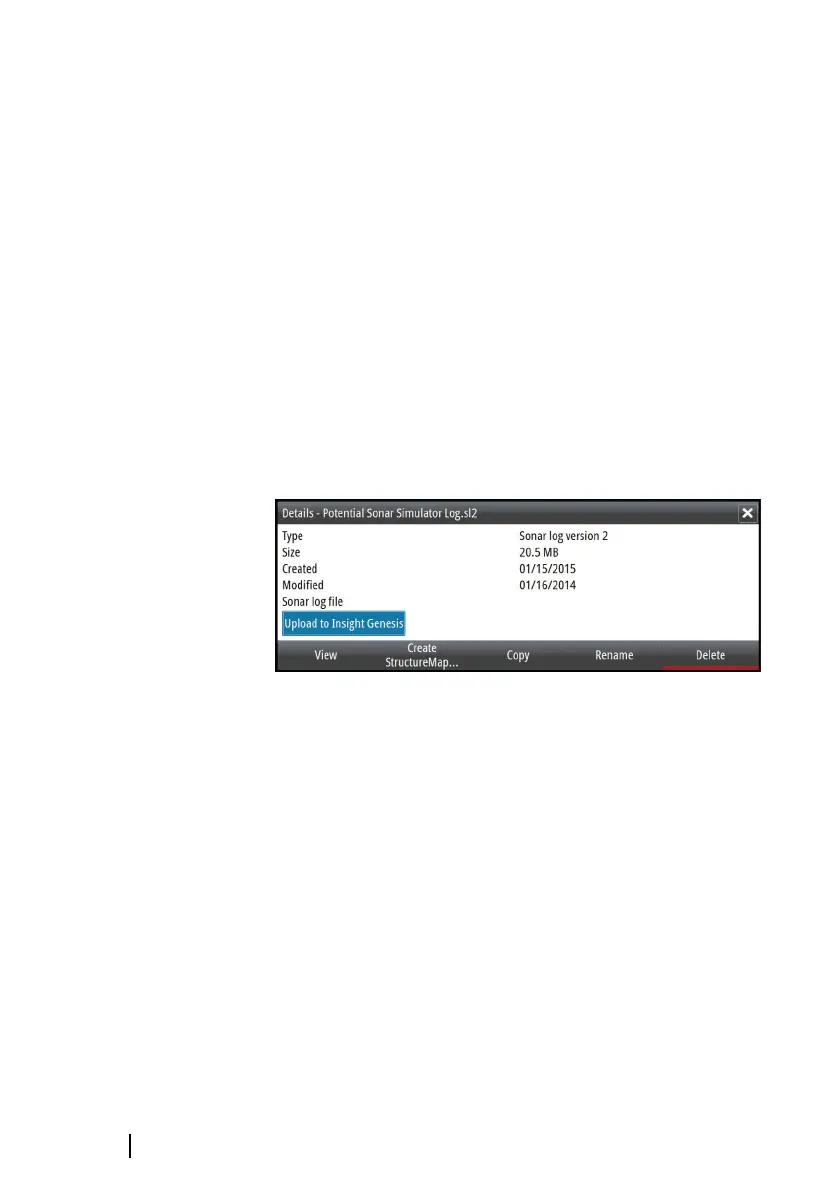The MFD's display is shown on the smartphone. To change the
MFD's display on the smartphone, use the MFD to change the
display on the MFD. The display change on the MFD is reflected on
the smartphone.
Uploading log files to Insight Genesis
To upload a recorded Echosounder log file to Insight Genesis, select
the file you want to upload from the Files panel and select the
upload to Insight Genesis option.
Ú
Note: You must be connected to a wireless hotspot to upload
recorded log files to Insight Genesis.
Ú
Note: Recorded log files can also be uploaded to Insight
Genesis if you have specified Upload to Insight Genesis in
the Record Echo dialog. For more information, refer to "Start
Recording log data" on page 119.
Wireless settings
Provides configuration and setup options for the wireless
functionality.
For more information, refer to the GO XSE Installation Manual.
146
Wireless connection | GO XSE Operator Manual