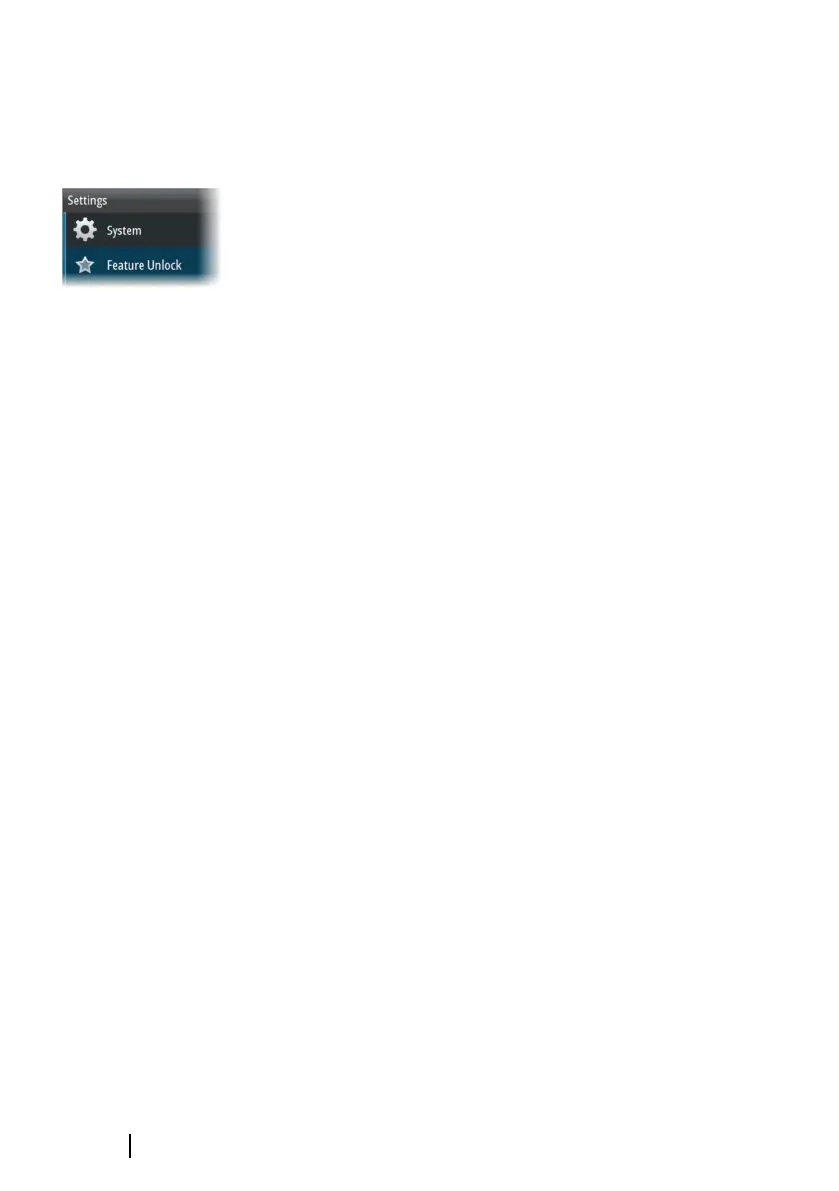For more information, refer to "Instrument panels" on page 157.
Feature unlock
Features can be unlocked by entering the feature unlock code.
Ú
Note: The Feature Unlock option is only available if your unit
supports a locked feature.
Select the Feature Unlock option in the Settings dialog and then the
feature you want to unlock. Follow the instructions to purchase and
enter the feature unlock code.
After a feature unlock code is entered in the unit, the feature is
available for use.
Remote controllers
You can connect a remote controller to the network and remotely
control the unit. To find out which remote controllers can be used,
refer to the product web page at:
www.simrad-yachting.com.
A separate manual is included with the remote controller.
20
Introduction | GO XSE Operator Manual