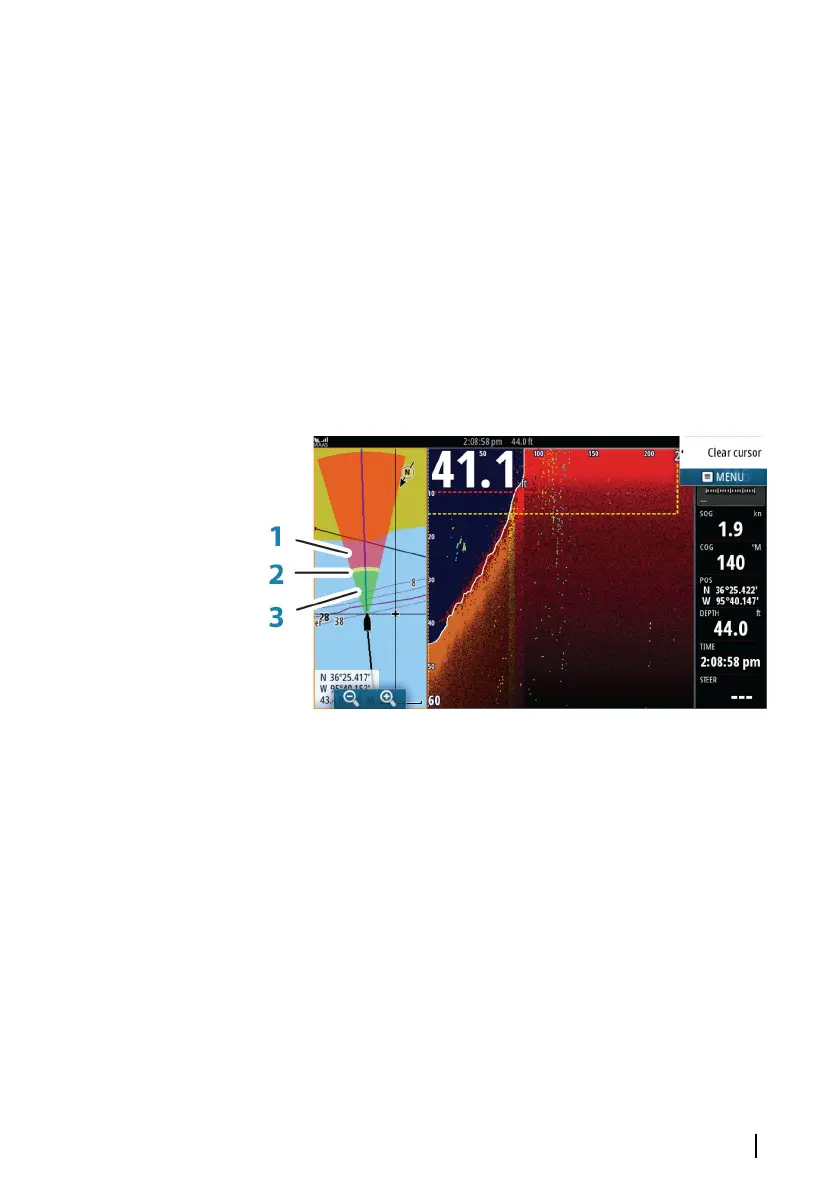Show zones
Displays warning zones (yellow) and critical zones (red) on the
screen. Refer to "Critical forward range and Critical depth" on page 140.
Depth lines
Displays lines on the screen that make it easier to quickly estimate
depth and the underwater objects.
Heading extension
You can use the heading extension to monitor ForwardScan on the
chart panel. Heading extension colors are based on the
ForwardScan alarm values.
ForwardScan extension
1 Red - Critical
2 Yellow - Warning
3 Green - Safe
Select ForwardScan in the Chart Settings dialog to view the
ForwardScan heading extension on the chart panel.
ForwardScan | GO XSE Operator Manual
139