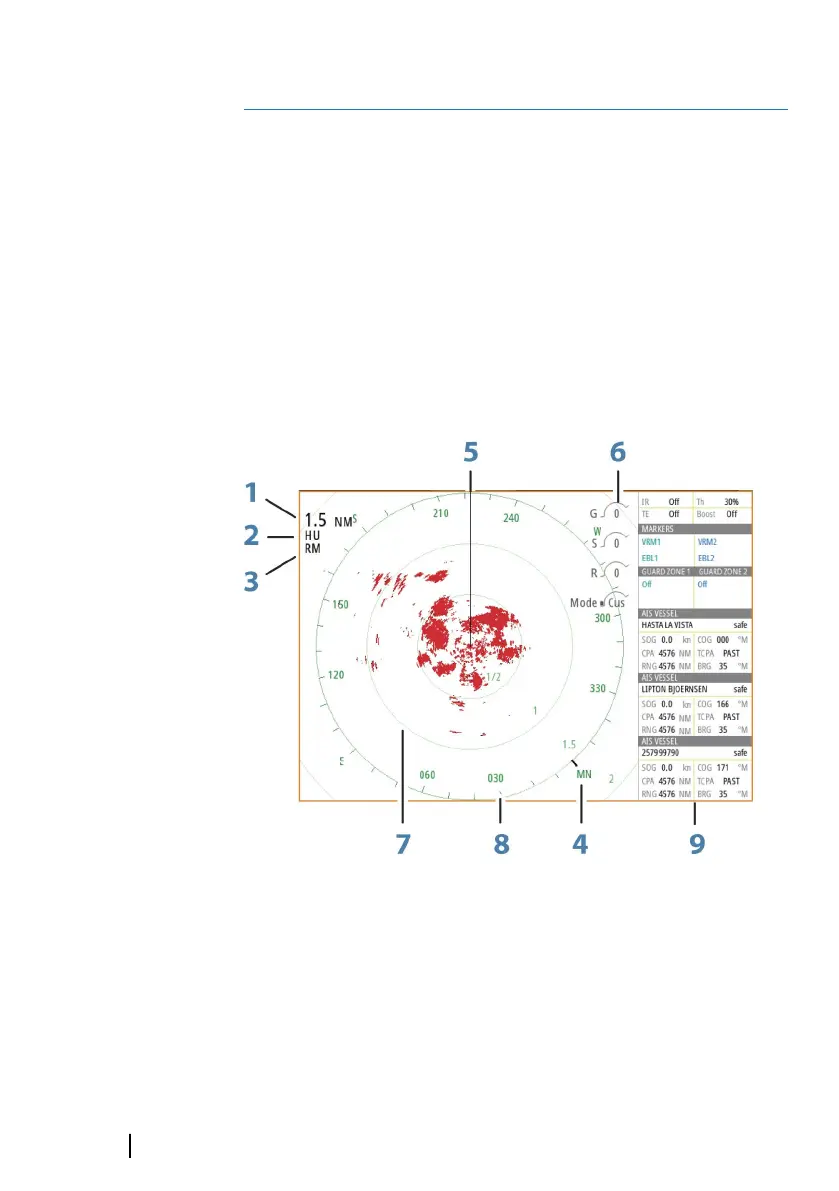Radar
Ú
Note: Radar is available if the unit has a Radar connection on
the back.
The radar panel can be set up as a full screen view or combined
with other panels.
The radar image can also be displayed as an overlay on a chart
panel. For more information, see "Chart overlay" on page 40.
Ú
Note: Radar overlay requires data from a heading sensor or
compass to ensure proper orientation with the chart.
The radar panel
1 Range
2 Orientation
3 Motion
4 Compass*
5 Heading line*
6 Rotary controls
9
92
Radar | GO XSE Operator Manual