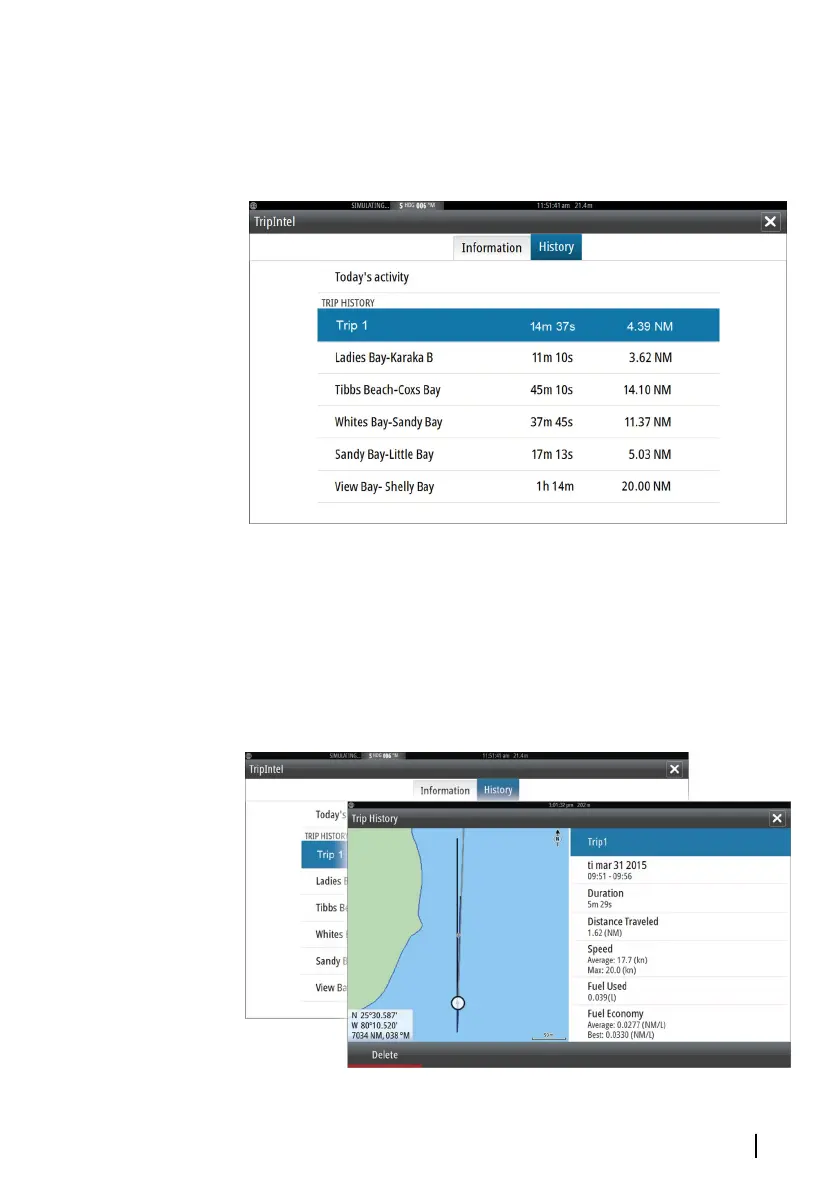View trip recordings
Recorded trips are listed in the History tab on the TripIntel page. To
view detailed trip information select a trip in the list.
Change trip recording names
Trips are given generic names when they are created. You can
change the trip name to a more meaningful one by selecting it on
the History list and then select the name in the Trip History details
dialog. This opens the Trip name dialog where you can change the
trip name.
TripIntel | GO XSE Operator Manual
73