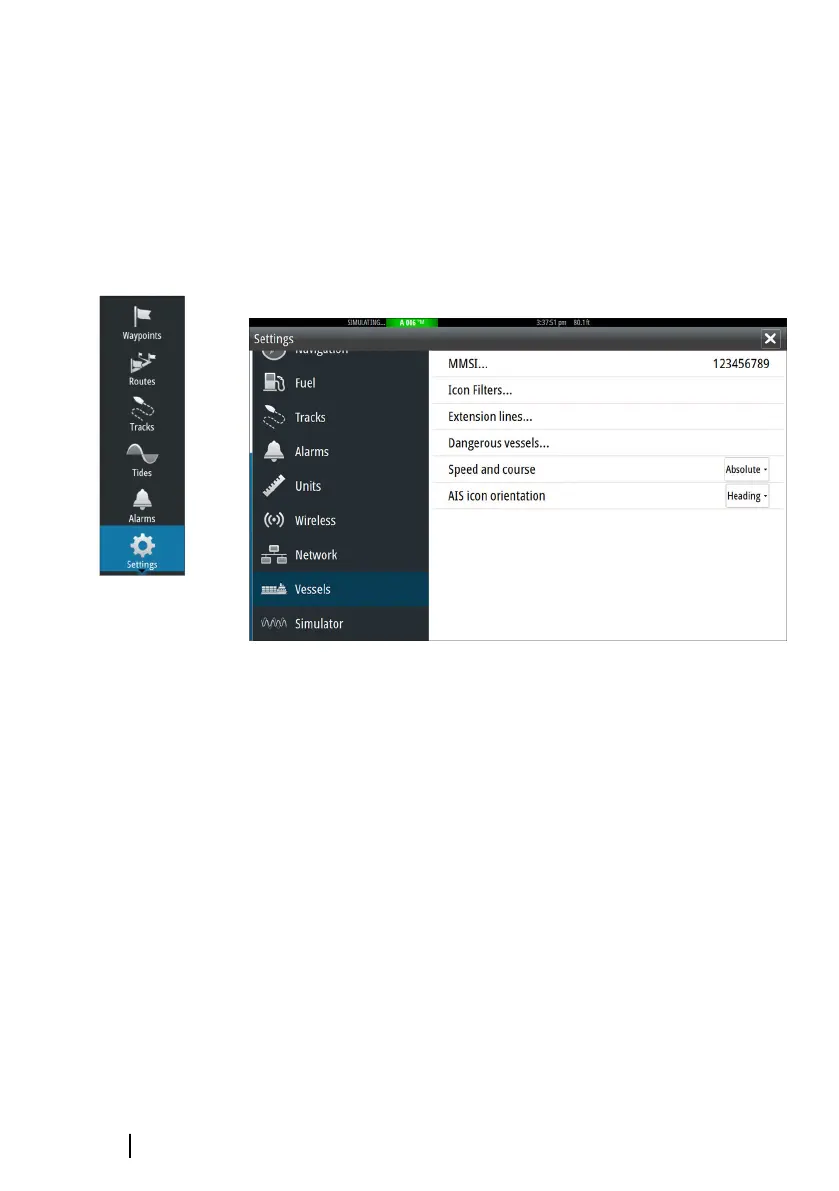when a vessel is dangerous regardless of the enabled or
disabled state.
Vessel message
Controls whether an alarm will be activated when a message is
received from an AIS target.
Vessel settings
Your vessel’s MMSI number
You need to have your own MMSI (Maritime Mobile Service Identity)
number entered in the system to receive addressed messages from
AIS and DSC vessels.
It is also important to have the MMSI number entered to avoid
seeing your own vessel as an AIS target on the chart.
Ú
Note: The Vessel message option in the alarm settings must be
toggled on for any MMSI message to be displayed.
Icon filters
By default, all targets are shown on the panel if an AIS device is
connected to the system.
You can select not to show any targets, or to filter the icons based
on security settings, distance, and vessel speed.
154
AIS | GO XSE Operator Manual