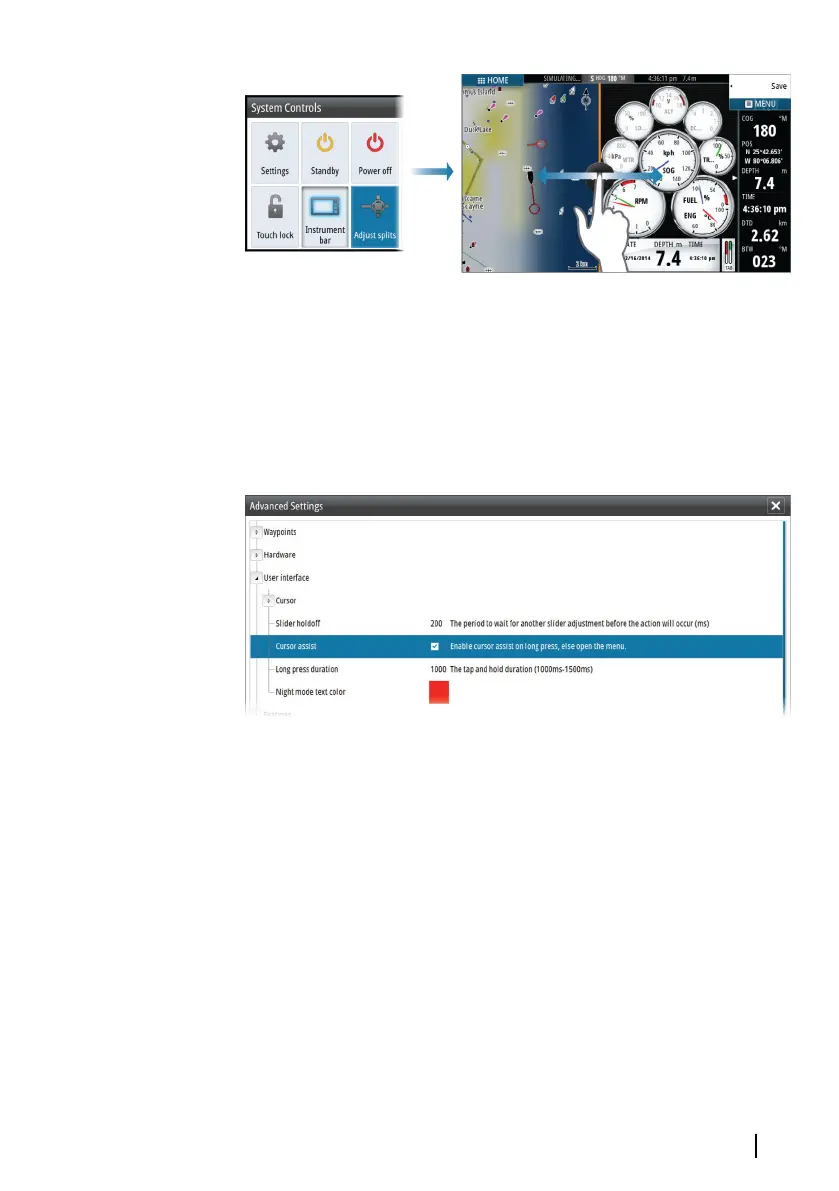The changes are saved to the active favorite or split page.
Customizing the long press feature
Use the Advanced settings dialog to specify if the long press on
the panel opens the menu or displays the cursor assist feature on
the panel.
Password protection
You can set a PIN code to prevent unauthorized access to your
system settings.
Note: We recommend you record the PIN code (password) and
store it in a safe place if you use this feature.
When you establish password protection, the PIN code must be
entered when any of the following are selected. After the correct
PIN code is entered, all of them can be accessed without re-entering
the PIN code.
• Settings, activated from the Tools panel or System Controls
dialog
Customizing your system | GO XSE Operator Manual
27