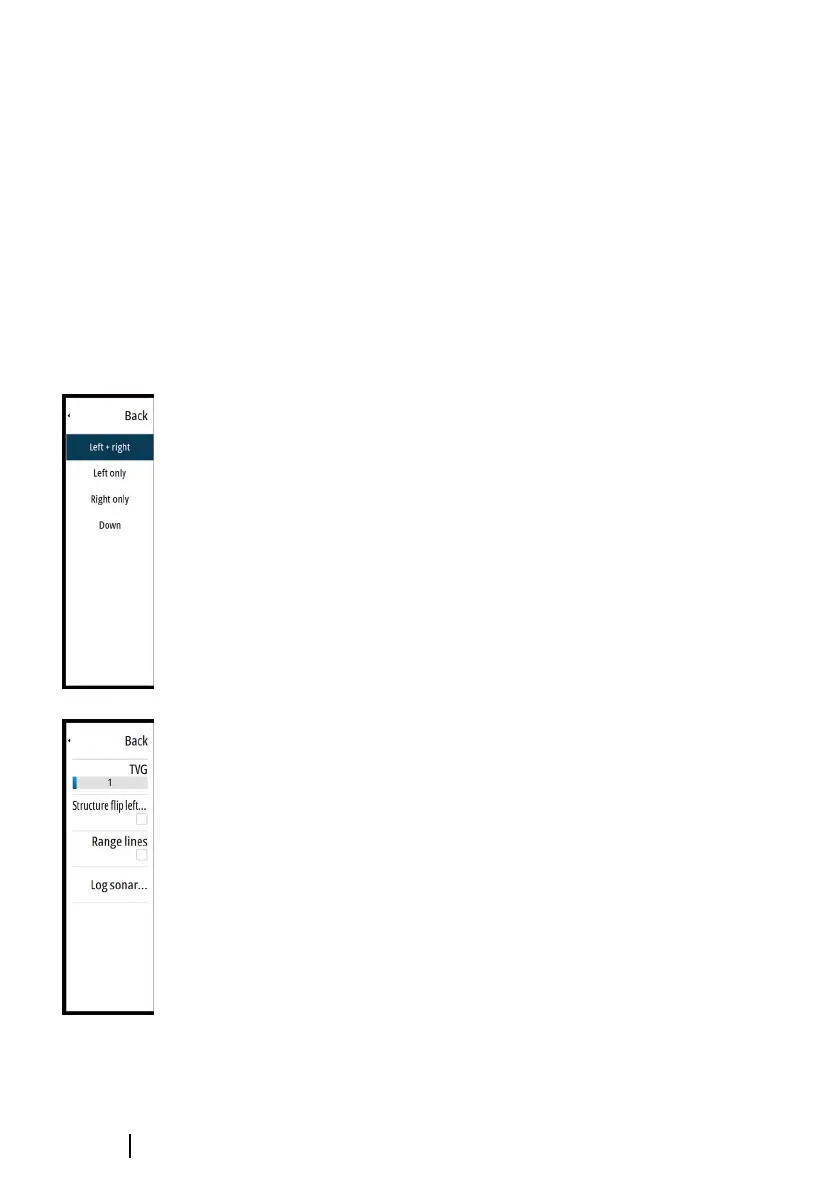To adjust the contrast setting:
1. Select the contrast icon or activate the contrast option in the
menu to display the color adjustment bar
2. Drag the bar up or down to get the desired contrast setting or
select Auto contrast.
Ú
Note: We recommend that you use Auto contrast.
Palettes
You can select between several display palettes optimized for a
variety of fishing conditions.
View
You can set up the StructureScan page as a DownScan image, left
only, right only, or left/right side scanning.
Select the view menu option and then the view you want displayed.
Pausing the StructureScan image
You can pause the StructureScan image, allowing you to examine
the structures and other images in more depth and detail.
This function is useful when you need to position a waypoint
exactly on the StructureScan image, and if you are using the cursor
to measure a distance between 2 elements on the image.
Advanced StructureScan settings
TVG
Wave action and boat wakes can cause onscreen clutter near the
surface. The TVG (Time Variable Gain) option reduces surface clutter
by decreasing the sensitivity of the receiver near the surface.
Ú
Note: For optimal image return and clarity in most conditions,
the default value is set to 3, the maximum (range is 0-3).
Flipping the Structure image left/right
If required, the left/right SideScanning images can be flipped to
match the direction of the transducer installation.
130
StructureScan | GO XSE Operator Manual