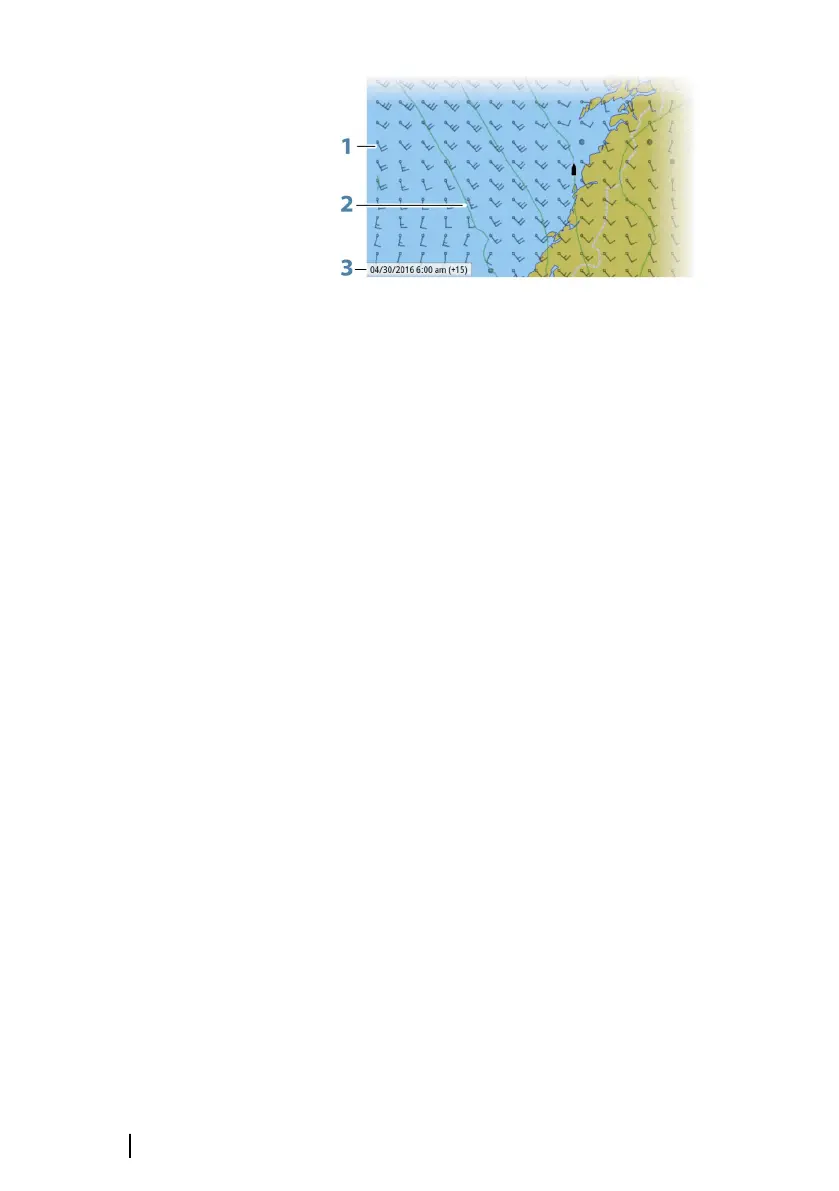1 Wind barbs
2 Pressure contours
3 GRIB information window
GRIB information window
The GRIB information window shows the date and time for the GRIB
weather forecast, and the selected forecast time in brackets. A
negative value in the brackets indicates historic weather data.
If you select a position on the chart, the information window
expands to include weather details for the selected position.
Animating GRIB weather forecast
The GRIB data contains forecast information for a set number of
days. It is possible to animate the weather data and to show the
predicted forecast for a specific time and date. The time scales vary
depending on the file you are using.
The time shift is shown in brackets in the GRIB information window.
The time is relative to the current time as provided by a GPS device
connected to the system.
Select time and animation speed from the menu.
SiriusXM weather
When connected to a Navico Weather module, you can subscribe
and include Sirius audio and Sirius Marine Weather Service on your
system (North America only).
Ú
Note: SiriusXM weather is available if the unit has a Radar
connection on the back. The Radar connection can be used as
an Ethernet connection for SiriusXM weather.
172
Weather | GO XSE Operator Manual