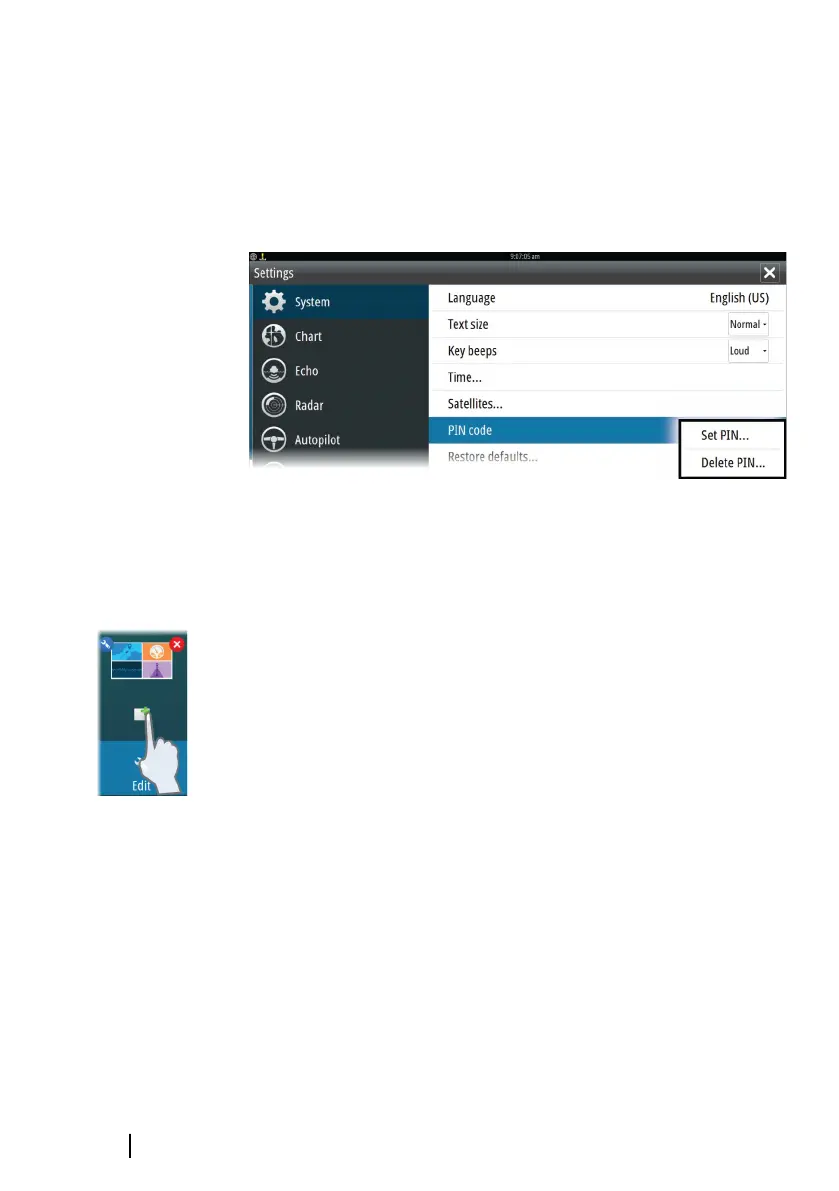• Alarms, activated from the Tools panel
• Files, activated from the Tools panel
• GoFree Shop, activated from the Tools panel
• Settings, activated from the Chart menu under Chart Options
You set and remove password protection from the system Settings
dialog.
Adding new favorite pages
1. Select the New icon in the favorite panel on the Home page to
open the page editor dialog
2. Drag and drop page icons to set up a new page
Ú
Note: 5" unit favorite pages can have a maximum of 2
applications.
3. Change the panel arrangement (only possible for 2 or 3 panels),
if required
4. Save the page layout.
The system displays the new favorite page, and the new page is
included in the list of favorite pages on the Home page.
28
Customizing your system | GO XSE Operator Manual