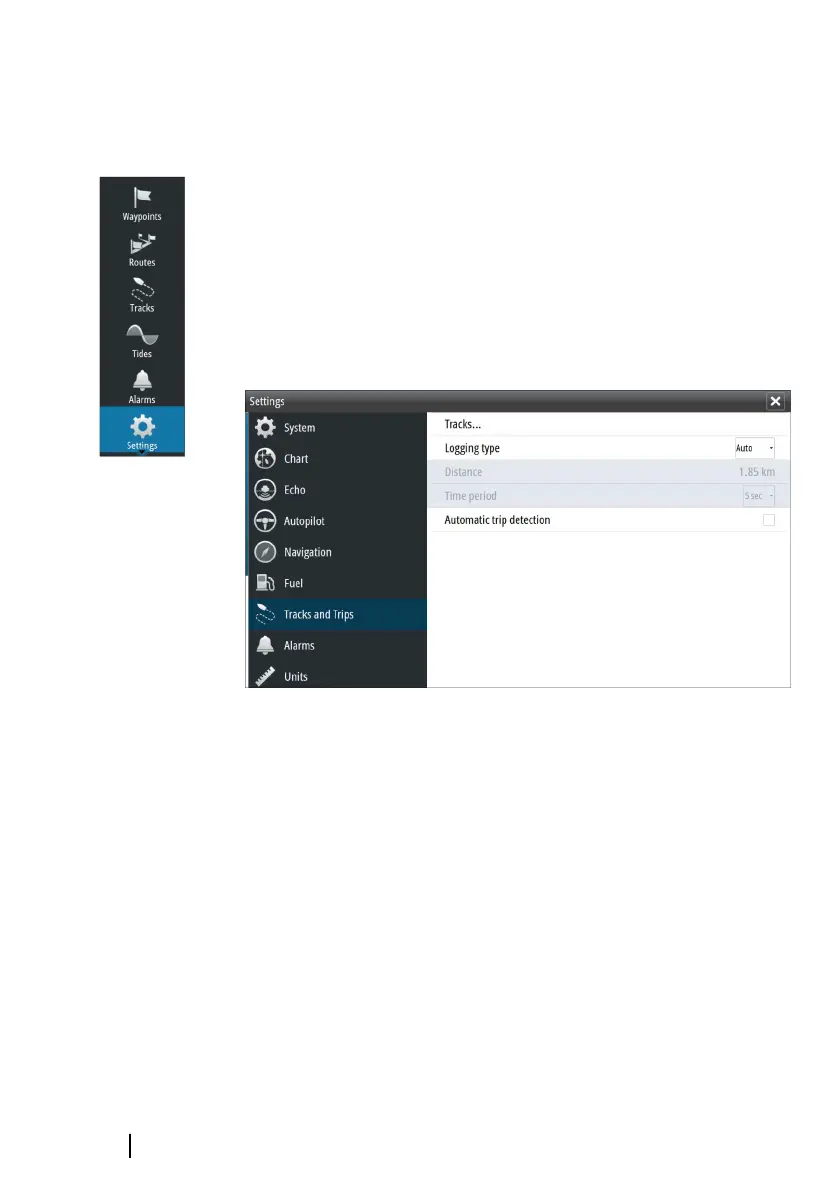Tracks settings
Tracks are made up of a series of points connected by line segments
whose length depends on the frequency of the recording.
You can select to position track points based on time settings,
distance, or by letting the system position a waypoint automatically
when a course change is registered.
Ú
Note: The Tracks option must also be turned ON in the chart
settings to be visible.
You can color tracks by selecting the track in the Tracks dialog and
set the color in the Edit Track dialog.
Waypoints, Routes, and Tracks dialogs
The Waypoints, Routes, and Tracks dialogs give access to advanced
edit functions and settings for these items.
The dialogs are accessed from the Tools panel on the Home page.
62
Waypoints, Routes, and Tracks | GO XSE Operator
Manual