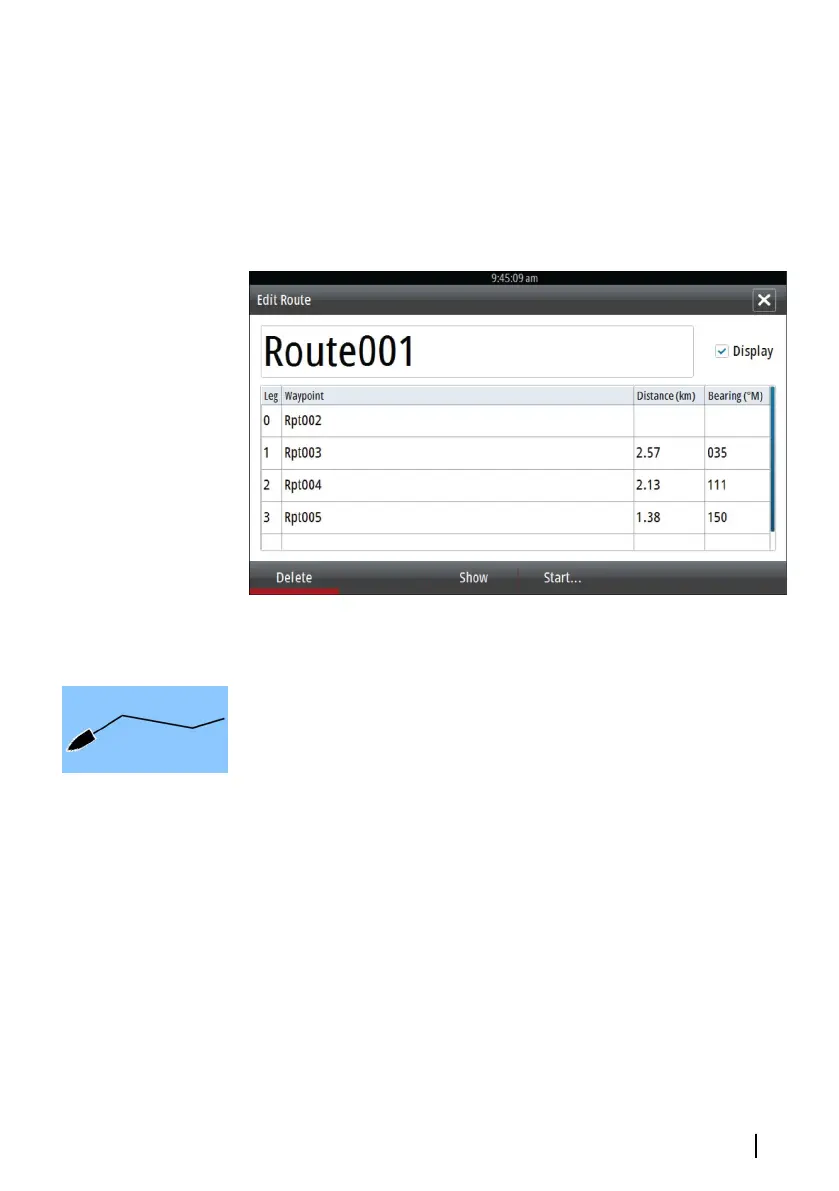The Edit Route dialog
You can add and remove routepoints from the Edit Route dialog.
This dialog is activated by selecting an active route's pop-up or from
the menu.
The dialog can also be accessed by using the Routes tool on the
Home page.
Tracks
Tracks are a graphical presentation of the historical path of the
vessel, allowing you to retrace where you have travelled. Tracks can
be converted to routes from the Edit dialog.
From the factory, the system is set to automatically track and draw
the vessel's movement on the chart panel. The system continues to
record the Tracks until the length reaches the maximum points, and
then automatically begins overwriting the oldest points.
The automatic tracking function can be turned off from the Tracks
dialog.
Creating new Tracks
You can start a new track from the Tracks dialog, activated by using
the Tracks tool on the Home page.
Waypoints, Routes, and Tracks | GO XSE Operator Manual
61