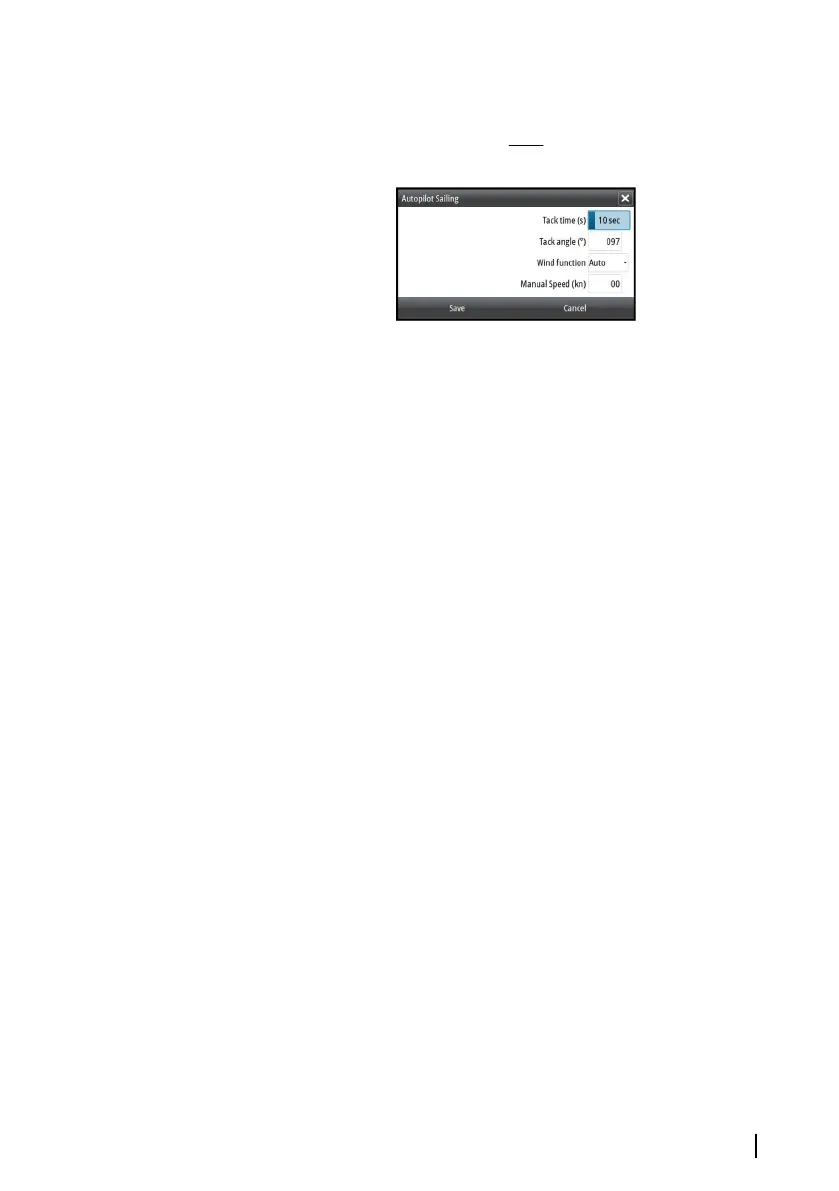Sailing
Ú
Note: Sailing parameters are only available when the boat type
is set to Sail.
This option allows for manually changing parameters that were set
during the commissioning of the autopilot computer. For more
details of the settings, refer to the separate documentation for the
autopilot computer.
• Tack time: Controls the rate of turn (tack time) when performing
a tack in wind mode.
• Tack angle: Controls the angle that the boat will tack to between
50º - 150º in AUTO mode
• Wind function: Select what wind function the autopilot will use
when in wind mode
-
Auto:
If TWA is <70º: Wind mode will use AWA
If TWA is ≥70º: Wind mode will use TWA
- Apparent
- True
• Manual speed: If neither boat speed or SOG data is available and
or deemed reliable a manual value for speed source can be
entered and used by the autopilot to aid steering calculations
Autopilot | GO XSE Operator Manual
91