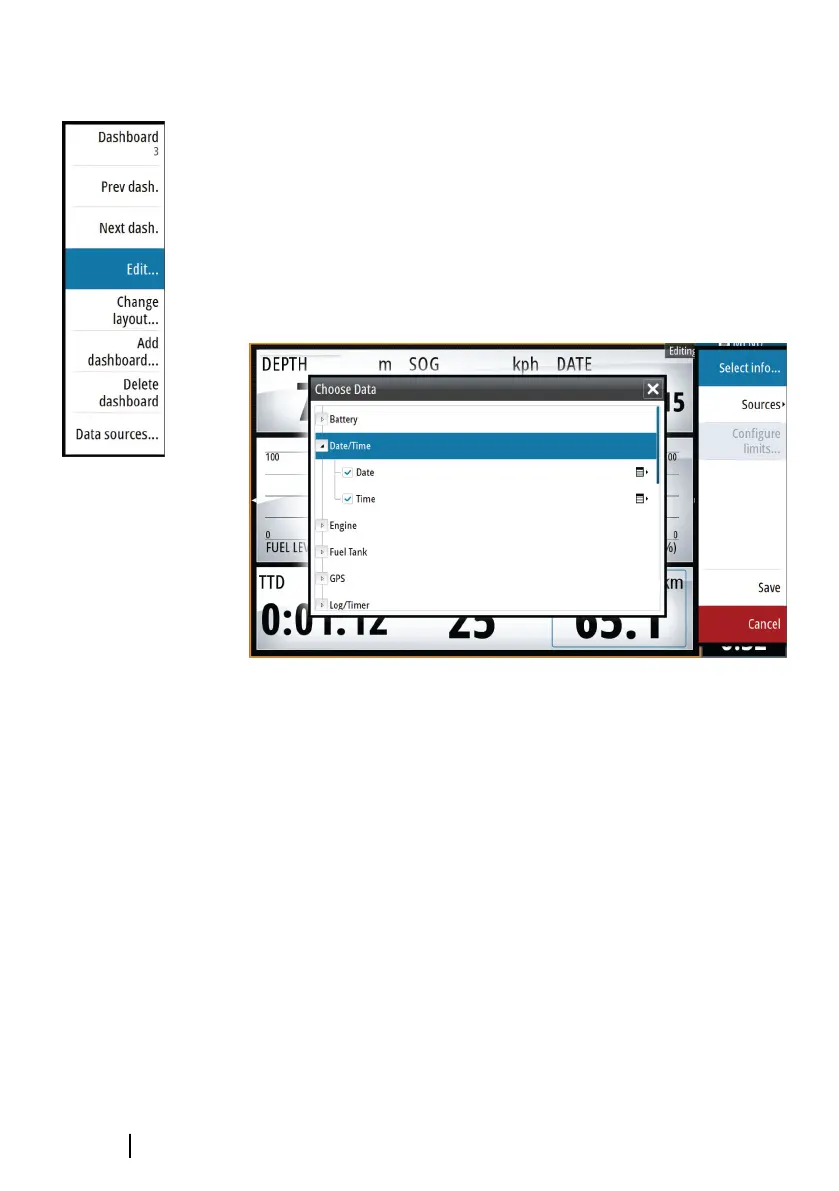Edit a dashboard
Activate the dashboard you want to edit, then:
1. Activate the menu
2. Select the edit option
3. Select the gauge you want to change. Selected gauge is
indicated with a colored background
4. Select information to be displayed, configure limits, and
eventually change the source for the information
5. Save your changes by selecting the save option in the menu
158
Instrument panels | GO XSE Operator Manual