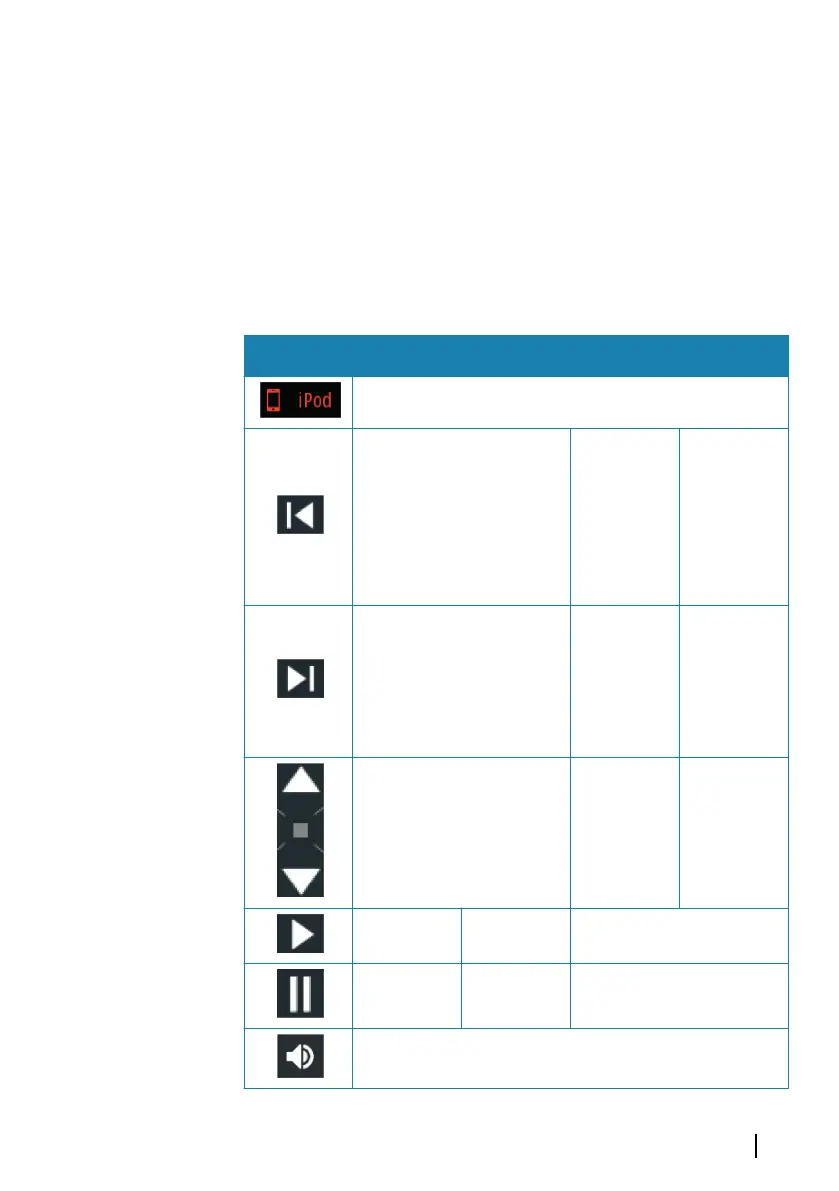3 Audio controller buttons
4 Audio controller tools
Audio control buttons
Ú
Note: VHF controls are available when audio servers with built
in VHF receivers are connected.
The Mic source allows you to broadcast loud hailer messages
over the audio system.
Icon Tuner VHF DVD Playback
Select to display the list of available sources
Select to go to previous
frequency.
Press and hold to tune in
a channel.
Select to
rewind
Press and
hold to
rewind.
Select to
play
previous
track.
Select to go to next
frequency.
Press and hold to tune in
a channel.
Select to
fast forward
Press and
hold to fast
forward.
Select to
play next
track.
Select to go to next/
previous favorite channel
N/A N/A
N/A N/A Select to start
N/A N/A Select to pause playback
Select to display the volume slider.
Audio | GO XSE Operator Manual
161