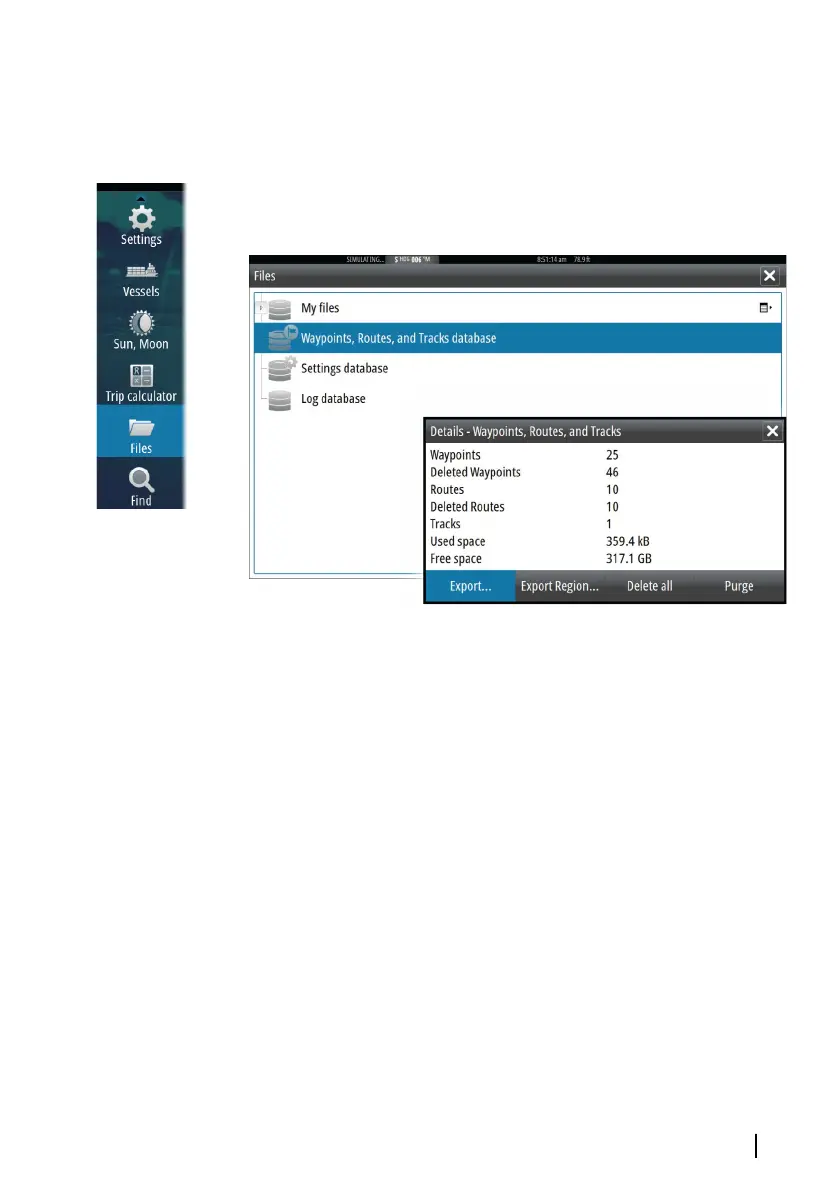• Northstar.dat (no Tracks)
Used to transfer data to a legacy Northstar device.
Export all Waypoints, Routes and Tracks
Use the export option if you want to backup all Waypoints, Routes,
Tracks and Trips on your system.
Export region
The export region option allows you to select the area from where
you want to export data.
1. Select Export region
2. Drag the boundary box to define the desired region
Maintenance | GO XSE Operator Manual
191