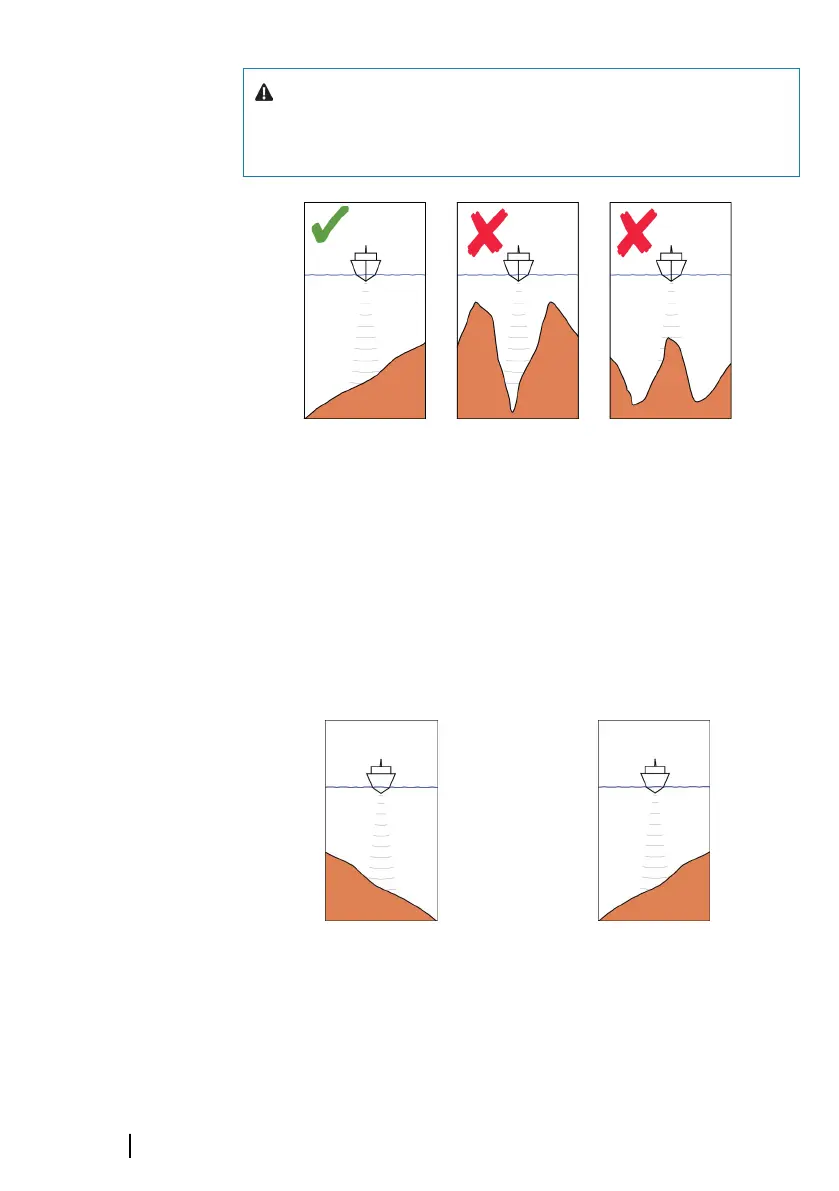Warning: Do not use this feature unless the seabed is
suitable. Do not use it in rocky waters where the depth
is varying significantly over a small area.
Use the following process to initiate DCT steering:
1. Ensure that you have depth reading on the panel or on a
separate depth instrument.
2. Steer the boat to the depth you want to track, and in the
direction of the depth contour.
3. Activate AUTO mode, select depth contour steering and
monitor the depth reading.
4. Select the port or starboard option in the turn dialog to initiate
the depth contour steering to follow the bottom sloping to
starboard or to port:
Port option
(depth decreases to port)
Starboard option
(depth decreases to starboard)
The following parameters are available for depth contour tracking:
Depth gain
86
Autopilot | GO XSE Operator Manual