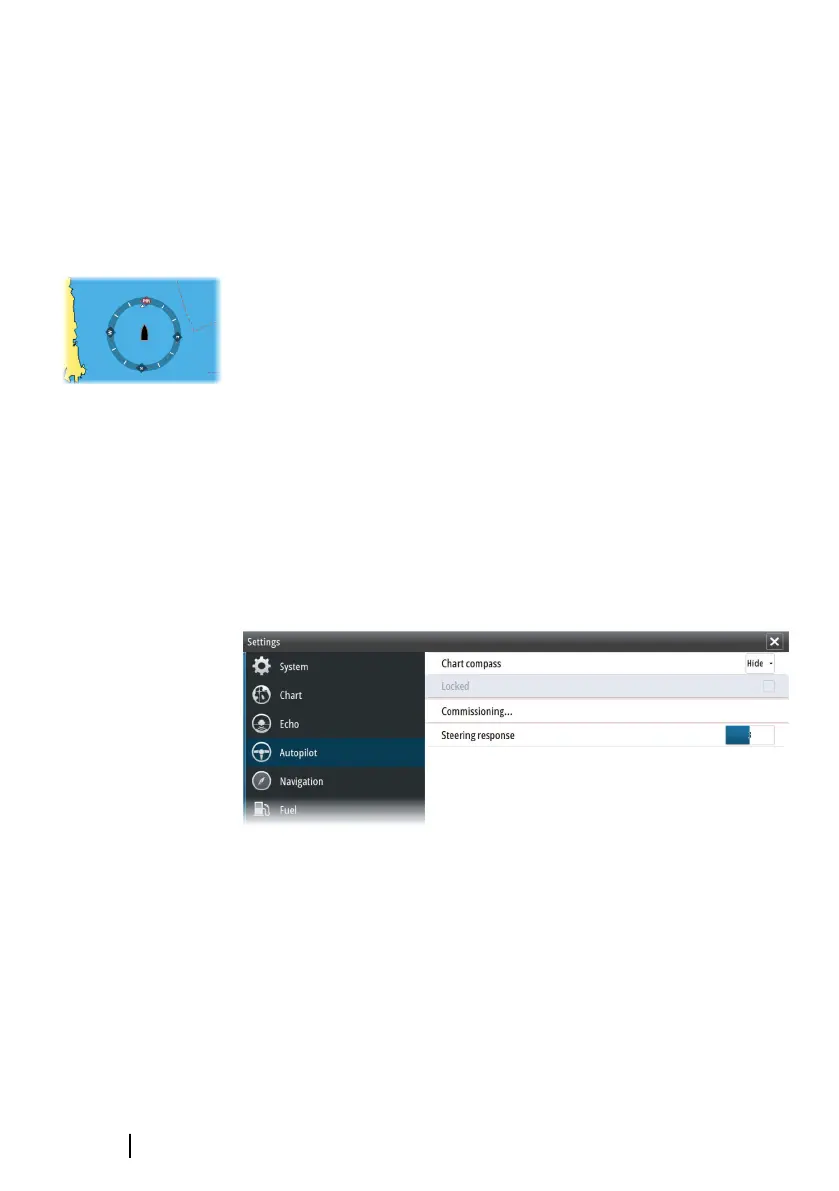The following sections describe the settings that can be changed by
the user. Installation settings are available in the documentation
included with the autopilot computer.
Common user settings
The following user settings are common to all autopilots.
Chart compass
You can select to show a compass symbol around your boat on the
chart panel. The compass symbol is off when the cursor is active on
the panel.
Locking autopilot operation from a unit
You can lock a unit to prevent unauthorized operation of the
autopilot. When the unit is locked, it is indicated with a lock symbol
and with text in the Autopilot controller. No automatic modes can
be selected from a locked display.
Ú
Note: The lock function is not available on a unit which has
autopilot control!
NAC 1 Specific user settings
Steering response
Used to increase or decrease the steering sensitivity. A low response
level reduces the rudder activity and provides a more loose steering.
A high response level increases the rudder activity and provides
more tight steering. Too high a response level will cause the boat to
make S movements.
88
Autopilot | GO XSE Operator Manual