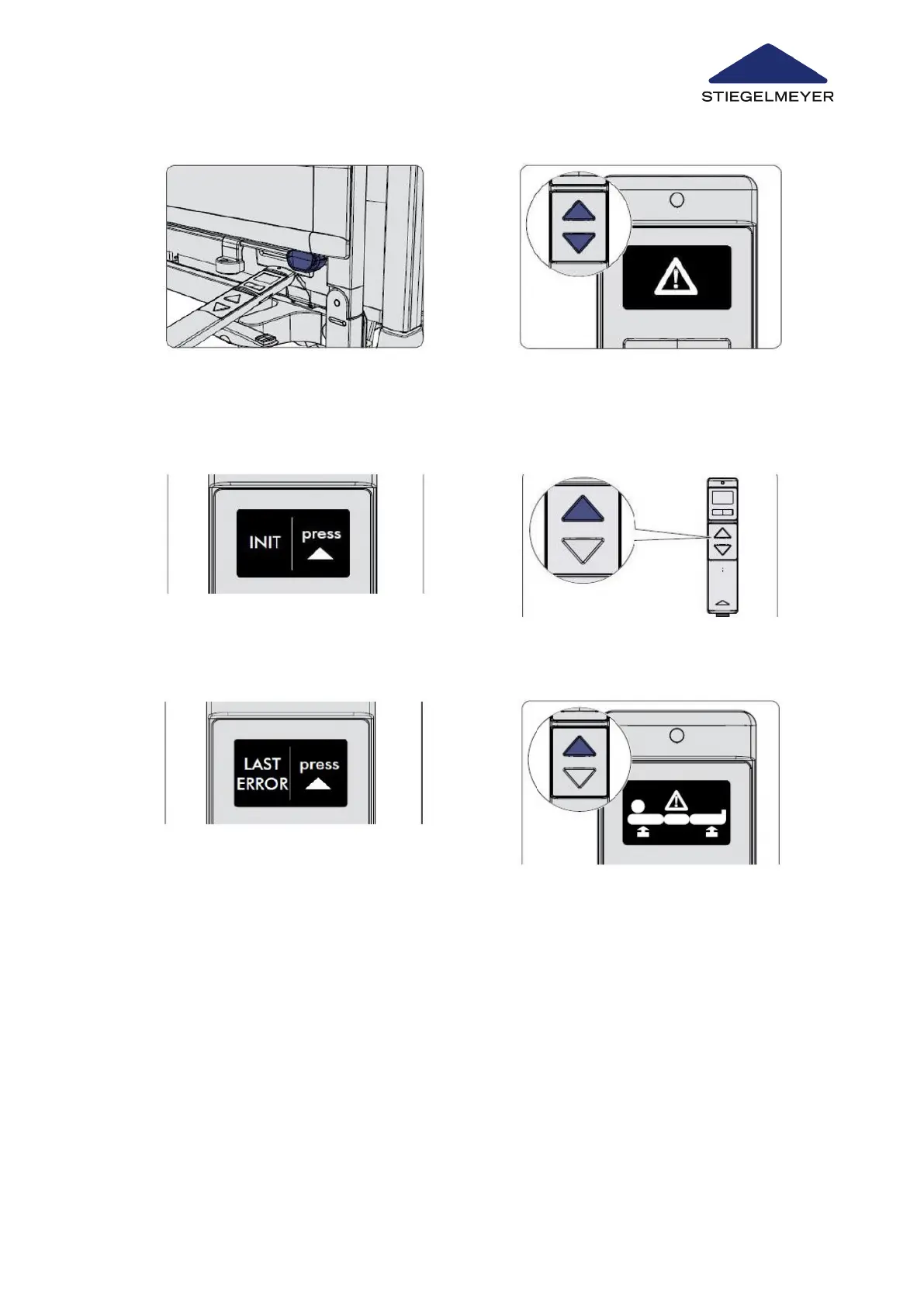1 Press the UP and DOWN buttons simultane-
ously and at the same time hold the top end of
the LCD handset briefly (for about ½ second)
against the magnetic unlocking key.
2 Keep both the UP and DOWN buttons press-
ed for a further 5 seconds while the warning
triangle symbol is displayed.
3 Select the initialisation function by pressing the
toggle switch.
4 Press the UP button.
5 The last error function will appear on the dis-
play.
6 Press the UP button again to display the last
fault. The symbol for the last fault that occur-
red will be displayed (Example: Symbol for
height adjustment drive fault).
Press any button to return to the function selector menu.
Troubleshooting
Instruction Manual 136