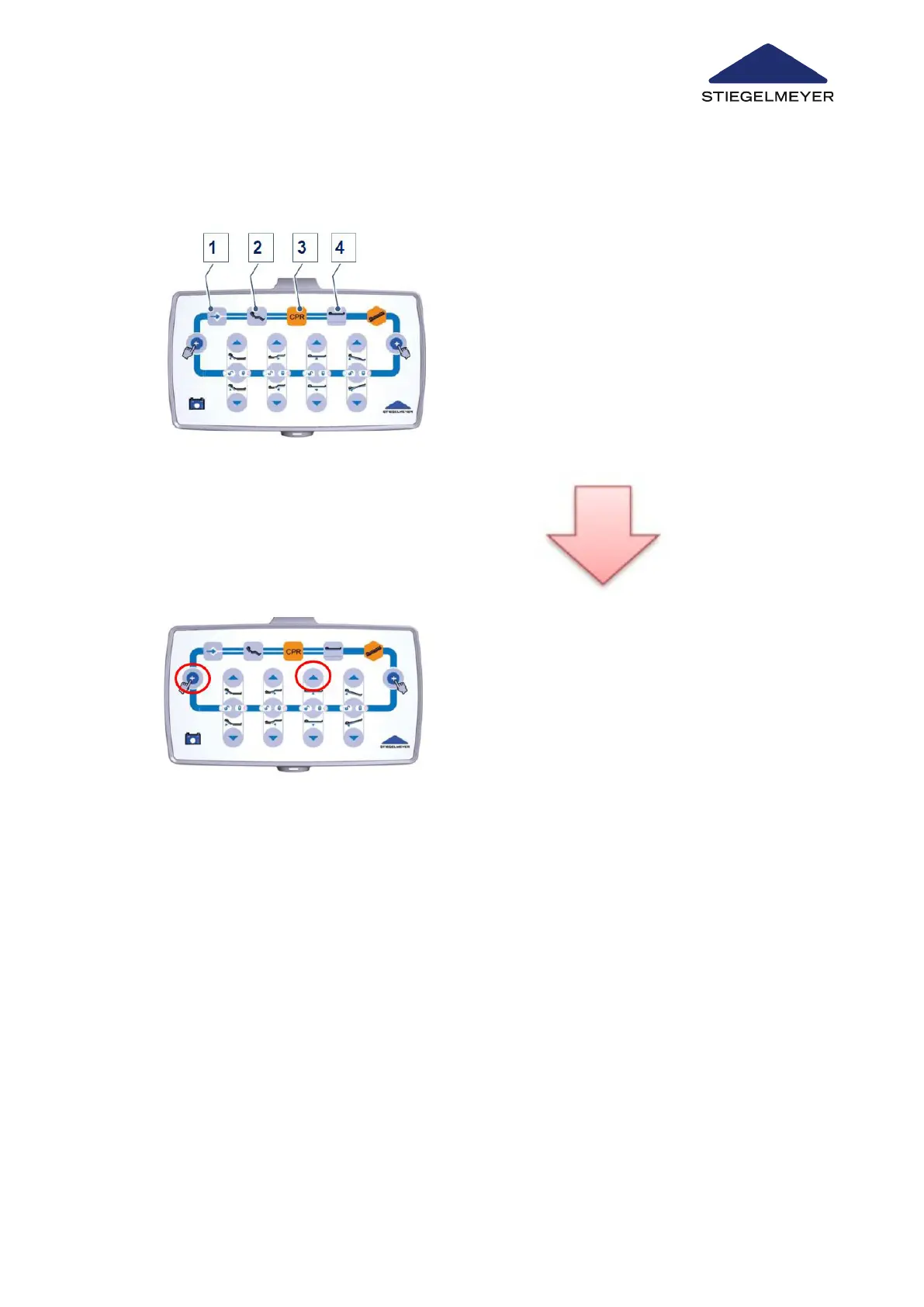14.8.2 On the control box
14.9 Programming the LCD handset
1 Press buttons 1 - 4 one after the other in
the order 1+2+3+4 and keep them press-
ed.
2 A signal tone will sound. The reset is suc-
cessfully completed once the signal tone has
stopped.
3 Let go of the buttons; a pulsating beeping
sound can then be heard for 5 seconds.
4 During these 5 seconds ...
Press the buttons marked until the bed is raised to its
full extent. During the adjustment procedure, a signal
tone indicates that a reference run is being carried out.
Note: Do not release the button while the bed is moving,
otherwise the process will not finish correctly!
All adjustment options are initially locked. You can now enable the functions you wish to un-
lock for the patient.
It is necessary to programme the LCD handset in the following cases:
•
If you are connecting a new or different handset to the existing control,
•
If a new control unit is connected.
During the programming procedure, the LCD handset recognises the range of func-
tions of the control and is adapted accordingly. The LCD handset will not work unless
it has been programmed!
Replacement of electrical components
Instruction Manual 126