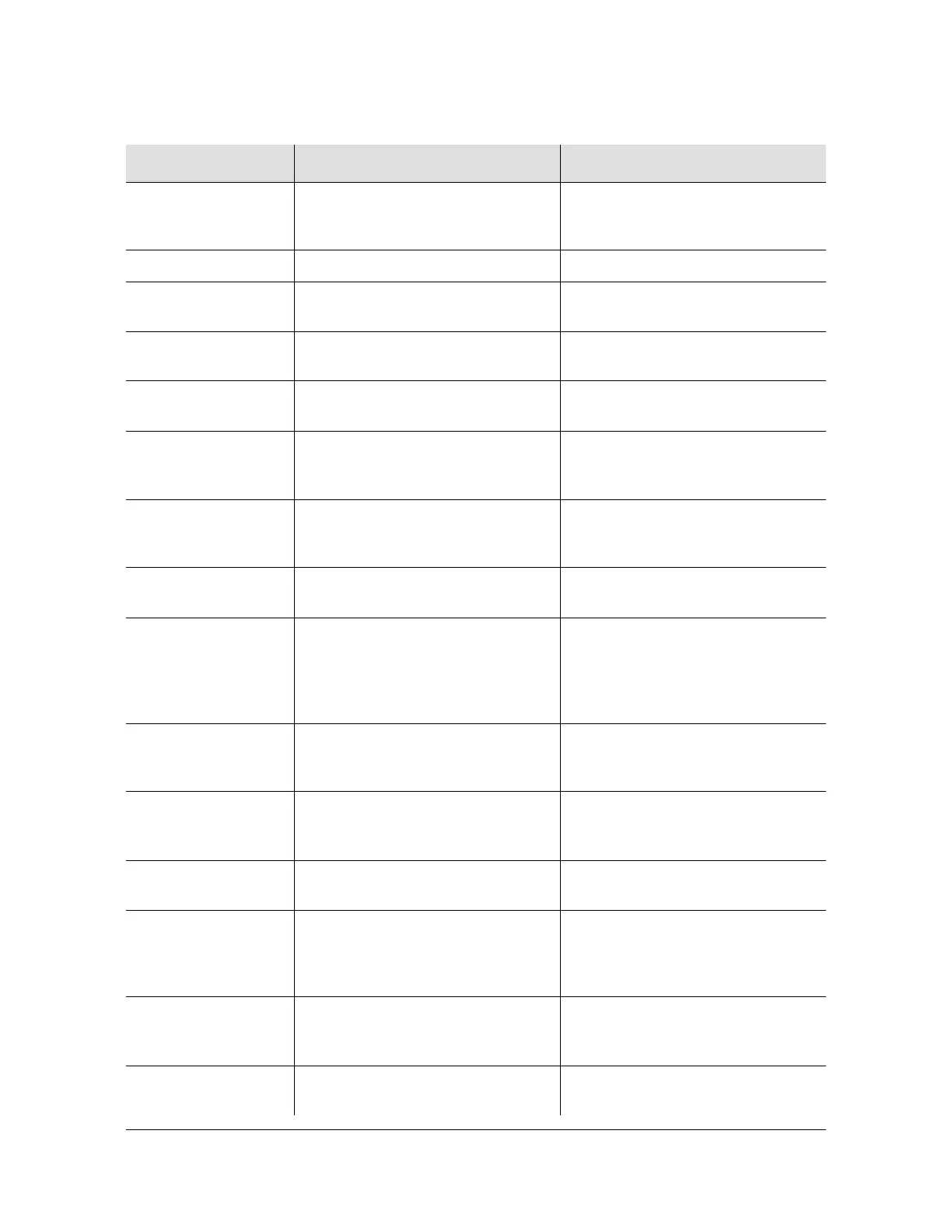Chapter 5 Troubleshooting
Troubleshooting with Error Messages
168 TimeSource 3100 User’s Guide 097-72020-01 Revision K – December 2005
CRITICAL ACO
EVENT
The ACO push button has been
pressed to deactivate a critical
audible alarm.
None required.
DOWNLOAD FAILED The software download has failed. Retry the software download.
DOWNLOAD IN
PROGRESS
Software is being downloaded. Wait until the download has been
completed.
DOWNLOAD
SUCCESSFUL
The software has been downloaded
successfully.
None required.
GPS ERROR
1
The GPS receiver is reporting an
error.
None required.
MAJOR ACO EVENT The ACO push button has been
pressed to deactivate a major
audible alarm.
None required.
MINOR ACO EVENT The ACO push button has been
pressed to deactivate a minor
audible alarm.
None required.
POWER UP
RESTART
The system processor has just
started up.
None required.
RO x ERROR
a
An error has been detected on the
specified remote oscillator input
signal.
Troubleshoot the specified remote
oscillator input (check the signal
frequency). Verify the input
frequency matches the equipment
configuration.
RO x LOSS OF
SIGNAL
1
The specified remote oscillator input
signal has been lost.
Troubleshoot the specified remote
oscillator input (check the cable,
connections, source).
ESCIU x LOSS OF
SIGNAL
1
The signal on the specified ESCIU
port has been lost.
Troubleshoot the traffic-carrying span
input signal source, ESCIU port
cable, and ESCIU port connections.
ESCIU x SLIP The specified ESCIU port has a
frame slip.
Troubleshoot the traffic-carrying
span input signal source.
SETTLING PERIOD The system is between the power-
up state and steady-state operation,
and may be outputting slightly
degraded signals.
None required.
SOFTWARE
DOWNLOADING ON
LINK
Software is being downloaded at
specified communication port.
None required.
SPAN x AIS
1
An AIS has been received on the
specified input span.
Troubleshoot the specified input
span (check the source).
Table 5-2. Message Troubleshooting (Continued)
Message Meaning Recommended Action
