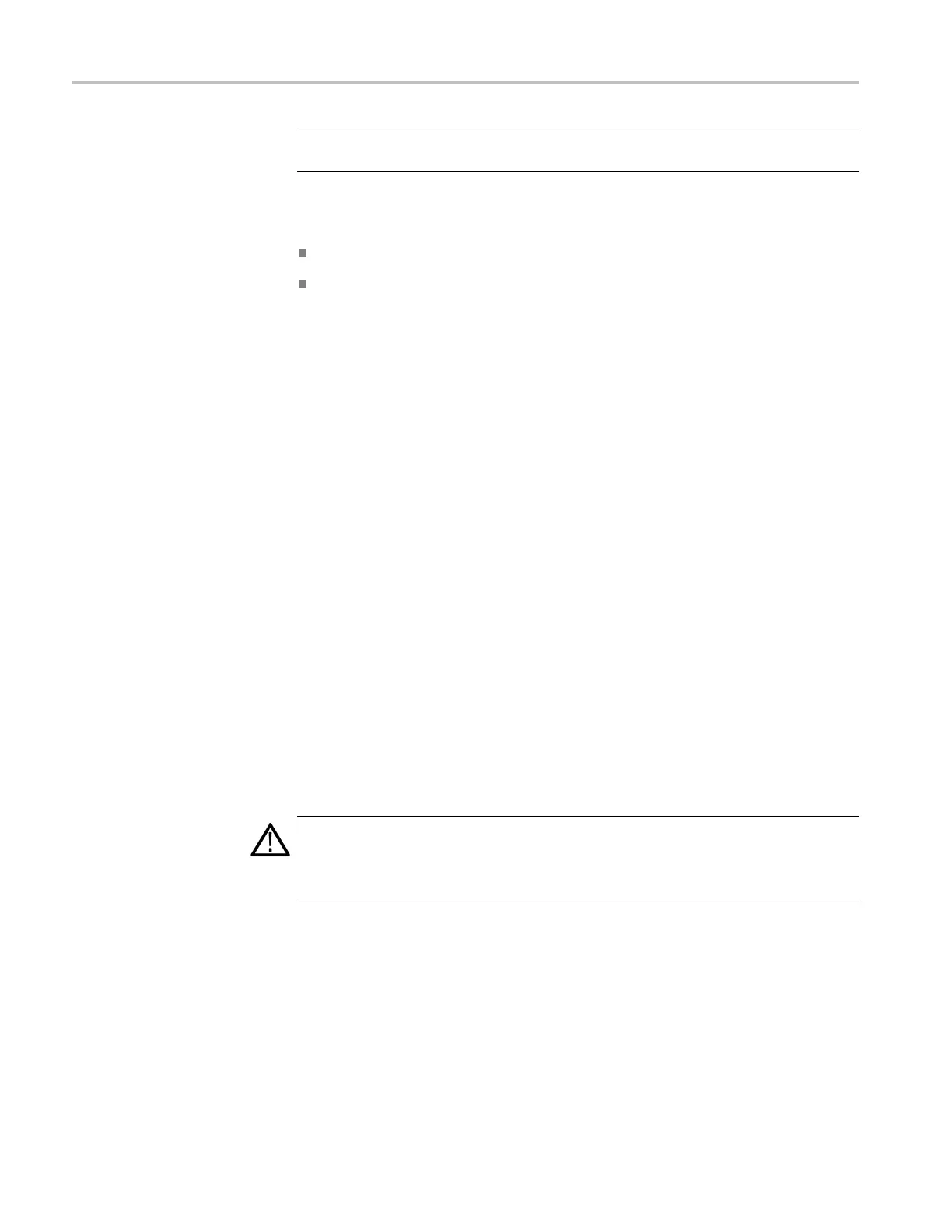DVG7 module adjustment procedures
To characterize the test
system amplitude
NOTE. Before ad
justing t he DVG7 output amplitude, you must first characterize
the test system amplitude.
There are two
parts to the amplitude characterization:
Part A: Sets up a characterization reference to the DMM.
Part B: Characterizes the test system.
Part A: Characterize the Reference against the DMM.
1. Connect the equipment as follows:
a. One end of a 1 m high bandwidth cable to the AFG3101 output.
b. Theotherendofthe1mcabletotheBNCT.
c. The BNC T to a BNC to banana adapter.
d. The other end of the BNC T to a precision terminator.
e. The end of the banana adapter to the input of the DMM.
2. Set the AFG3101 to output a sine wave into a load impedance of 75 Ω.
3. Set the AFG3101 to a 10 kHz output into a load impedance of 75 Ω.
4. Set the AFG3101 to a 800 mVp-p output into a load impedance of 75 Ω.
5. Check that the output of the AFG3101 is On.
6. Set the DMM to measure AC voltage using a medium filter setting. Set the
range to allow for four digits of RMS amplitude.
7. Record the DMM measurement in the DVG7 output amplitude table. (See
Table 9-2 on page 9-7.)
Set up the digital signal analyzer.
CAUTION. Electrostatic discharge can damage the oscilloscope modules. To
prevent damage, always work in a static free environment and discharge the
static voltage from your body by wearing a grounded antistatic wrist strap while
handling these modules.
1. Install the 80A03 output cable into the Channel 1/2 slot of the oscilloscope.
2. Install the 80E04 sampling head into the 80A03 adapter and connect t
he two
using the SMA cables.
3. Install the TCA-75 into the left port of the 80A03.
4. Install the TCA-BNC into the right port of the 80A03.
9–4 TG8000 Multiformat Test Signal Generator Service Manual
