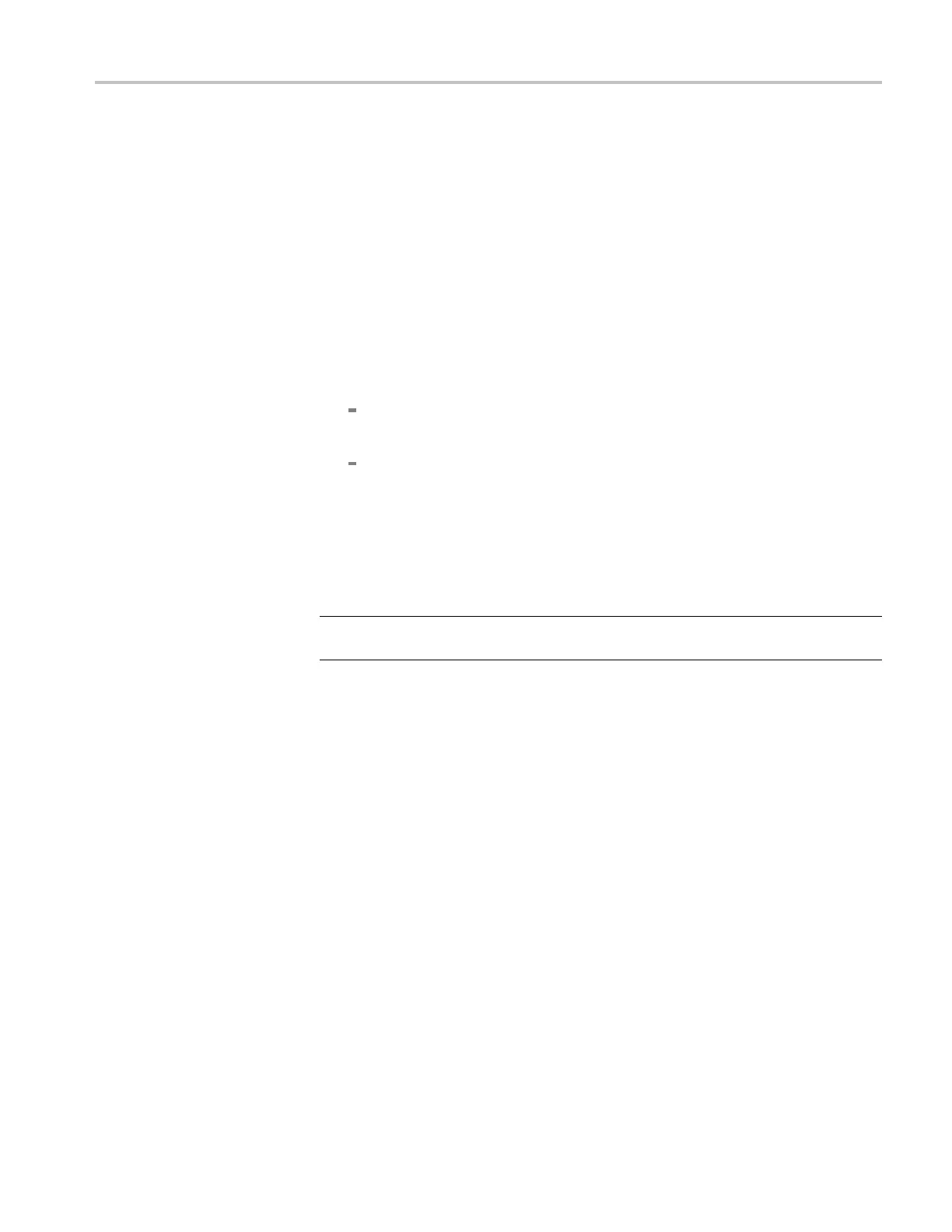GPS7 module troubleshooting
12. You should see N
TSC in the menu. If you do, press the ENTER button. If
you do not, press the right (►) arrow button until it appears, and then press
the ENTER button.
13. Press the right (►) arrow button until Black Burst with Field REF appears,
and then press the ENTER button.
14. Press the BACK button twice to exit the menu.
15. Press the up
(▲) arrow button until DIAGNOSTICS appears, and then press
the ENTER button.
16. Press the r
ight arrow button until ADC BUS appears.
17. Check for the following conditions:
If any bits in the Stuck field show an H or an L, then the bit is not moving.
Replace the GPS7 module.
If any bits in the Short field s how an S, then there is a short between some
of the bits. Replace the GPS7 module.
Loop ou
tput reference test
Perform this procedure to view the reference input data looped out to the BLACK
2 connector. This can help determine correct functionality of the input circuitry or
problems in the input signal.
NOTE
. The loop output reference test is only available on GPS7 modules with the
REF IN connector on the rear panel.
1. Restart the instrument in Factory mode:
a. Press and hold the MODULE, ENTER,andFront Panel ENABLE
buttons simultaneously.
b. Continue holding the buttons until the message TG8000 Booting...
displays.
c. When the message TG8000 Booting... displays, release the MODULE
and ENTER buttons. Continue holding the Front Panel ENABLE
button.
d. When the message TG8000 Start up with Factory Mode displays,
release the Front Panel ENABLE button.
2. Connect Black 1 o f the reference unit to the Black 1 of the GPS7 module.
3. Connect the Black 2 of the GPS7 module to the composite input of the
WRM7120 waveform monitor. Terminate the loop output on the WFM7120.
TG8000 Multiformat Test Signal Generator Service Manual 10–21
