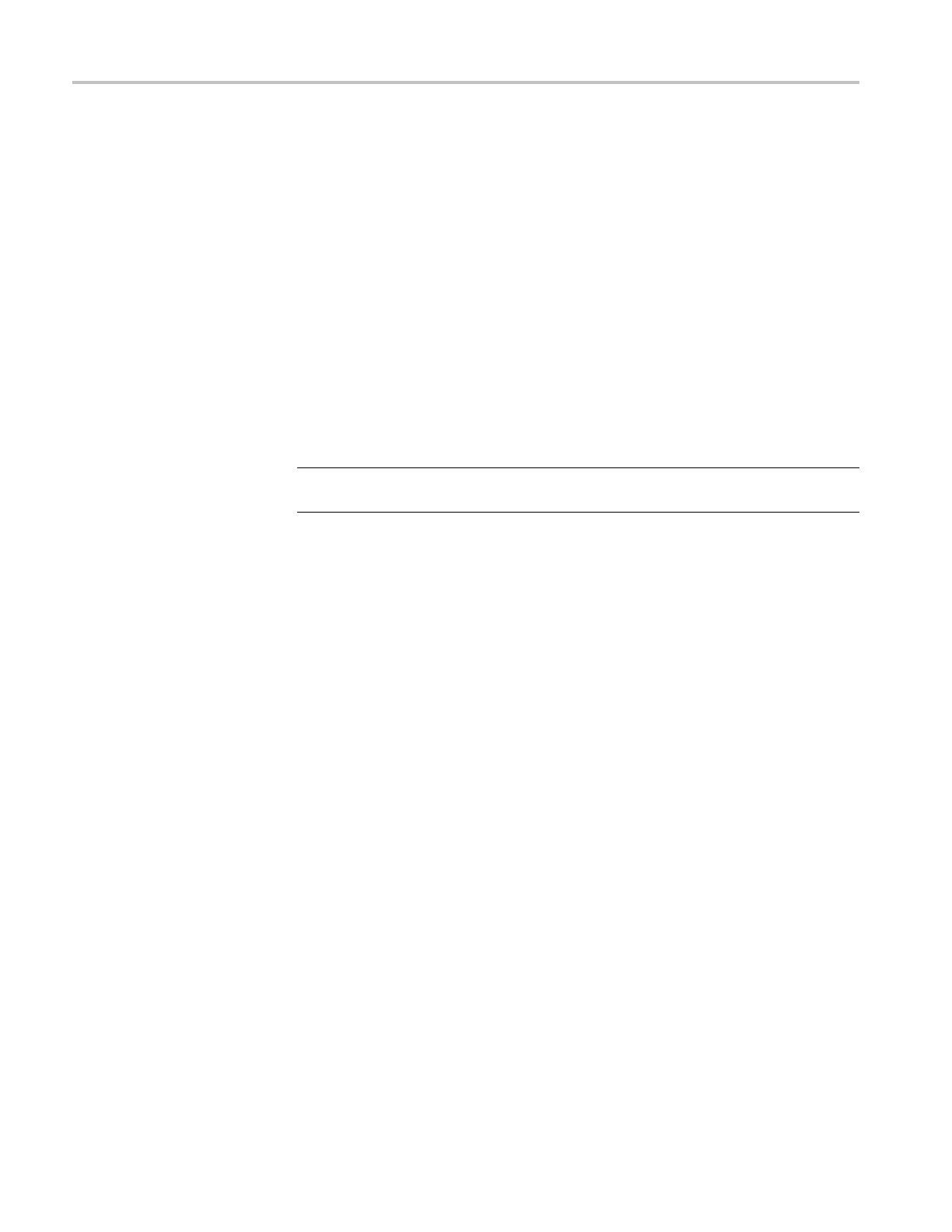GPS7 module troubleshooting
7. If the differen
ce is >0.1 ppm then the m ainframe may need calibration, or the
oven may not be able to tune to the correct frequency.
8. If the GPS7 mod
ule will lock to GPS, then perform an oven calibration. (See
page 2-5, To adjust the master clock using an installed GPS7 module.) If that
fixes the problem then the system is functioning correctly.
9. If the GPS7 module will not lock but you have an AGL7 module, you
can perform an oven calibration using that module. If that works then the
mainframe oven is functioning correctly.
10. If the internal frequency is >3 ppm off, or steps 8 or 9 are not able to calibrate
it to the correct frequency, then replace the mainframe.
ADC bus diagnostics
Perform this procedure to determine if all the bits on the ADC are properly
connectedtotheFPGAlogic.
NOTE. ADC bus diagnostics is only available on GPS7 modules with the REF IN
connector on the rear panel.
1. Ensure nothing is connected to the BLACK 1 / REF IN connector.
2. Go to the REFEREN CE menu of the GPS7 under test.
3. Pres
s the ENTER button.
4. You should see SOURCE in the menu. If you do not, press the down (▼)
arr
ow button until it appears.
5. Press the right (►) arrow button until Internal appears, and the n press the
EN
TER button.
6. Press the BACK button to exit the menu.
7. Press the down (▼) arrow button until SELE CT OUTPUT appears.
8. You should see BLACK 1 in the menu. If you do not, press the left (◄) arrow
button until it appears, and then press the ENTER button.
9. YoushouldseeINPUT-OUTPUT in the menu. If you do not, press the down
(▼) arrow button until it appears.
10. You should see OUTPUT (if allowed) in the menu. If you do, press the
ENTER button. If you do not, press the right (►) arrow button until it appears
in the menu, and then press the ENTER button.
11. Press the down (▼) arrow button until SELECT FORMAT appears in the
menu, and then press the ENTER button.
10–20 TG8000 Multiformat Test Signal Generator Service Manual
