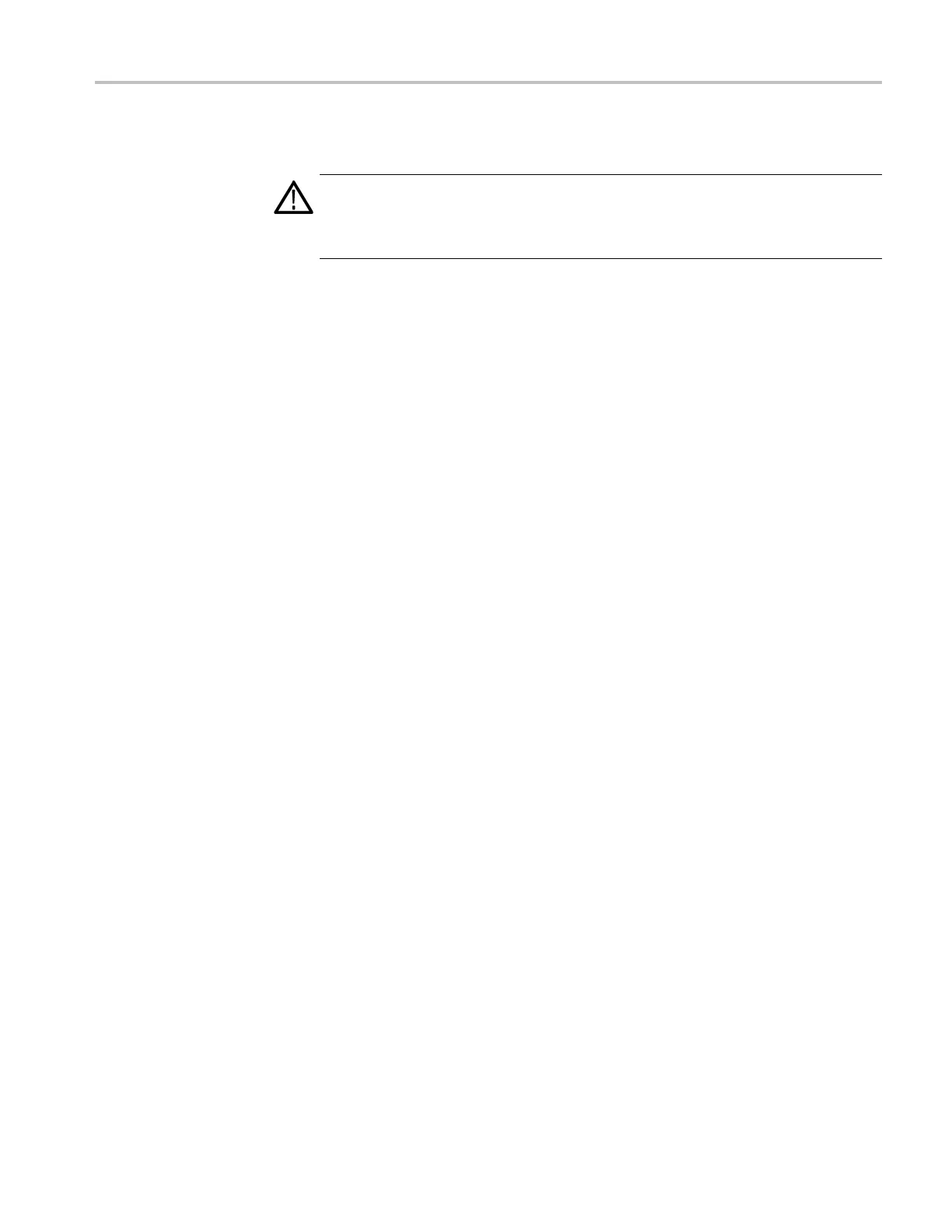HD3G7 module adjustment procedures
Set up the digit
al signal analyzer.
CAUTION. Electrostatic discharge can damage the oscilloscope modules. To
prevent damage, always work in a static free environment and discharge the
static voltage from your body by wearing a grounded antistatic wrist strap while
handling these modules.
1. Install the 80A03 output cable into the oscilloscope Channel 1/2 slot.
2. Install the 80E04 sampling head into the 80A03 adapter and connect the two
using the semirigid SMA cables that come with the 80A03 adapter.
3. Install the TCA-75 into the left port of the 80A03.
4. Install the TCA-BNC into the right port of the 80A03.
5. If neces
sary, press the Default Settings button on the oscilloscope.
6. Press the Channel 1 button on the 80E04 sampling h ead to activate Channel 1.
Part B: Characterize the test system.
1. Connect the equipment as follows:
a. Connect the 1 m high-bandwidth cable from the AFG3101 output to the
TCA75 in the left port of the 80A03.
b. Connect a 50 Ω cable from the AFG3101 trigger output and connect the
other end to the BNC to SMA adapter.
c. Connect the BNC-to-SMA adapter to the 6 dB SMA attenuator, and
connect the attenuator to the trigger input on the oscilloscope.
2. Keep the AFG3101 settings the same as in Part A of this test.
3. Set the oscilloscope:
Time/Div: 20 μs
Volts/Div: 50 mV
Averaging: 16
Record Length: 4000 points
4. On the oscilloscope, select measurement 1, then select pulse amplitude, and
then select it to measure Cycle RMS. Record the value in the SDI Output
Amplitude table. (See Table 11-2.)
5. On the oscilloscope, select measurement 2, then select pulse amplitude, and
then select it to measure Cycle Mean. Record the value in the SDI Output
Amplitude table. (See Table 11-2.)
TG8000 Multiformat Test Signal Generator Service Manual 11–5
