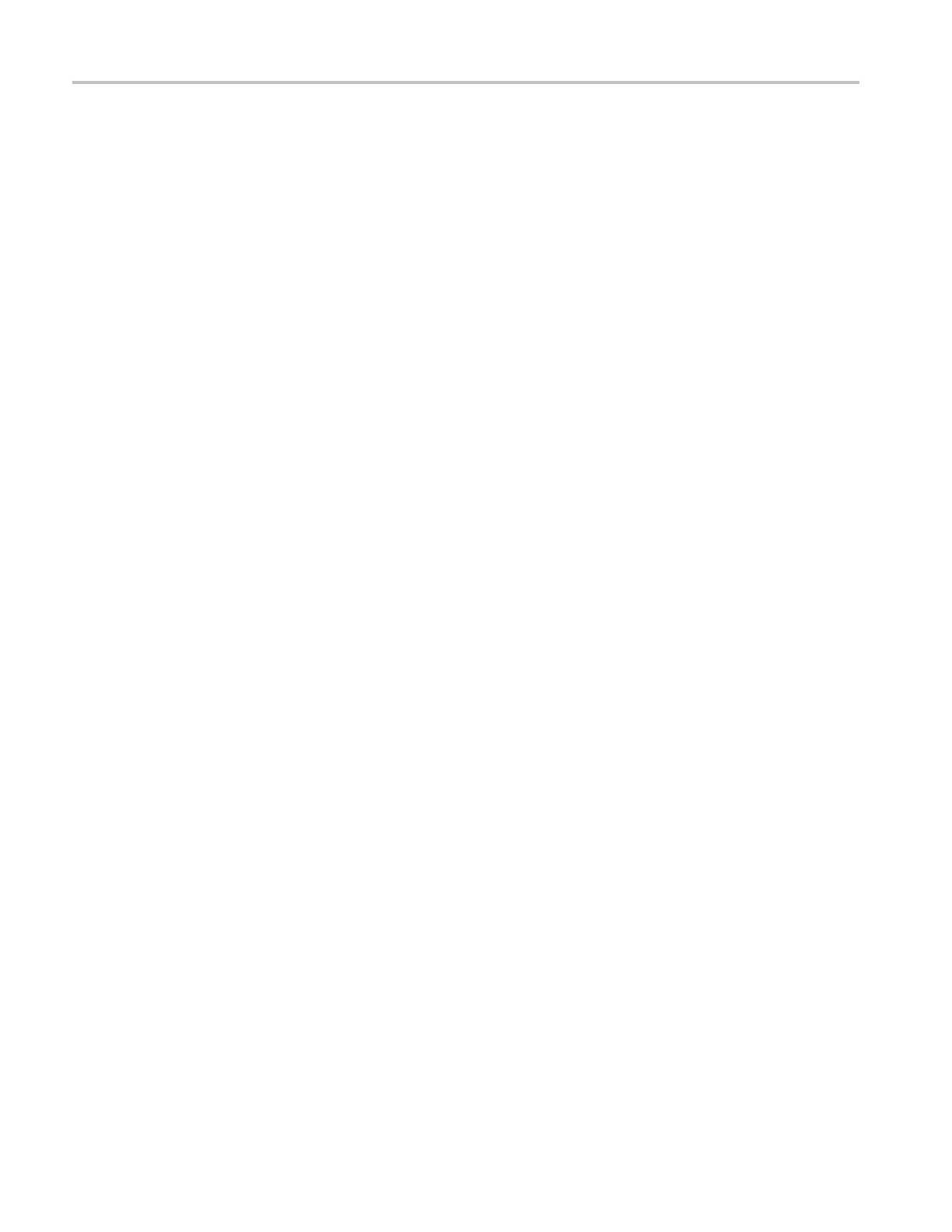HD3G7 module troubleshooting
Check the installed
firmware version
Use this proced
ure to check the installed software versions:
1. Access the UTILITY menu.
a. From the TG8000 main menu, press the up (▲)ordown(▼) arrow
buttons to select UTILITY.
b. Press the ENTER button to enter the utility submenu.
2. Access the Software Version information.
a. Press the up (▲)ordown(▼) arrow buttons to select VERSION INFO
(F/W).
b. Read the firmware version.
3. If the CPU is not Version 1.1 or later, then install current software. The latest
software is available o n the We b at www.tektronix.com/software.
Verify the configuration
The HD3G
7modulecanbeconfigured to operate in either generator mode or
converter mode, depending on your operational requirements. To eliminate the
configuration as the source of a problem, set the module to the factory default:
1. If necessary, save the user configuration in a preset. (The user configuration
may already be saved as the power on preset.)
2. Restore the factory default:
a. Pres
stheMODULE button until TG8000 appears.
b. Press Enter to select Preset.
c. Press the up (▲)ordown(▼) arrow button to select RECALL.
d. Press the left (◄)orright(►) arrow button to select Factory Default.
e. Press the ENTER button to reset the instrument to the factory default
settings.
f. Press the BACK button to return the TG8000 main menu.
11–16 TG8000 Multiformat Test Signal Generator Service Manual
