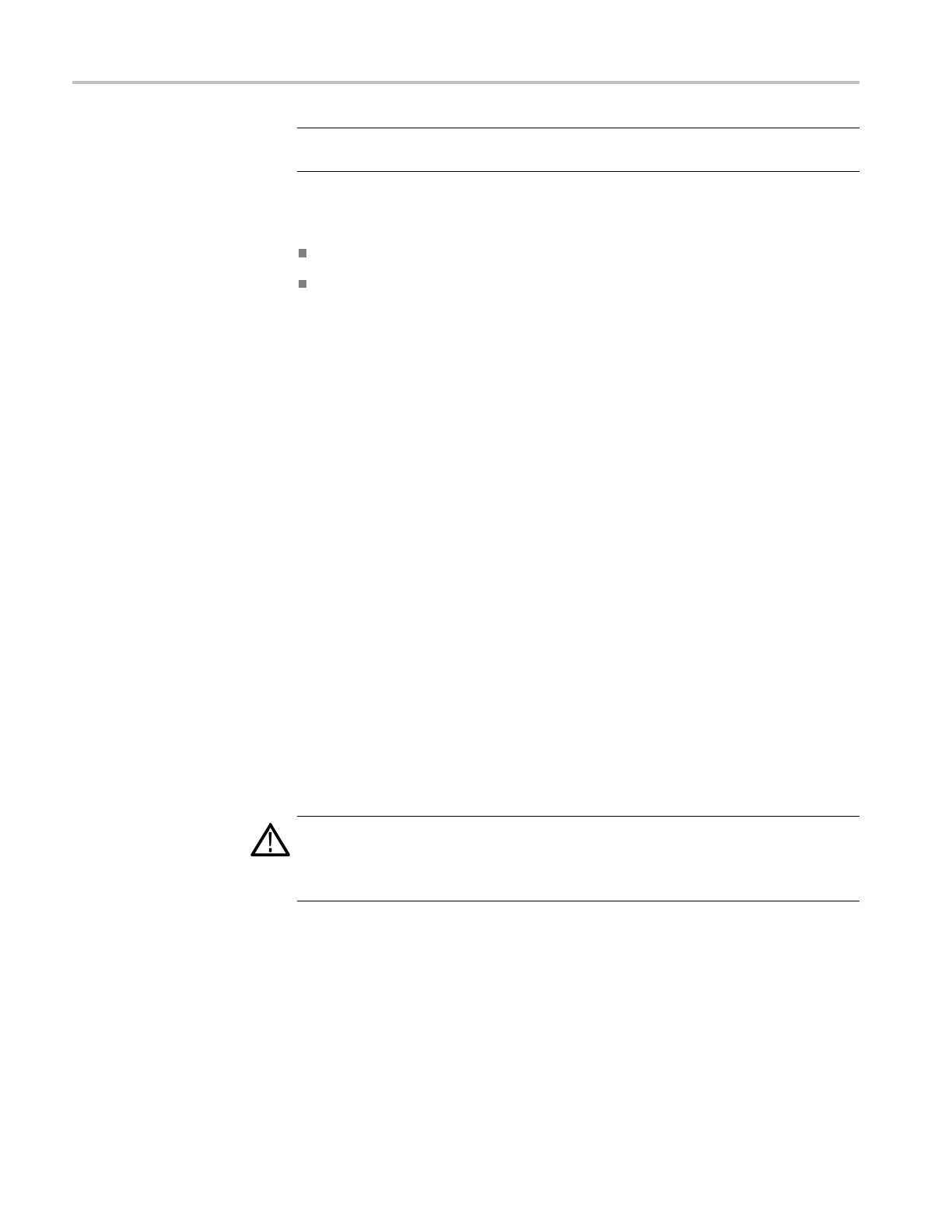HDVG7 module adjustment procedures
To characterize the test
system amplitude
NOTE. Before ad
justing the HDVG7 output amplitude, you must first characterize
the test system amplitude.
There are two
parts to the amplitude characterization:
Part A: Sets up a characterization reference to the DMM.
Part B: Characterizes the test system.
Part A: Characterize the Reference against the DMM.
1. Connect the equipment as follows:
a. One end of a 1 m high bandwidth cable to the AFG3101 output.
b. Theotherendofthe1mcabletotheBNCT.
c. The BNC T to a BNC to banana adapter.
d. The other end of the BNC T to a precision terminator.
e. The end of the banana adapter to the input of the DMM.
2. Set the AFG3101 to output a sine wave into a load impedance of 75 Ω.
3. Set the AFG3101 to a 10 kHz output into a load impedance of 75 Ω.
4. Set the AFG3101 to a 800 mVp-p output into a load impedance of 75 Ω.
5. Check that the output of the AFG3101 is On.
6. Set the DMM to measure AC voltage using a medium filter setting. Set the
range to allow for four digits of RMS amplitude.
7. Record the DMM measurement in the HDVG7 output amplitude table. (See
Table 13-2 on page 13-7.)
Set up the digital signal analyzer.
CAUTION. Electrostatic discharge can damage the oscilloscope modules. To
prevent damage, always work in a static free environment and discharge the
static voltage from your body by wearing a grounded antistatic wrist strap while
handling these modules.
1. Install the 80A03 output cable into the Channel 1/2 slot of the oscilloscope.
2. Install the 80E04 sampling head into the 80A03 adapter and connect t
he two
using the SMA cables.
3. Install the TCA-75 into the left port of the 80A03.
4. Install the TCA-BNC into the right port of the 80A03.
13–4 TG8000 Multiformat Test Signal Generator Service Manual
