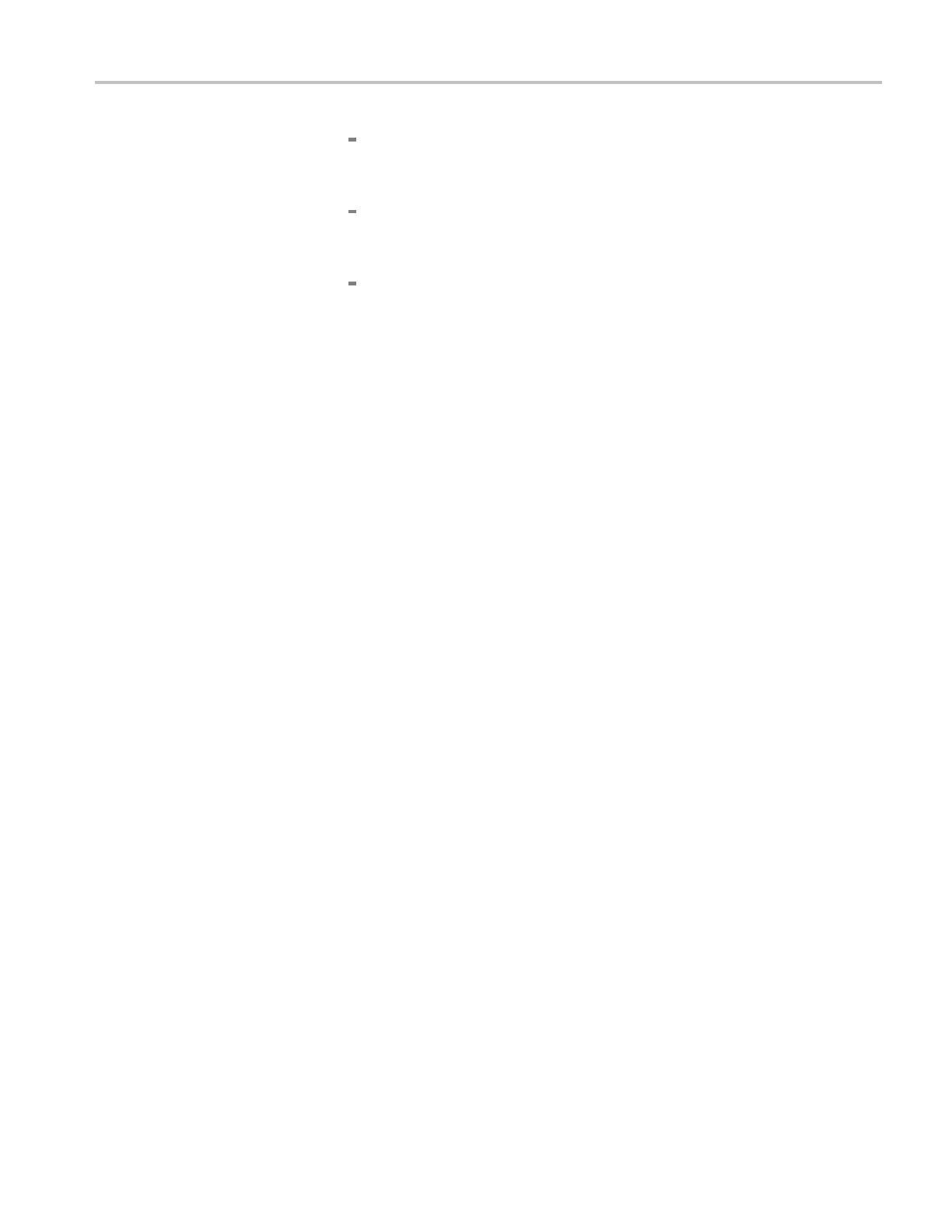SDI7 module troubleshooting
DDR2 Address Bu
s(1&2): Each of the 15 dashes represents one
address b us line. A dash “-” indicates OK, “S” indicates shorted, “H”
indicates stuck high, and “L” indicates s tuck low.
DDR2 Data Bus (1 & 2): Each of the 16 dashes represents one data bus
line. A dash “-” indicates OK, “S” indicates shorted, “H” indicates stuck
high, and “L” indicates stuck low.
DDR2 Memory Test: Press the ENTER button to start the test. The test
takes a pproximately 7 seconds to complete. If 0 errors detected is not
displayed, replace the SDI7 module.
5. Remove power and then reapply power to the TG8000 to exit factory mode.
Check the installed
firmware version
Use this
procedure to check the installed firmware versions:
1. Access the UTILITY menu.
a. From the TG8000 main menu, press the u p (▲)ordown(▼) arrow
buttons to select UTILITY.
b. Press the ENTER button to enter the UTILITY submenu.
2. Access the Software Version information.
a. Press the up (▲)ordown(▼) arrow buttons to select VERSION INFO
(F/W).
b. Note the firmware version.
3. If the CPU is not Version 1.1 or later, then install current software. The latest
software is available on the Web at w ww.tektronix.com/software.
TG8000 Multiformat Test Signal Generator Service Manual 14–17
