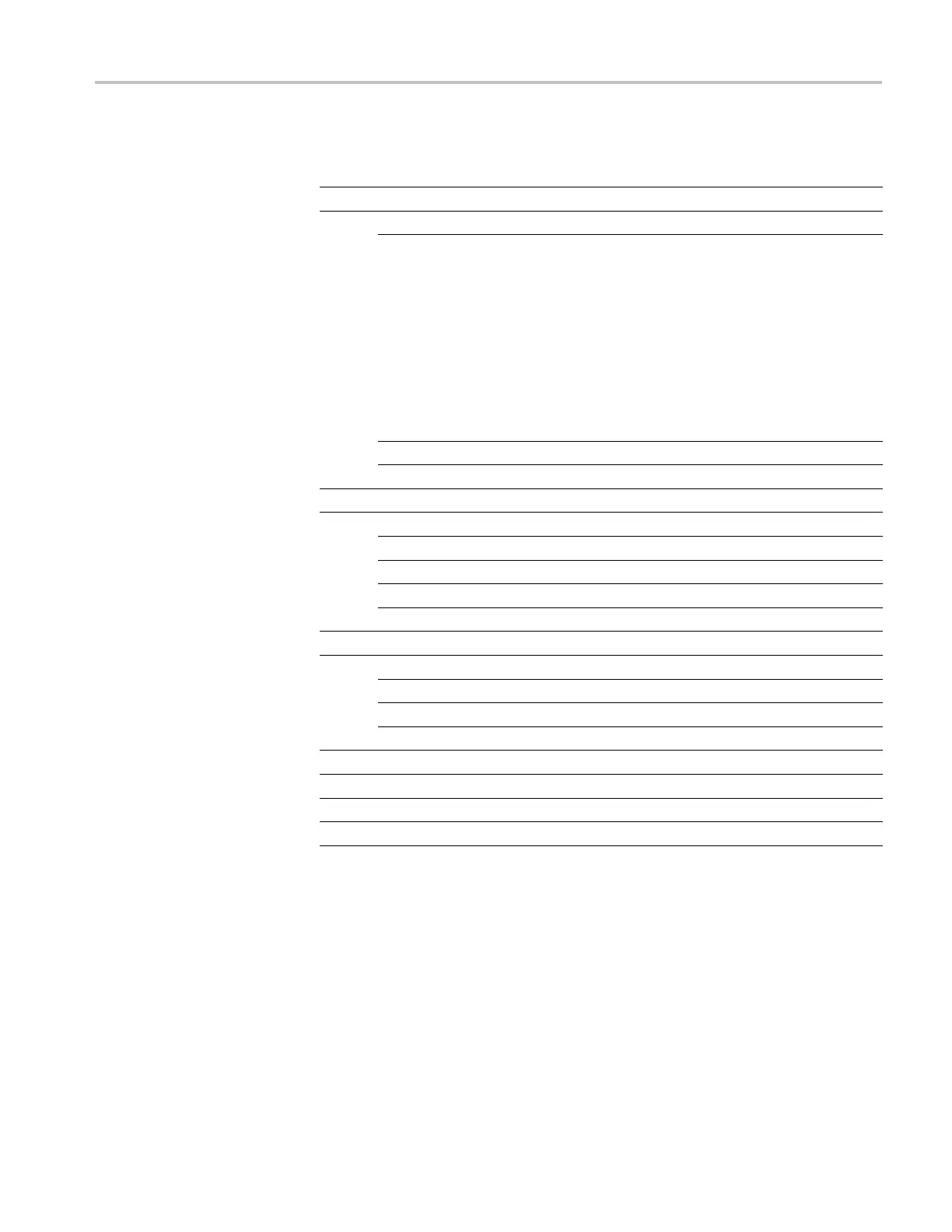SDI7 module troubleshooting
Table 14-6: SDI7 module factory default settings (cont.)
Menu item name Settings
OVERLAY : LOGO
Status
Disable
Source
Tektronix_logo_500x125.bmp
NOTE. The default logo is the "first" file in the
SDI7/LOGO directory, as sorted by the date of
the logo file (oldest fi rst). If the factory-provided
logo files are installed, the default logo is
“Tektronix_logo_500x125.bmp.”
However, if the user has removed the
factory-provided logo files and added their own
custom files, then the default logo will be the oldest
file installed in the SDI7/LOGO directory.
XPosition
–5 % APW
YPosition
–5 % APH
OVERLAY : ID TEXT
Status
Disable
Source
User-entered string
XPosition
5.0 % APW
YPosition
5.0 % APH
Font Size 8.0 % APH
OVERLAY : CIRCLE
Status
Disable
XPosition
0.0 % APW
YPosition
0.0 % APH
Diameter
90.0 % APH
OVERLAY : BLINK
Text/Circle Blink Off
OVERLAY : BORDER
Text/Circle Border
Enable
TG8000 Multiformat Test Signal Generator Service Manual 14–19
