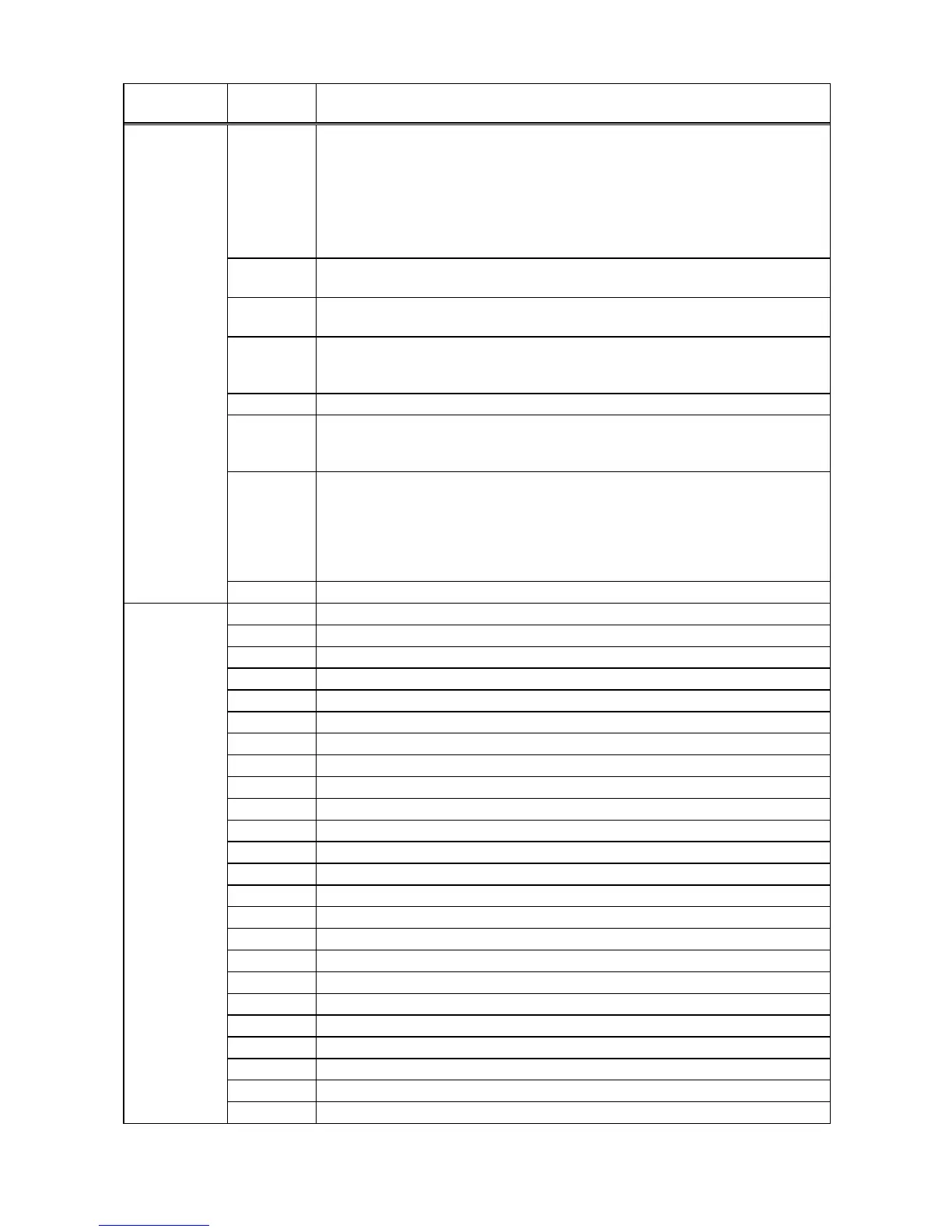< 2 >
Date
Modified
Pages
Description
May 11, 2009
(Continued)
143 to 145 The table of values after parameter clear in 6.6.8.2.2 was changed as follows:
The value for print type (batch/strip) was changed from ”Print depending on
the sensor used” to “AUTO.”
Post-print stop position setting, back feed restriction setting and strip issue
back feed setting were added.
The writable character/BASIC /PC save/form/graphic areas were deleted.
Wireless LAN power save was added.
165 Wireless LAN power save setting was added to .6.6.9.2.5.1 Selection of
Wireless LAN Setting Items.
178
Addition and correction were made in 6.6.9.2.6 Overview of Wireless LAN
Authentication Setting.
187, 189
The section number for the Usable Channel List by Countries refereed to from
802.11b Channel Setting (6.6.9.2.6.8) and 802.11g Channel Setting
(6.6.9.2.6.10) was changed.
192 6.6.9.2.6.12 Wireless LAN Power Saving Setting was added.
205 The comment "For details, refer to the section, “6.6.1.2 Self-test Items” in
Chapter “6. SYSTEM MODE.” was added to 6.12.1.1 Self-test Operation
Example.
218, 219 An explanation for battery charging was added to the LCD description in 7.1
In Printer Power Off State of 7. Operation during Battery Charge by AC Power
Supply.
The STATUS LED ON state was added to the LED description. Condition
(2) was added.
An explanation about the LCD was added to 7.2 In Printer Power On State.
220 Section 8 “Power Save Mode” was added.
