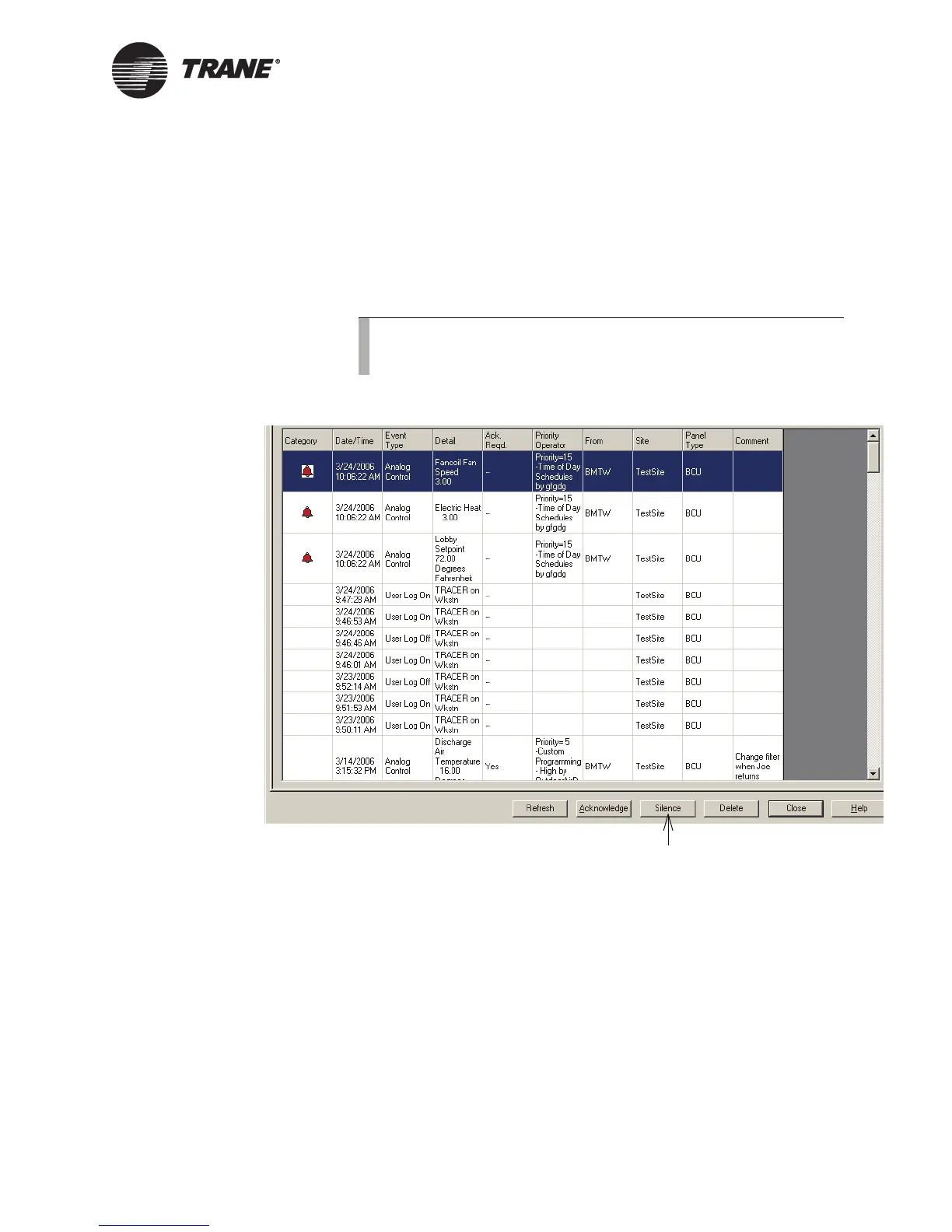Silencing the Audible Alarm
BMTX-SVU01B-EN 119
Silencing the Audible Alarm
When a high priority alarm occurs, an audible alarm sounds.
To silence the alarm:
◆ With the Event Log or BCU Event Log displayed, click the Silence
button (see Figure 106).
Figure 106. Silencing the Alarm
Note:
After silencing an alarm, you should examine the event log and
determine the source of the alarm.
Click to silence the
alarm
