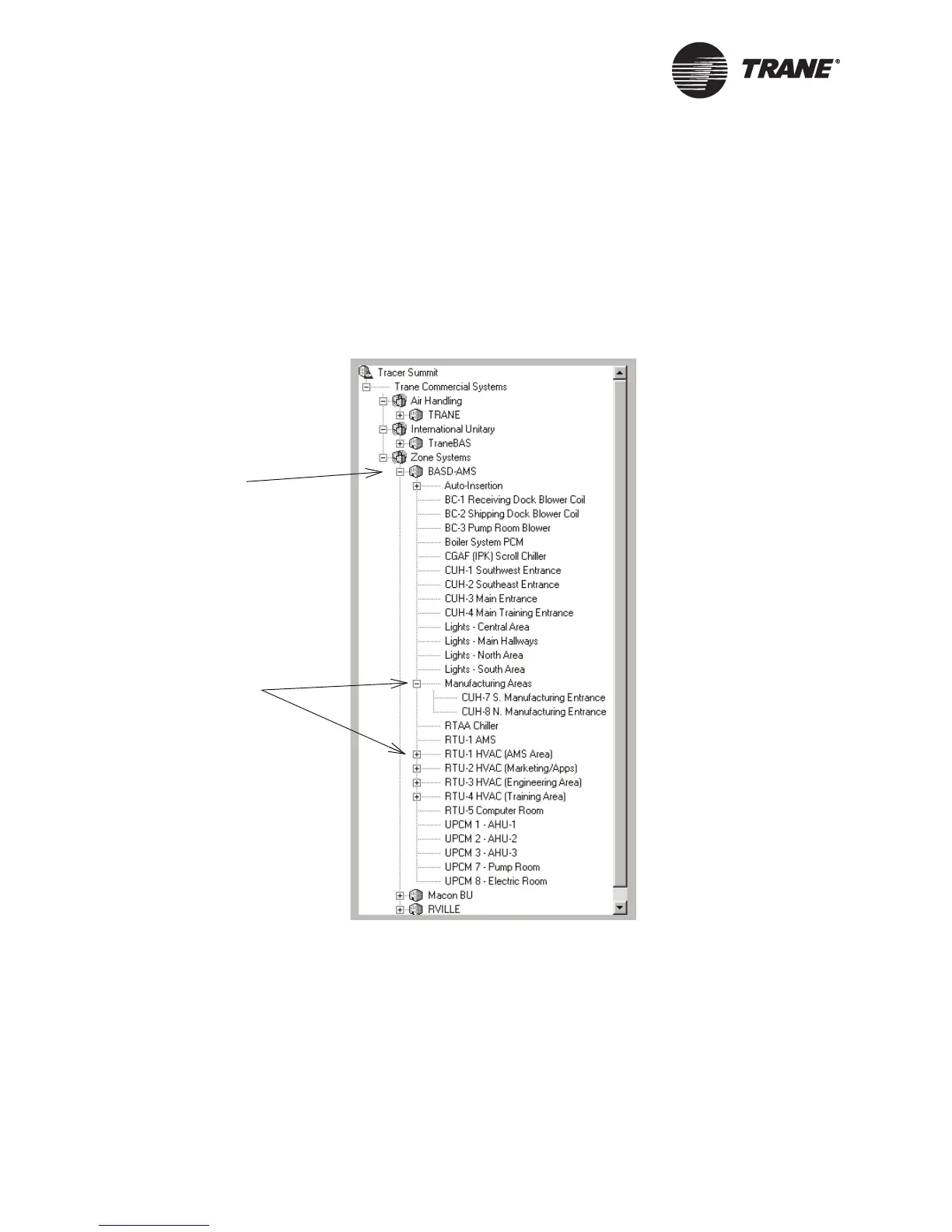Finding Your Way Around
38 BMTX-SVU01B-EN
Using the Navigation Tree
You can display information about your building and its HVAC equip-
ment in the Tracer Summit window by using the navigation tree (see
Figure 32). Click on a site node to display all nodes associated with that
site. Nodes displayed on the tree can represent sites, custom graphic
objects, UCM objects, area objects, Tracer 100 or Tracker panels, and key-
board macros.
Figure 32. Using the Navigation Tree
Figure Note:
Your navigation tree will not look like the sample tree shown in this figure.
Instead, it will represent the sites and equipment connected to Tracer Summit at
your location.
Displaying Information on
Objects Associated with a
Site
1. Use the mouse to move
the pointer on the screen to
the site node.
2. Click on a + to display
objects associated with the
site node. Examples of
objects associated with a
site might be a chiller.
3. Click the + or - symbol to
switch between displaying
and not displaying the list of
objects associated with a
site.
