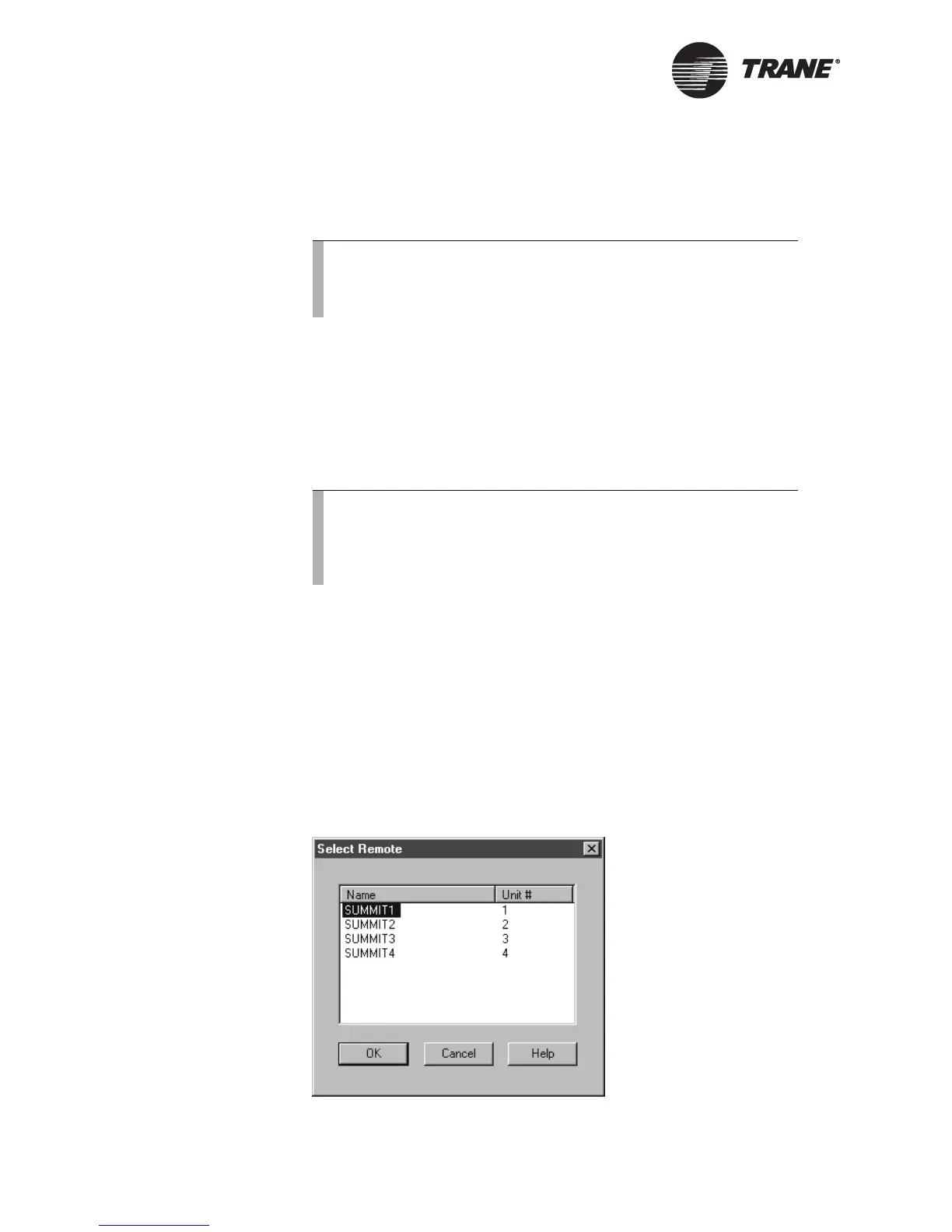Using Terminal Emulation and Keyboard Macros
44 BMTX-SVU01B-EN
Accessing Terminal Emulation
Use the following procedure to start a terminal emulation session.
IMPORTANT
All letter keys must be in upper-case characters when you use them to
communicate with a Tracer 100 or Tracker.
To access a terminal emulation session:
1. Log on to the desired Tracer 100 or Tracker site.
2. From the Connect menu, click Connect Site.
• If several remote units are configured for the site, the Select
Remote dialog box appears (see Figure 39).
• If there is only one remote unit in the site, the Site Connection
Wizard displays (see step 4).
You can also double-click a Tracer 100 or Tracker site node in the nav-
igation tree. Set up this capability in the System Options editor. For
more information, see the Tracer Summit System Programming guide
or contact your supervisor.
Figure 39. Select Remote Dialog Box
Note:
Close the terminal emulation window when you are finished.
Leaving the terminal emulation window open can delay BMN
protocol operations for a Tracer 100 because the port is busy.
Note:
Terminal emulation assumes that you are already logged on to
a site. If the Tracer 100 or Tracker site is open, but not con-
nected, then the terminal emulation screen does not appear in
the main window.
